Linksys EFROU44 - EtherFast 10/100 Analog Router Support and Manuals
Get Help and Manuals for this Linksys item
This item is in your list!

View All Support Options Below
Free Linksys EFROU44 manuals!
Problems with Linksys EFROU44?
Ask a Question
Free Linksys EFROU44 manuals!
Problems with Linksys EFROU44?
Ask a Question
Popular Linksys EFROU44 Manual Pages
User Guide - Page 3
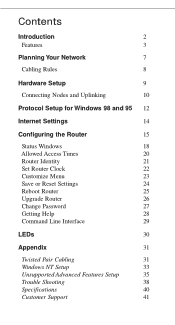
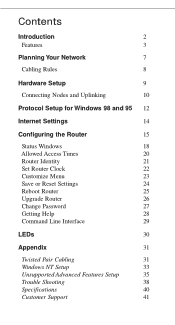
...
Allowed Access Times
20
Router Identity
21
Set Router Clock
22
Customize Menu
23
Save or Reset Settings
24
Reboot Router
25
Upgrade Router
26
Change Password
27
Getting Help
28
Command Line Interface
29
LEDs
30
Appendix
31
Twisted Pair Cabling
31
Windows NT Setup
33
Unsupported Advanced Features Setup
35
Trouble Shooting
38
Specifications
40
Customer Support
41
User Guide - Page 6


... Supports 4 10/100 Ethernet Connections • Stand-Alone DHCP Server • Easy-to-Use Web Interface • Each Dual-Speed RJ-45 Port Automatically Senses and Negotiates Between 10Mbps and 100Mbps Network Connections • Fully Functional IP Router • Uplink Option For Expansion to Other Hubs or Switches • Helpful User Guide Features Instructions For Setting...
User Guide - Page 8
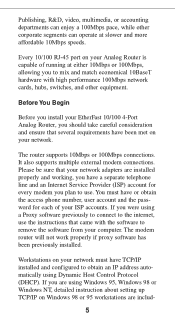
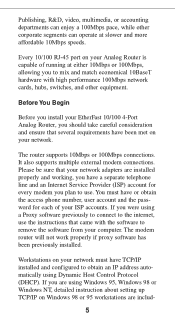
... Router, you should take careful consideration and ensure that several requirements have TCP/IP installed and configured to obtain an IP address automatically using Windows 95, Windows 98 or Windows NT, detailed instruction about setting up TCP/IP on your network adapters are installed properly and working, you have or obtain the access phone number, user account and the password...
User Guide - Page 9
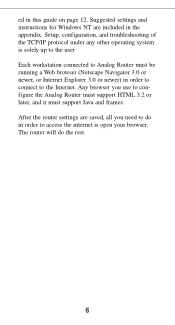
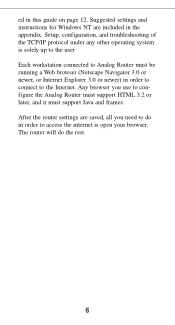
... to configure the Analog Router must support HTML 3.2 or later, and it must support Java and frames. ed in the appendix. Any browser you need to do the rest.
6 Setup, configuration, and troubleshooting of the TCP/IP protocol under any other operating system is open your browser. After the router settings are included in this guide on page 12.
User Guide - Page 17
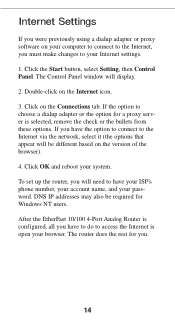
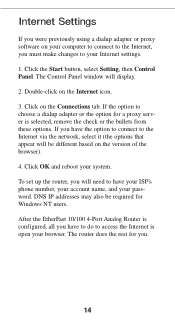
... Control Panel window will need to have your ISP's phone number, your account name, and your password. DNS IP addresses may also be different based on the version of the browser).
4. To set up the router, you have to do to the Internet via the network, select it (the options that appear will be required...
User Guide - Page 18
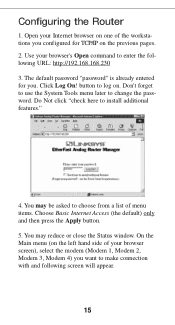
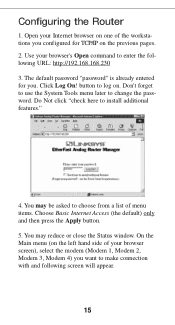
... URL: http://192.168.168.230 3. Configuring the Router
1. button to enter the following screen will appear.
15 On the Main menu (on the left hand side of your browser's Open command to log on the previous pages. 2. The default password "password" is already entered for TCP/IP on . Use your browser screen), select the...
User Guide - Page 20
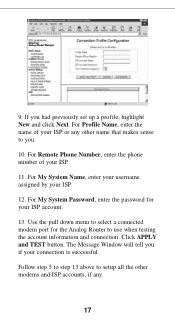
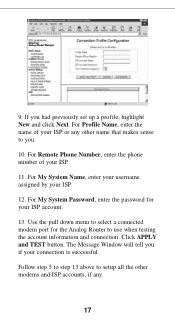
... password for the Analog Router to use when testing the account information and connection. Follow step 5 to step 13 above to you had previously set up a profile, highlight New and click Next. Use the pull down menu to select a connected modem port for your ISP or any other name that makes sense to setup...
User Guide - Page 26
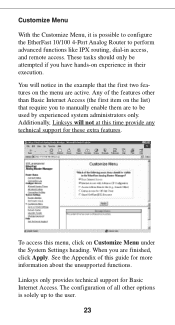
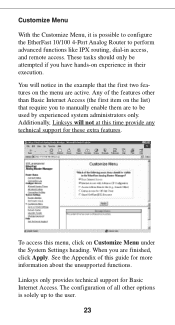
... Analog Router to perform advanced functions like IPX routing, dial-in the example that require you to manually enable them are to the user.
23 Customize Menu With the Customize Menu, it is solely up to be attempted if you have hands-on the menu are finished, click Apply. Linksys only provides technical support...
User Guide - Page 29
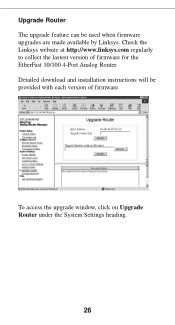
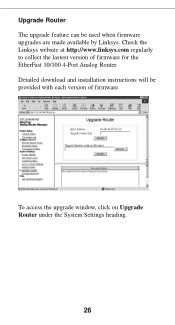
... http://www.linksys.com regularly to collect the lastest version of firmware.
To access the upgrade window, click on Upgrade Router under the System Settings heading.
26 Upgrade Router The upgrade feature can be provided with each version of firmware for the EtherFast 10/100 4-Port Analog Router. Detailed download and installation instructions will be used when firmware upgrades are made...
User Guide - Page 30
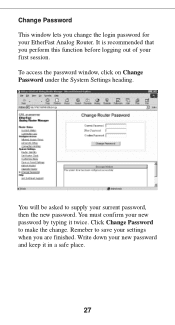
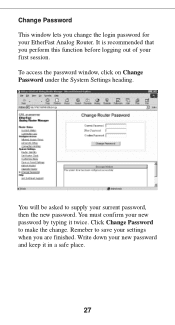
..., click on Change Password under the System Settings heading. Click Change Password to supply your new password and keep it twice. Write down your surrent password, then the new password. It is recommended that you perform this function before logging out of your settings when you change . You must confirm your EtherFast Analog Router. You will be asked...
User Guide - Page 32
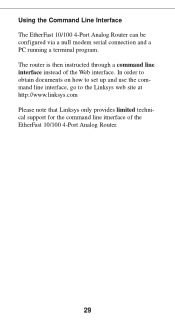
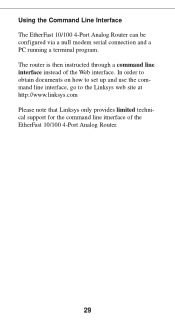
In order to obtain documents on how to set up and use the command line interface, go to the Linksys web site at http://www.linksys.com Please note that Linksys only provides limited technical support for the command line itnerface of the Web interface. The router is then instructed through a command line interface instead of the EtherFast...
User Guide - Page 37
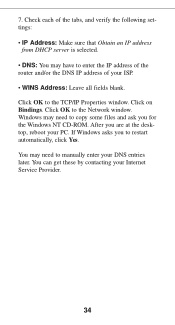
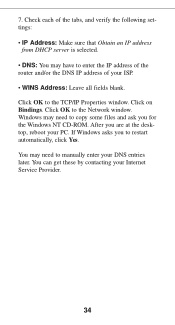
... router and/or the DNS IP address of the tabs, and verify the following settings: • IP Address: Make sure that Obtain an IP address
from DHCP server is selected. • DNS: You may need to the Network window. After you for the Windows NT CD-ROM. 7. Check each of your PC. Click OK to manually enter your Internet Service...
User Guide - Page 38
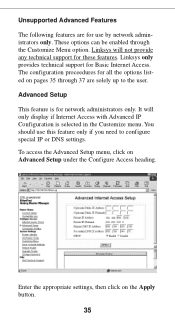
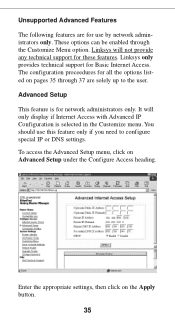
... Enter the appropriate settings, then click on Advanced Setup under the Configure Access heading. You should use by network administrators only. Advanced Setup This feature is selected in the Customize menu.
Linksys will only display if Internet Access with Advanced IP Configuration is for these features. It will not provide any technical support for network administrators...
User Guide - Page 42
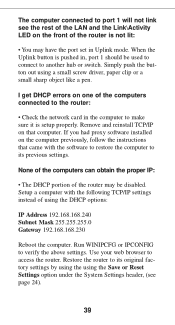
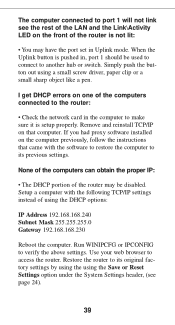
... connect to another hub or switch. Setup a computer with the software to restore the computer to its original factory settings by using the using a small screw driver, paper clip or a small sharp object like a pen. If you had proxy software installed on one of using the DHCP options:
IP Address 192.168.168.240 Subnet Mask...
User Guide - Page 44
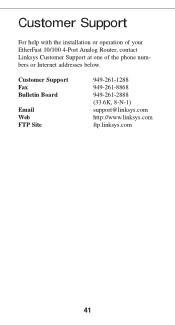
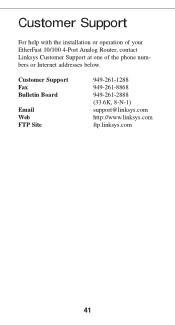
Customer Support
For help with the installation or operation of your EtherFast 10/100 4-Port Analog Router, contact Linksys Customer Support at one of the phone numbers or Internet addresses below.
Customer Support Fax Bulletin Board
Email Web FTP Site
949-261-1288 949-261-8868 949-261-2888 (33.6K, 8-N-1) support@linksys.com http://www.linksys.com ftp.linksys.com
41
Linksys EFROU44 Reviews
Do you have an experience with the Linksys EFROU44 that you would like to share?
Earn 750 points for your review!
We have not received any reviews for Linksys yet.
Earn 750 points for your review!
