Lexmark Z65p Support and Manuals
Get Help and Manuals for this Lexmark item
This item is in your list!

View All Support Options Below
Free Lexmark Z65p manuals!
Problems with Lexmark Z65p?
Ask a Question
Free Lexmark Z65p manuals!
Problems with Lexmark Z65p?
Ask a Question
Most Recent Lexmark Z65p Questions
Lexmark Z65p Mac Compatible?
Is the Lexmark Z65P compatible with a Mac with OSX 10.5.8??
Is the Lexmark Z65P compatible with a Mac with OSX 10.5.8??
(Posted by jessupr 12 years ago)
Popular Lexmark Z65p Manual Pages
Setup Guide (575 KB) - Page 3


Contents
Setting up your printer 1
Step 1: Make sure your computer is on 1 Step 2: Check the printer parts 1 Step 3: Connect the power supply 2 Step 4: Install the print cartridges 3 Step 5: Load paper in paper tray 1 (front 5 Step 6: Connect the USB cable 8 Step 7: Install the printer software 9 Finding more information 12
Troubleshooting checklist 13
Setup Troubleshooting 15
The ...
Setup Guide (575 KB) - Page 4


Setting up your printer
Step 1: Make sure your computer is on
Windows 98 Windows Me
Windows 2000 Windows XP
Step 2: Check the printer parts
CD-2 CD-1
Power supply
Color print cartridge (P/N 83)
Black print cartridge (P/N 82)
Setup Guide
Photo Guide
If any items are missing, contact Lexmark (see page 21).
1
Setup Guide (575 KB) - Page 14
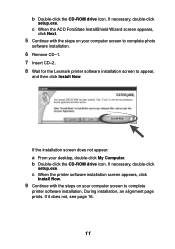
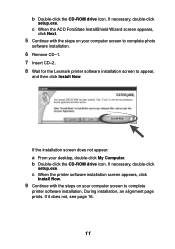
... screen appears, click Next.
5 Continue with the steps on your computer screen to complete photo
software installation.
6 Remove CD-1. 7 Insert CD-2. 8 Wait for the Lexmark printer software installation screen to complete
printer software installation. If necessary, double-click setup.exe. If necessary, double-click
setup.exe. If it does not, see page 16.
11 b Double-click the CD-ROM...
Setup Guide (575 KB) - Page 15


... and maintaining cartridges • Viewing printer status information, such as the paper type detected
in the Photo Guide, your information source for:
• Learning about your printer • Printing from paper tray 1 • Printing from paper tray 2 • Printing photos • Troubleshooting To access the Photo Guide on your desktop, double-click the Lexmark Z65 Solution Center...
Setup Guide (575 KB) - Page 17


..., refer to "Setup Troubleshooting" on page 15 for help . • If the test page does not print, refer to the printer software Help (see page 12). b From the Troubleshooting tab, click Print a test page. • If the test page prints, the problem may be with your external devices for further troubleshooting information.
14
a Open the Lexmark Z65 Solution Center...
Setup Guide (575 KB) - Page 18


... continue software installation, follow the steps on .
1 Check the power supply connections. 15
The power light did not come on page 9.
Note: Your screen may have while setting up your USB cable is securely
attached on both sides and is not damaged. If necessary, replace it with a good quality USB cable, such as Lexmark P/N 12A2405. Setup Troubleshooting...
Setup Guide (575 KB) - Page 20


... screen does not appear, continue with step 6.
5 Eject and reinsert CD-2. If necessary, double-click
setup.exe. c When the Lexmark printer software installation screen appears,
click Install or Install Now.
6 Follow the instructions on page 11 should appear. If the Lexmark printer software installation screen does not appear: a From your desktop, double-click My Computer. If you do see...
Setup Guide (575 KB) - Page 21


... the instructions on your computer screen to try and solve the problem.
Since you are using a USB cable, the printer should be using a USB port such as
18 My document did not install on page 13 to complete
printer software installation. First, use the correct port. Then: Make sure the printer is set to use the Troubleshooting checklist on Windows 98...
Setup Guide (575 KB) - Page 22


Windows 98/Me
Windows 2000
Windows XP
1 Click Start Settings Printers.
2 Right-click the Lexmark Z65 printer icon, and then click Properties.
3 Click the Details tab.
4 From the Ports drop-down menu, select the printer port.
5 If the correct port is not listed, uninstall and then reinstall the printer software. For help, see page 20.
6 Click Apply.
7 Click OK.
1 Click Start Control Panel...
Setup Guide (575 KB) - Page 23


... the instructions on your desktop, click Start Programs or All Programs Lexmark Z65 Lexmark Z65 Uninstall. b When the Lexmark printer software installation screen appears,
click Install Now. on page 20.
If the printer software does not install properly, a communications error message appears when you loaded the paper correctly. Make sure you try and solve the problem. A communications error...
Setup Guide (575 KB) - Page 24


...Contact Lexmark Support. To fix the problem:
1 Restart your printer.
• Check for your computer. 2 Remove and reinsert the USB cable. b From the Troubleshooting tab, click Print a test page. If the USB Card Reader drive did not appear in Windows Explorer, you may have installed the printer software CD before the photo software CD.
Here are other ways to the printer software Help...
Setup Guide (575 KB) - Page 25


...8 contacting Lexmark 21
I
installing cartridges 3 installing printer software
9
L
Lexmark Solution Center 12
loading paper 5 locating USB port 8
P
paper guide, adjusting 7 paper tray 1 button 7 paper, loading 5 part number
cartridges 1 parts, printer 1 power light 2 power supply, connecting
2 print cartridge
installing 3 part number 1 printer cable, troubleshooting 13 printer parts 1 printer port...
Photo Guide (1.6 MB) - Page 10


... and maintaining cartridges • Viewing printer status information, such as the paper type detected
in paper tray 1 and ink levels • Troubleshooting • Printing a test page
To open the Lexmark Solution Center:
• From your desktop, double-click the Lexmark Z65 Solution Center icon.
2 From the Quality/Copies tab, select a print quality setting. 3 From the Paper Setup tab...
Photo Guide (1.6 MB) - Page 11


... you can print on any supported paper type, such as plain, coated, photo, or glossy paper, transparencies, envelopes, labels, iron-on transfers, or banner paper.
If you load transparencies or plain, coated, photo, or glossy paper into paper tray 1, your printer detects the paper type and automatically adjusts the Paper Type setting in .) Note: Banner paper...
Photo Guide (1.6 MB) - Page 33


...Replacement is used parts, which it prepaid and suitably packaged to deliver your use , free from Lexmark or a Lexmark remarketer, referred to the country-specific warranty information that feature or option is not available to you if the product you may be required to that user for repair or replacement (at http:// support.lexmark.com.
Warranty service does not include repair...
Lexmark Z65p Reviews
Do you have an experience with the Lexmark Z65p that you would like to share?
Earn 750 points for your review!
We have not received any reviews for Lexmark yet.
Earn 750 points for your review!
