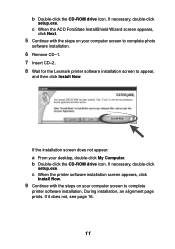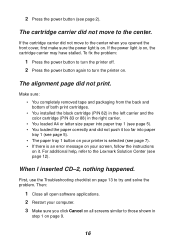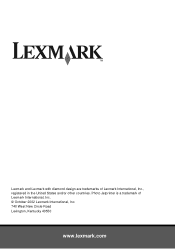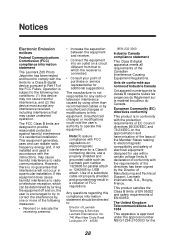Lexmark Z65p Support Question
Find answers below for this question about Lexmark Z65p.Need a Lexmark Z65p manual? We have 2 online manuals for this item!
Question posted by jessupr on February 5th, 2012
Lexmark Z65p Mac Compatible?
Is the Lexmark Z65P compatible with a Mac with OSX 10.5.8??
Current Answers
Answer #1: Posted by BusterDoogen on February 5th, 2012 11:40 AM
Yes, go here to select appropiate driver for your OS version.
Related Lexmark Z65p Manual Pages
Similar Questions
Lexmark X5250 - The Scan Operation Is Cancelled
MacBook pro: mac os 10.9 latest lexmark x5250 drivers downloaded and installed. When attempting to s...
MacBook pro: mac os 10.9 latest lexmark x5250 drivers downloaded and installed. When attempting to s...
(Posted by vandykcornelia 9 years ago)
Lexmark Z12 Printer Driver Compatible With Windows 7
where can i access free download for lexmark z12 printer driver compatible with windows 7
where can i access free download for lexmark z12 printer driver compatible with windows 7
(Posted by igitaconsult 11 years ago)
Running Mac Os 10.6 & Lexmark X7550 Keeps Pausing.
Need to fix this issue otherwise will throw out the printer and all the money I spent on your redicu...
Need to fix this issue otherwise will throw out the printer and all the money I spent on your redicu...
(Posted by kwrennicks 11 years ago)
I Cannot Find A Print Driver For Lexmark X3550 For A Mac Osx 10.7.4
Hoping to find a solution!
Hoping to find a solution!
(Posted by ilovemartycook 11 years ago)