Lexmark XC2326 Support and Manuals
Get Help and Manuals for this Lexmark item
This item is in your list!

View All Support Options Below
Free Lexmark XC2326 manuals!
Problems with Lexmark XC2326?
Ask a Question
Free Lexmark XC2326 manuals!
Problems with Lexmark XC2326?
Ask a Question
Popular Lexmark XC2326 Manual Pages
Printer Languages and Interfaces Technical Reference - Page 119


... and is mounted, it . When the hard disk is not mounted, this parameter immediately after setting it is mounted, query this parameter
indicates that PhysicalSize, or less than equal to a value greater that the drive supports writeable media. To verify if the device is known to False.
Searchable
Boolean
(Read‑only...
Printer Languages and Interfaces Technical Reference - Page 120


... flash is not mounted, this parameter immediately after setting it is not mounted. The flash memory must ...flash memory can be less than zero, then a rangecheck error occurs. A value of 0 indicates that specify a file...ash memory returns False. InitializeAction always formats to mount successfully. Supported values are :
• 0-Indicates no meaning. Valid only ...
Printer Languages and Interfaces Technical Reference - Page 128


... once. The PJL commands or the MarkVision Enterprise utility sets, declares, retracts, and deletes the passwords.
A device cannot be formatted or specified as write, but also ensures that data cannot be deleted, renamed, or updated. If a 0 bit is changed back to flash memory, the printer microcode software verifies...
Printer Drivers for UNIX & Linux Systems - Page 2


...5
Using the printer drivers with UNIX and Linux 5
Installing the printer drivers 6
Before installing the printer drivers...6 Supported operating systems...6 System requirements...7 Installing on HP-UX...7 Installing on IBM AIX...8 Installing on Red Hat, Red Flag, Linpus, or SUSE Linux 8 Installing on Linspire or Debian Linux...9 Installing on Sun Solaris SPARC...9 Installing on Sun Solaris x86...
Printer Drivers for UNIX & Linux Systems - Page 6


... printer driver administrative group.
For more information, see the file /usr/lexprint/docs/supported-platforms.txt after installation.
Debian GNU/Linux - For more information, see the Web site for a complete installation. Linpus Linux Desktop (Traditional Chinese)
For specific supported operating system versions, see "Changing an administrative group name" on page 11.
3 Set...
Printer Drivers for UNIX & Linux Systems - Page 7
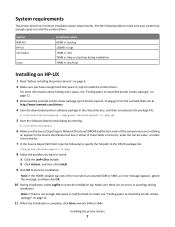
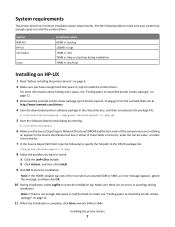
.... Note: If the HOME variable was not set for root when you are no errors or warnings during installation 70MB in /opt/lexmark to install, see "Finding space to install the printer drivers package" on page 6. 2 Make sure you want to install the printer drivers package" on page 11.
11 When the installation is incorrect, enter the correct value...
Printer Drivers for UNIX & Linux Systems - Page 8


....pkg.gz
5 Type the following on page 11. 12 Run the following setup script to complete the installation:
# /opt/lexmark/setup.lexprint
Note: Your specific printer driver may not be included in /usr/lpp to install the printer driver. Installing on IBM AIX
1 Read "Before installing the printer drivers" on page 6. 2 Make sure you have enough disk space in the...
Printer Drivers for UNIX & Linux Systems - Page 9


...-glibc2-x86.rpm) from the Lexmark Web site at
http://www.lexmark.com/drivers.
4 Install the package file:
# rpm -ivh /tmp/print-drivers-linux-glibc2-x86.rpm
5 Run the following setup script to complete the installation:
# /usr/local/lexmark/setup.lexprint
Note: Your specific printer driver may not be included in the /tmp directory, and then uncompress the...
Printer Drivers for UNIX & Linux Systems - Page 10


... and Documentation CD or the Lexmark Web site to the openwin directory.
4 Install the package file. Note: Your specific printer driver may not be included in the same location.
6 Follow the prompts and answer any software plugins available.
Note: You must set the OPENWINHOME environment variable by a comma, and then press Enter.
For more...
Printer Drivers for UNIX & Linux Systems - Page 11
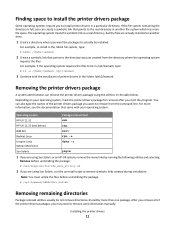
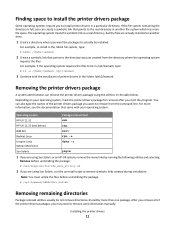
... drive.
1 Create a directory where you want to remove some directories manually. Removing the printer drivers package
A system administrator can also type the names of the printer drivers package you want the packages to remove symbolic links created during installation. You can remove the printer drivers package using the utilities in the table below )
sam
IBM...
Universal Print Driver Version 2.0 White Paper - Page 8
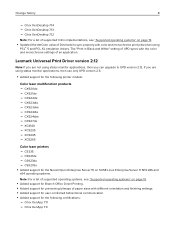
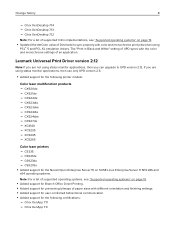
... using
PCL® 5 and PCL XL emulation drivers. CX923dxe - XC9265
Color laser printers -
If you can upgrade to sync properly with different orientation and finishing settings. • Added support for user‑controlled bidirectional communication. • Added support for the following printer models:
Color laser multifunction products - CX924dxe - Citrix XenDesktop...
Universal Print Driver Version 2.0 White Paper - Page 13


... status monitor applications, then use only UPD version 2.6.
• Added support for Windows XP.
If you can be enabled manually. Change history
13
- For a list of Microsoft Word documents with JPEG images when using a private print driver, then check the updates before
installing this setting can upgrade to avoid losing specific fixes for your private...
Universal Print Driver Version 2.0 White Paper - Page 31
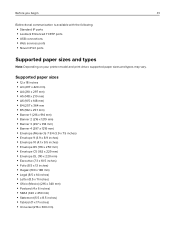
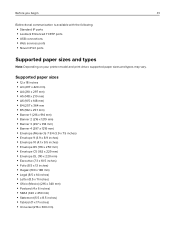
Supported paper sizes
• 12 x 18 inches • A3 (297 x 420 mm) • A4 (210 x 297 mm) • A5 (148 x...following:
• Standard IP ports • Lexmark Enhanced TCP/IP ports • USB connections • Web services ports • Novell iPrint ports
Supported paper sizes and types
Note: Depending on your printer model and print driver, supported paper sizes and types may vary.
Universal Print Driver Version 2.0 White Paper - Page 34
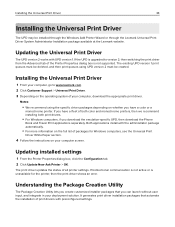
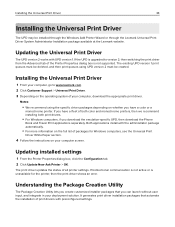
... with UPD version 1.
It generates print driver installation packages that you create customized installer packages that automate the installation of the Printer Properties dialog box is not supported. Installing the Universal Print Driver
34
Installing the Universal Print Driver
The UPD may be created. Updating installed settings
1 From the Printer Properties dialog box, click the Con...
Universal Print Driver Version 2.0 White Paper - Page 47
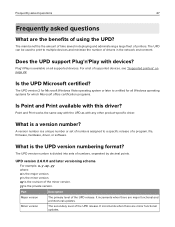
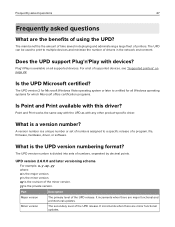
...available on page 22. Part
Description
Major version
The ...set of numbers assigned to multiple devices and minimize the number of drivers in deploying and administering a large fleet of numbers, separated by decimal points. It increments when there are major functional and architectural updates.
The UPD version number is the UPD version numbering format? Does the UPD support...
Lexmark XC2326 Reviews
Do you have an experience with the Lexmark XC2326 that you would like to share?
Earn 750 points for your review!
We have not received any reviews for Lexmark yet.
Earn 750 points for your review!
