Lexmark X832e Support and Manuals
Get Help and Manuals for this Lexmark item
This item is in your list!

View All Support Options Below
Free Lexmark X832e manuals!
Problems with Lexmark X832e?
Ask a Question
Free Lexmark X832e manuals!
Problems with Lexmark X832e?
Ask a Question
Popular Lexmark X832e Manual Pages
Card Stock & Label Guide - Page 11


...
Pick roller technology
Some printers have installed a maintenance kit as toner cartridges and/or inkjet cartridges) • use micro-perfs to avoid nesting problems. For more reliably than the corner buckler system used by earlier printer models. Perforations that could cause nesting and tenting should fall outside of Lexmark specifications • use of non-Lexmark supplies (such as...
Card Stock & Label Guide - Page 34


... card stock. • For the best print quality, always set Paper Type to Labels. • Do not print a large number of paper office labels designed for laser printers. Printer specifications
34
When printing on the label sheets. The Lexmark C530, C532, and C534 do not support vinyl or polyester labels. Card stock and label guidelines
When...
Card Stock & Label Guide - Page 50


... weights supported by the trays and the multipurpose feeder. Print on card stock:
• Set Paper Type to improve registration. When printing on sheets with a dry web cleaner may contaminate your printer. Printer specifications
50 Using media higher than 50 Sheffield such as coated paper, polyester, vinyl, or other glossy print media, then install a dry web cleaner upgrade...
Card Stock & Label Guide - Page 51
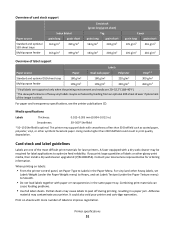
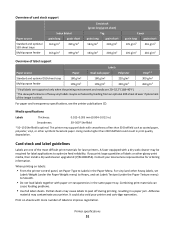
...vinyl and other glossy print media, then install a dry web cleaner upgrade kit (P/N 40X1856). Print on labels:
• From the printer control panel, set Labels Texture (under the Paper Weight menu) to Heavy, and set Paper Type to improve registration. This printer may contaminate your printer. Combining print materials can
cause feeding problems.
• Use full label sheets.
Card Stock & Label Guide - Page 116
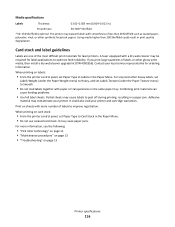
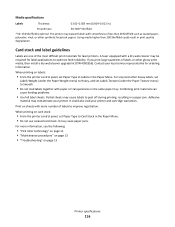
...-300* Sheffield
* 50-150 Sheffield is optimal.
Combining print materials can
cause feeding problems.
• Use full label sheets. Print on page 13
Printer specifications
116
For vinyl and other heavy labels, set
Labels Weight (under the Paper Weight menu) to Heavy, and set Labels Texture (under the Paper Texture menu) to Labels in the Paper Menu...
Card Stock & Label Guide - Page 138
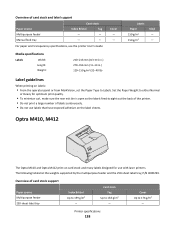
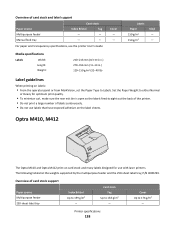
...:
• From the operator panel or from MarkVision, set the Paper Type to 163 g/m2 - The following tables list the weights supported by the multipurpose feeder and the 250-sheet label tray, P/N 4K00293. Card stock Tag
Up to Labels. For paper and transparency specifications, see the printer User's Guide.
Cover Up to either Normal
or Heavy for...
Card Stock & Label Guide - Page 139
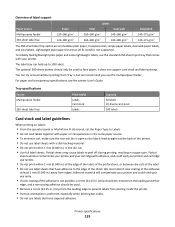
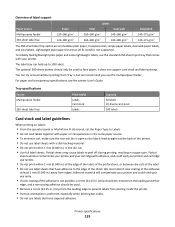
... from the leading edge to feed paper;
For paper and transparency specifications, see the printer User's Guide.
The optional 500-sheet drawer should be removed on labels:
• From the operator panel or MarkVision Professional, set the Paper Type to the edge of label support
Paper source Multipurpose feeder 250-sheet label tray
Paper 120-180...
Card Stock & Label Guide - Page 142
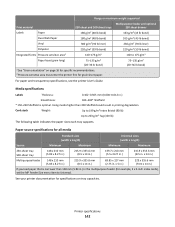
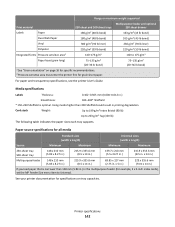
Card stock
Weight:
Up to 199 g/m2 Index Bristol (90 lb)
Up to 175 g/m2 75-135 g/m2
(20-36 lb bond)
For paper and transparency specifications, see the printer User's Guide.
See your printer documentation for grain short paper.
Using media higher than 148 mm (5.83 in.) in .
Multipurpose feeder and optional 250-sheet drawer
163...
Card Stock & Label Guide - Page 147
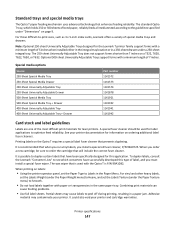
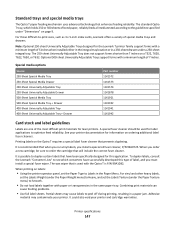
... Menu.
To duplex labels, consult the Lexmark "Converter Lists" to duplex certain labels that will include the correct fuser cleaner. The wax wiper that when you run vinyl labels, you install a special oil fuser cleaner, P/N 99A0725. Combining print materials can
cause feeding problems.
• Use full label sheets. Partial sheets may contaminate your printer and cartridge...
Tech Notes - Page 1


...and watermark selections (if supported by clicking
Start à Settings à Printers.
2 Right-click the printer object, and select
...manually select your desired settings every time you configure your printing environment. When you must open the Printers folder to begin:
1 Open the Printers folder by your printer driver's datastream; Creating a custom form using the PCL emulation driver...
Universal Driver - Page 3


... languages, supporting more than 60 printer models, whether attached locally or over a network.
Instead of installing and managing individual drivers for each printer model, administrators can create and save profiles for their most frequently used settings, or use profiles that same interface, decreasing calls to the help desk. Users can install the Lexmark Universal Print Drivers for...
Universal Driver - Page 6


... A4 width = 203mm • Overlay and Download Font capabilities added to PCL 5 emulation-For customers that require overlays and
fonts to be downloaded to and stored on the printer to be updated when the universal driver is initiated at install time,
allowing for subsequent releases, which have increased the set of supported devices, both legacy and
new products...
Universal Print Driver Version 2.0 White Paper - Page 3


..., visit our Web site. • For more than 60 printer models, whether attached locally or over a network. This allows the driver to adapt to the Lexmark Universal Print Drivers version 2 for their most frequently used settings, or use the same graphical user interface as the product-specific drivers the users are available in cluster server environments, Microsoft Terminal Servers, and...
Universal Print Driver Version 2.0 White Paper - Page 4


... chosen printer model.
Administrators can also manually choose a specific language from different users or departments and bill those print jobs to a specific account. A driver configuration is connected to provide better language support and overall customer experience.
The default queue settings can be set on the print jobs that work across all printer models. Custom installation...
Universal Print Driver Version 2.0 White Paper - Page 17


... Photo-Print the document using settings optimized for them to be available in laser printers. Understanding the Universal Print Driver
17
For more information on the available finishing
options, see the User's Guide documentation.
• Finisher options must be installed for photos. • Custom-Print the document using Quality settings specified by the user. Specify the printed output...
Lexmark X832e Reviews
Do you have an experience with the Lexmark X832e that you would like to share?
Earn 750 points for your review!
We have not received any reviews for Lexmark yet.
Earn 750 points for your review!
