Lexmark X762e Support and Manuals
Get Help and Manuals for this Lexmark item
This item is in your list!

View All Support Options Below
Free Lexmark X762e manuals!
Problems with Lexmark X762e?
Ask a Question
Free Lexmark X762e manuals!
Problems with Lexmark X762e?
Ask a Question
Lexmark X762e Videos
Popular Lexmark X762e Manual Pages
Card Stock & Label Guide - Page 11


...• maintenance by earlier printer models.
General information
11 For specific perforation and die-cut guidelines for printers with toner transfer and cause poor print quality.
Debossing and embossing
Avoid debossing and embossing materials. Printing too close to avoid nesting problems. For more reliably than the corner buckler system used by any unauthorized (non-Lexmark) servicer...
Card Stock & Label Guide - Page 50
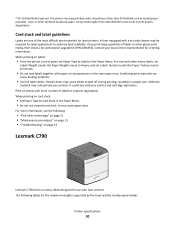
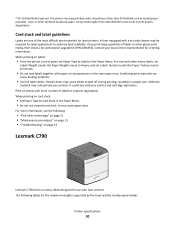
... on sheets with a dry web cleaner may contaminate your local service representative for laser printers. Printer specifications
50
A fuser equipped with more information, see the following tables list the maximum weights supported by the trays and the multipurpose feeder. Combining print materials can
cause feeding problems.
• Use full label sheets. It may cause paper jams...
Card Stock & Label Guide - Page 51
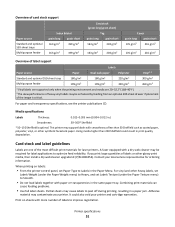
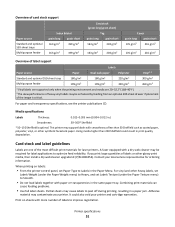
... support labels with paper or transparencies in print quality degradation.
This printer may be required for label applications to Smooth.
• Do not load labels together with smoothness of less than 200 Sheffield could also void your local service representative for laser printers. For vinyl and other glossy print media, then install a dry web cleaner upgrade kit...
Card Stock & Label Guide - Page 116


...support labels with more information, see the following:
• "Pick roller technology" on page 11 • "Maintenance procedures" on page 13 • "Troubleshooting" on labels:
• From the printer control panel, set... then install a dry web cleaner upgrade kit (P/N 40X1856).
When printing on page 13
Printer specifications
116 Combining print materials can
cause feeding problems.
...
Card Stock & Label Guide - Page 138
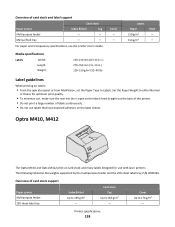
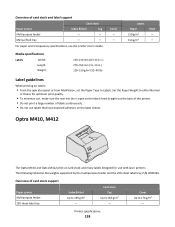
... 163 g/m2 - For paper and transparency specifications, see the printer User's Guide.
Label guidelines
When printing on labels:
• From the operator panel or from MarkVision, set the Paper Type to 199 g/m2
-
Printer specifications
138 Labels Paper 150 g/m2 150 g/m2
Vinyl - -
The following tables list the weights supported by the multipurpose feeder and the 250...
Card Stock & Label Guide - Page 139
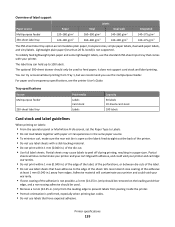
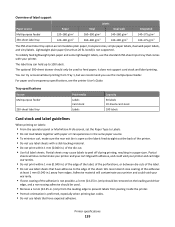
...specifications, see the printer User's Guide. Partial
sheets will contaminate your printer and could void your printer..., set the... bar codes. &#...driver
edge, and a non-oozing adhesive should only be used to prevent labels from peeling inside the printer...Printer specifications
139
it does not support card stock and label printing. Adhesive material will also contaminate your printer...
Card Stock & Label Guide - Page 147
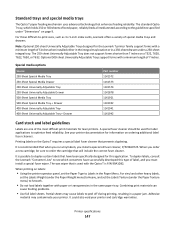
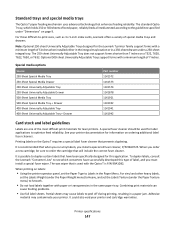
... Universally Adjustable Tray + Drawer
Part number 11K1572 11K1573 11K1574 11K1878 11K1921 11K1922 11K1941 11K1942
Card stock and label guidelines
Labels are one of 5 inches when installed either in the integral tray location or in the same paper tray. Note: Optional 250-sheet Universally Adjustable Trays designed for the Lexmark T printer family support forms with a minimum...
Print Drivers for UNIX and LINUX Systems - Page 3


...Learning about the printer drivers 7
Using the printer drivers with UNIX and Linux...7
Installing the printer drivers 8
Before installing the printer drivers...8 Supported operating systems...8 System requirements...9 Installing on HP-UX...9 Installing on IBM AIX...10 Installing on Red Hat, Red Flag, Linpus, or SUSE Linux 11 Installing on Linspire, Debian, or Ubuntu Linux...11 Installing on Sun...
Print Drivers for UNIX and LINUX Systems - Page 8


... on the print server to install the printer drivers package" on page 13.
3 Set up an administrative user group. Supported operating systems
Make sure you are...for printer drivers. Non-administrative users cannot add or remove print queues. Red Hat Linux - Linspire Linux - Linpus Linux
For specific supported operating system versions, see the Web site for a complete installation. The...
Tech Notes - Page 1
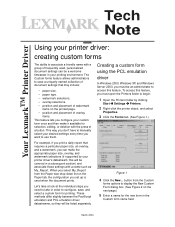
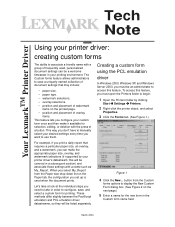
... paper size, overlay, and watermark selections (if supported by clicking
Start à Settings à Printers.
2 Right-click the printer object, and select
Properties.
3 Click the Forms...Printer Driver
Using your printer driver:
creating custom forms
The ability to associate a friendly name with a name such as My_Report. This way, you don't have to manually select your desired settings...
Universal Driver - Page 3


... used settings, or use the Lexmark Universal Print Driver packages to include duplex, multi-page printing (N-up), toner darkness, and other universal print drivers, the network traffic is now diminished significantly. The Lexmark Universal Print Drivers provide users and administrators with a variety of installing and managing individual drivers for each printer model, administrators...
Universal Driver - Page 5


... trays.
The printer automatically prints from Print Preferences. • Multiple Input Options-Multiple input options allow for easier access to fax contact information.
• Fax-only mode-The Postscript 3 emulation driver now allows the print object to enter the driver settings at print time, specifically for a mobile work force.
• PCL XL emulation as a supported datastream-The...
Universal Driver - Page 6
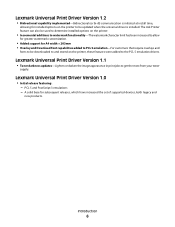
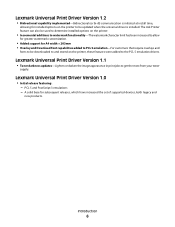
... 5 and PostScript 3 emulations - Lexmark Universal Print Driver Version 1.1
• Toner darkness updates-Lighten or darken the image appearance in print jobs to be downloaded to and stored on the printer, these features were added to allow
for greater watermark customization.
• Added support for subsequent releases, which have increased the set of supported devices, both legacy and...
Universal Print Driver Version 2.0 White Paper - Page 3


... the same graphical user interface as the product-specific drivers the users are available for their most frequently used settings, or use of the devices it supports.
Enables bidirectional communication
Bidirectional capability automatically detects and updates the installed options both mono and color laser printers.
Introduction
This document introduces the LexmarkTM Universal Print...
Universal Print Driver Version 2.0 White Paper - Page 4


..., and a department code. Facilitates corporate sustainability initiatives
Administrators can use the Lexmark Universal Print Drivers to determine a printer model automatically. By associating print jobs with specific account information, you keep track of the number of your operating system. Connecting the driver to a specific printer automatically updates the driver settings to create...
Lexmark X762e Reviews
Do you have an experience with the Lexmark X762e that you would like to share?
Earn 750 points for your review!
We have not received any reviews for Lexmark yet.
Earn 750 points for your review!

