Lexmark X750e Support and Manuals
Get Help and Manuals for this Lexmark item
This item is in your list!

View All Support Options Below
Free Lexmark X750e manuals!
Problems with Lexmark X750e?
Ask a Question
Free Lexmark X750e manuals!
Problems with Lexmark X750e?
Ask a Question
Lexmark X750e Videos
Popular Lexmark X750e Manual Pages
MFP X4500 Option Setup Guide - Page 4
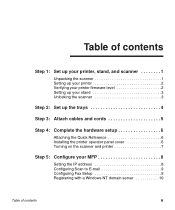
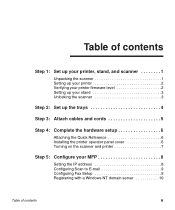
... the scanner 1 Setting up your printer 2 Verifying your printer firmware level 2 Setting up your stand 3 Unlocking the scanner 3
Step 2: Set up the trays 4
Step 3: Attach cables and cords 5
Step 4: Complete the hardware setup 6
Attaching the Quick Reference 6 Installing the printer operator panel cover 6 Turning on the scanner and printer 7
Step 5: Configure your MFP 8
Setting the IP...
MFP X4500 Option Setup Guide - Page 6
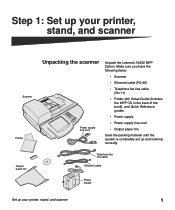
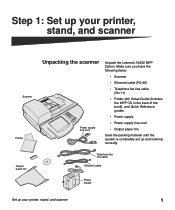
...; Folder with Setup Guide (includes the MFP CD in the back of the book), and Quick Reference guides
• Power supply
• Power supply line cord
• Output paper bin
Save the packing material until the system is completely set up and working correctly. Telephone fax line cable
Ethernet cable
Power supply
Set up your printer, stand...
MFP X4500 Option Setup Guide - Page 7


... hardware, and any other options purchased.
2 Before and during MFP setup,
unplug all power cords, fax and phone cables, and network cables from their outlets.
3 Following setup, you may plug all
equipment into properly grounded outlets and turn them on the Web site to upgrade your firmware.
2
Set up the printer according to http://support.lexmark.com. 2 Select your printer firmware.
MFP X4500 Option Setup Guide - Page 13


... the Key icon, and then touch
System Configuration.
2 Under Printer/Print Server, touch Setup and Configuration.
3 Under the Print Server, touch TCP/IP.
4 Address, Netmask, and Gateway are required fields, and
should have nonzero values. Type the IP address in the URL field of these settings may require assistance from your network administrator...
MFP X4500 Option Setup Guide - Page 14


...Setup and Configuration. Configure your network or Internet service
provider in the appropriate field. Station Number (the fax phone number)
Set or change any additional fax settings, and then click Submit.
4 Check the current date and time; Specify a default...Scan to E-mail General Setup.
4 Type the SMTP gateway of your MFP
9
Use your Web browser to contain specific information in a margin...
MFP X4500 Option Setup Guide - Page 17


... a network print job to the MFP
Use a computer application to send a network print job to scan and send the document. 5 Touch Done. Sending a test e-mail
Send a one-page ... address using
the virtual keypad.
3 Place your document face down on the scanner bed. 4 Touch Send It or press Start to your printer documentation for assistance with setting up a computer for network printing.
12
Verify...
MFP X4500 Option Setup Guide - Page 19


..., go to replace the pick pad, see "Replacing the pick pad assembly" on page 15. Paper feeding problems
If you may have to the Lexmark support Web site at the same time), or;
• The scanner is double-picking (two sheets feed through at http://support.lexmark.com for more information.
14
Maintaining your MFP If you are...
MFP X4500 Option Setup Guide - Page 21
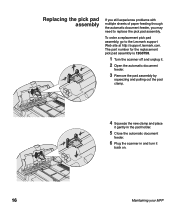
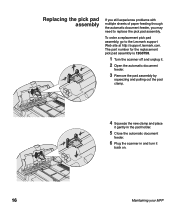
...go to replace the pick pad assembly. Replacing the pick pad assembly
If you still experience problems with multiple sheets of paper feeding through the automatic document feeder, you may need to the Lexmark support Web site at http://support.lexmark.com. The part number for the replacement pick pad...automatic document
feeder.
6 Plug the scanner in and turn it
back on.
16
Maintaining your MFP
MFP X4500 Option Setup Guide - Page 24
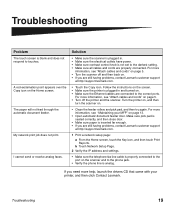
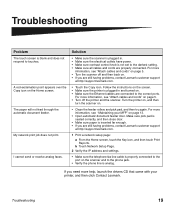
... is inserted far enough. • If you are still having problems, contact Lexmark customer support
at http://support.lexmark.com.
1 Print a network setup page:
a From the Home screen, touch the Key icon, and then touch Print Reports.
For more information, see "Maintaining your printer, and then click Contact Lexmark. For more
information, see "Attach cables and cords" on...
MFP X4500 Option Setup Guide - Page 25
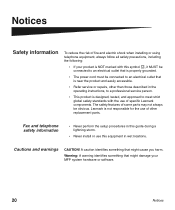
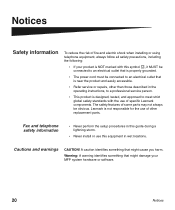
... use of other than those described in wet locations.
Cautions and warnings
CAUTION!
Lexmark is near the product and easily accessible.
• Refer service or repairs, other replacement parts. Notices
Safety information
To reduce the risk of fire and electric shock when installing or using telephone equipment, always follow all safety precautions, including the following:
•...
MFP X4500 Option Setup Guide - Page 27
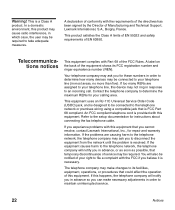
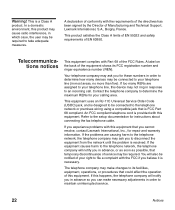
... as possible, that could affect the operation of service may ask you for these numbers in response to the setup documentation for instructions about connecting the fax telephone cable. This product satisfies the Class A limits of EN 55022 and safety requirements of Manufacturing and Technical Support, Lexmark International, S.A., Boigny, France. Contact the telephone company to...
MFP X4500 Option Setup Guide - Page 30
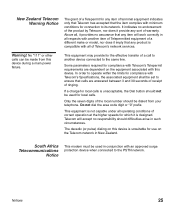
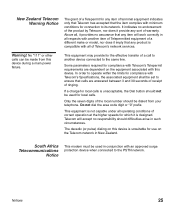
...compliance with Telecom's Specifications, the associated equipment shall be used in such circumstances.
Do not dial the area code digit or "0"...be dialed from this device is unacceptable, the Dial button should be used for the effective transfer of a call...local number should not be set to another item of Telepermitted equipment of a different make or model, nor does it imply ...
X4500, X7500 MFP Options User's Guide - Page 28


... document in the MFP. 2 Touch Fax and enter the fax number(s). 3 Touch Options and then touch Advanced Options.
To place an asterisk (*) within a fax number, use the asterisk button.
How do I send a fax? 23 Note: In order to perform this function from your computer lets you must have a PostScript printer driver for the fax...
X4500, X7500 MFP Options User's Guide - Page 51
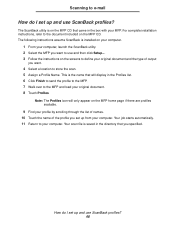
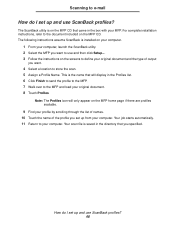
... the MFP and load your original document. 8 Touch Profiles.
Your job starts automatically. 11 Return to define your computer. For complete installation instructions, refer to the document included on the screens to your original document and the type of the profile you set up and use and then click Setup.... 3 Follow the instructions on the MFP CD...
X4500, X7500 MFP Options User's Guide - Page 52
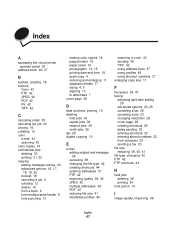
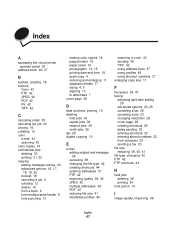
Index
A
accessing the virtual printer operator panel 30
address book 22, 37
B
booklet, creating 18 buttons
Color 43 FTP 42 JPEG 42 PDF 42 PS 42 TIFF 42
C
canceling ... using profiles 45 using shortcut numbers 37 enlarging copy size 11
F
fax queue 24, 47 faxing
adjusting light/dark setting 29
advanced options 23, 25 canceling a fax 25 canceling a job 23 changing resolution 29 cover page 28 creating ...
Lexmark X750e Reviews
Do you have an experience with the Lexmark X750e that you would like to share?
Earn 750 points for your review!
We have not received any reviews for Lexmark yet.
Earn 750 points for your review!

