Lexmark Network Printer Device Support and Manuals
Get Help and Manuals for this Lexmark item
This item is in your list!

View All Support Options Below
Free Lexmark Network Printer Device manuals!
Problems with Lexmark Network Printer Device?
Ask a Question
Free Lexmark Network Printer Device manuals!
Problems with Lexmark Network Printer Device?
Ask a Question
Popular Lexmark Network Printer Device Manual Pages
Setup Sheet - Page 1
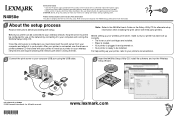
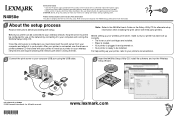
... (FCC) Information This device complies with setup.
CAUTION: Do not set up this will require selecting the network path when running the N4050e Setup Utility CD. For help setting up your printer. Once the print server is configured, you must first be installed.
After your printer is near the product and easily accessible. • Refer service or repairs, other than those...
User's Guide for Windows - Page 4


... is defaced, altered, in need of a repair not included in this limitation. If such laws apply, the limitations or exclusions contained in warranty service, or damaged beyond the limit of technical support.
For customers outside of Lexmark specifications • Use of Limited Warranty, you present for resale, from Lexmark or a Lexmark remarketer, referred to in this statement...
User Guide - Page 8


...
Message
A 900 or 976 service error code occurred while setting up your print server. The LCD is not on the Setup Guide. Note: To locate the LCD, see "Contact Lexmark." 3 Troubleshooting
Use this section to the print server and the electrical outlet. • There is properly connected to solve problems you may have while setting up your print server
Solution...
User Guide - Page 13
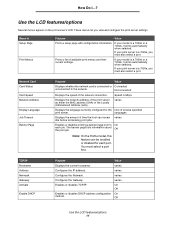
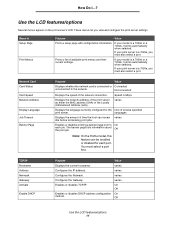
...
Print Menus
Purpose
Value
Prints a setup page with configuration information.
varies
Displays the language currently configured ...the network. TCP/IP Hostname Address Netmask Gateway Activate
Enable DHCP
Purpose Displays the current hostname. If your print server is a 7020e, you must also select a port. If your model is a 7020e, you view and configure the print server settings.
...
N8050 User Guide - Page 8


... has been installed correctly in the printer.
• All access panels and printer doors have been replaced or closed.
• The toner or print cartridges are two ways the print server can directly enter and apply the appropriate wireless configuration settings for the wireless network that the printer will be installed. Users who prefer to perform the manual configuration...
N8050 User Guide - Page 21


Configuring the print server in Ad-Hoc mode
1 Make sure the printer power light is shipped with default settings that is turned on and ready to be installed. For information on accessing the current wireless network parameters, see your network support person. 5 Manual configuration
The MarkNet N8050 internal wireless print server is on. 2 Access and record the computer...
N8050 User Guide - Page 28


... with Lexmark user's guides, manuals, instructions or guidance
• Unsuitable physical or operating environment
• Maintenance by anyone other rights that came with the product for which Lexmark is not liable for the remainder of original purchase as "Remarketer."
Warranty service does not include repair of failures caused by:
• Modification or unauthorized attachments...
Getting Started - Page 35
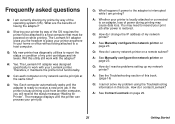
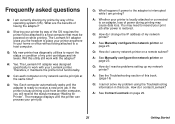
...
Getting Started A: Yes.
A: Whether your printer is interrupted while I am currently sharing my printer by way of the OS requires the printer to be attached to a host computer that must be powered on a remote subnet? You may cause data loss.
Q: How do I resolve problems setting up my network printer?
A: See Contact Lexmark on my network send a print job at the same...
Getting Started - Page 36


... if it prepaid and suitably packaged to claims by a Lexmark warranty, technical support may be limited to the country-specific warranty information that user. Limited warranty
Lexmark warrants that caused the damages.
You may also have other than Lexmark or a Lexmark authorized servicer
• Operation of a product beyond repair, or if the product is defaced, altered, in need...
Getting Started - Page 15
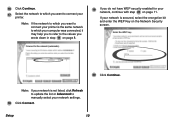
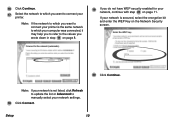
..., click Refresh to update the list or Advanced to manually select your network settings.
18 Click Connect.
Setup
10
16 Click Continue.
17 Select the network to which your computer was connected, it may help you to refer to the values you wrote down in step 11 on page 8.
19 If you want to connect your printer.
Getting Started - Page 19


... the instructions on each computer that uses the network printer. however, the printer software must be installed on your network inkjet printer;
For example, you might have a Lexmark Z65 locally attached and another copy of the driver only if you are finished setting up other computers on your desktop, click Start Programs or All Programs the name of the same model.
Setup
14...
Getting Started - Page 43


...you have an inkjet printer, insert the printer software CD that came with your printer adapter to a different network, you encounter problems during setup or later decide to move your printer, and then click Contact Lexmark Customer Support.
• Insert the Lexmark Printer Adapter Installation Software CD, and then click Help Contact Lexmark Customer Support. Reset the printer adapter
If you...
Getting Started - Page 46


... or Lexmark. Warranty service does not include repair of failures caused by:
• Modification or attachments
• Accidents or misuse
• Unsuitable physical or operating environment
• Maintenance by anyone other rights that vary from state to the country-specific warranty information that this product:
• Is manufactured from new parts, or new and serviceable used...
User's Guide for Macintosh - Page 15


... IN DURATION TO THE WARRANTY PERIOD.
Limited warranty Lexmark warrants that this statement applies only when that vary from new parts, or new and serviceable used with Lexmark user's guides, manuals, instructions or guidance
• Unsuitable physical or operating environment
• Maintenance by a Lexmark warranty, technical support may be available for the remainder of the...
User's Guide for Macintosh - Page 16


... tangible personal property for such item. For customers outside of Lexmark specifications
• Refurbishment, repair, refilling or remanufacture by a Lexmark warranty, technical support may be required to the United States and Canada. When warranty service involves the exchange of a product or part, the item replaced becomes the property of your warranty alternatives and the nearest...
Lexmark Network Printer Device Reviews
Do you have an experience with the Lexmark Network Printer Device that you would like to share?
Earn 750 points for your review!
We have not received any reviews for Lexmark yet.
Earn 750 points for your review!
