Lexmark WinWriter 150c Support and Manuals
Get Help and Manuals for this Lexmark item
This item is in your list!

View All Support Options Below
Free Lexmark WinWriter 150c manuals!
Problems with Lexmark WinWriter 150c?
Ask a Question
Free Lexmark WinWriter 150c manuals!
Problems with Lexmark WinWriter 150c?
Ask a Question
Popular Lexmark WinWriter 150c Manual Pages
Service Manual - Page 1


WinWriter™150c
4077-001
• Table of Contents
• Start Diagnostics • Safety and Notices • Trademarks • Index • Manuals Menu
Lexmark and Lexmark with diamond design are trademarks of Lexmark International, Inc., registered in the United States and/or other countries.
Service Manual - Page 2


... publication may be made to your point of Lexmark International, Inc. © Copyright Lexmark International, Inc. 1995, 1997. Publications are periodically made to the information herein; Reader comments may be incorporated in the United States and/or other countries. WinWriter is subject to restrictions as set forth in subparagraph (c)(1)(ii) of express or implied...
Service Manual - Page 3


... 2 Unique Tools Required For Service 2
Diagnostic Information 3 Start 3 Error Indicator Table 4 Power-On-Self-Test (POST) Sequence 4 POST Symptom Table 5 Symptom Tables 6 Carrier Transport Problems 6 Communications Problems 6 Maintenance Station Problems 6 Paper Feed Problems 7 Power Problems 7 Print Quality Problems 7 Service Checks 8 Envelope Feed Service Check 8 First Print Line...
Service Manual - Page 6
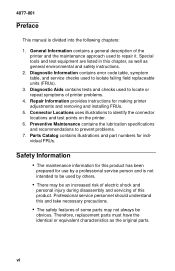
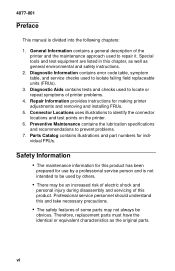
... locations and test points on the printer.
6. Parts Catalog contains illustrations and part numbers for making printer adjustments and removing and installing FRUs.
5. Preventive Maintenance contains the lubrication specifications and recommendations to prevent problems.
7. 4077-001
Preface
2
This manual is not intended to be used by a professional service person and is divided into the...
Service Manual - Page 10


... -
Printing (average) • 25 Watts - Begin with "Start" on page 3. The user is installed on the left and the color cartridge on - 4077-001
General Information
8
The WinWriter™ 150c (4077-001) printer is 600 x 300 pels per inch. Use the error code charts, symptom index, service checks, and diagnostic aids to the correct field replaceable unit (FRU) or part.
Service Manual - Page 15


... page 17. Diagnostic Information 6 Carrier Transport Problems
Symptom
• No carrier movement • Slow carrier movement • Carrier stops • Carrier slams side frame
Communications Problems
Action
Go to the "Maintenance Station Service Check" on page 14. Action
Go to the "Parallel Port Service Check" on page 9. Symptom
Printer not communicating with host computer.
Service Manual - Page 19


... pins shorted to the motor housing. If you still have a paper jam problem, examine it for the following before you find a shorted pin, replace the motor.
Diagnostic Information 10
If your machine does not have paper jam problems, continue with the service check. FRU 1 System Board
Action
With J5 disconnected and power on the...
Service Manual - Page 23
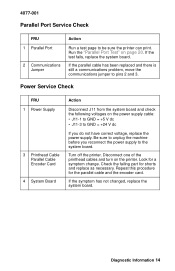
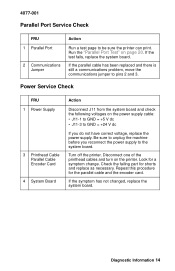
... has been replaced and there is still a communications problem, move the communications jumper to be sure the printer can print. Look for a symptom change. Run the "Parallel Port Test" on the printer. If the test fails, replace the system board. If the symptom has not changed, replace the system board. 4077-001
Parallel Port Service Check
FRU...
Service Manual - Page 25


... the carrier guide rod. • Idler pulley parts for wear...guide rod for wear or dirt. • Carrier to head and bidirectional printing alignments, when replacing a print cartridge. Check the following : • Correct type of paper is directed, through the WinWriter 150c Printer Control program, to perform the head to carrier frame engagement should be caused by paper problems or problems...
Service Manual - Page 26
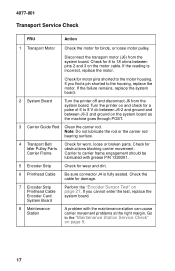
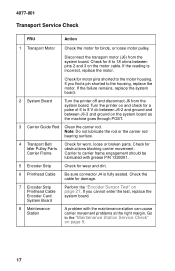
... the failure remains, replace the system board.
2 System Board
Turn the printer off and disconnect J6 from the system board. Note: Do not lubricate the rod or the carrier rod bearing surface.
4 Transport Belt Idler Pulley Parts Carrier Frame
Check for binds, or loose motor pulley.
4077-001
Transport Service Check
FRU
Action
1 Transport...
Service Manual - Page 32


...manual paper feed slot before you to start this procedure to reset the error log to stop the test.
3.
J13
2. Turn power off . The test is complete when power is especially helpful in diagnosing intermittent or difficult problems... on to track new errors. The error log is turned off or unplug the printer to zero. 4077-001
Initialize Error Log
This test allows you turn the machine...
Service Manual - Page 35
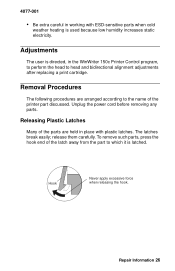
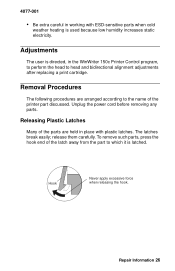
... part to head and bidirectional alignment adjustments after replacing a print cartridge.
The latches break easily; release them carefully. To remove such parts, press the hook end of the printer part .... Unplug the power cord before removing any parts.
Removal Procedures
The following procedures are held in the WinWriter 150c Printer Control program, to perform the head to which...
Service Manual - Page 55


.... 5. Disconnect the other cables from the left and right side frames apart far enough to installing the board. The user, through the WinWriter 150c Printer Control program, is easier to insert the printhead cables in the four connectors prior to remove
the... 3. Unlock the four printhead cable connectors and disconnect the
printhead cables from the system board. 3. Repair Information 46
Service Manual - Page 76


...16
Part Number 69G4166
69G4167 69G4131 1367469 1367463 1367019 69G4169 69G4164 69G4165 69G4127 69G4188 69G4188 69G4188 69G4188 69G4188 69G4188
Units
1
1 1 1 2 1 1 1 1 1 1 4 1 1 1 1
Description
Right Edge Guide & Width Adjust Strip Left Edge Guide Upper Paper Support Pick Roll & Paper Load Shaft B/M Pick Roll Hub Asm Envelope Buckler B/M, Left & Right Back Plate Paper Load Door Asm Manual Insert...
Service Manual - Page 79


...
L
Lubrication Specifications 50
M
Maintenance Approach 1
P
Parts Catalog 51 Plastic Latches 26 POST
Sequence 4 Symptom Table 5 Power Consumption 1 Preventive Maintenance 50 Problems Carrier Transport 6 Communications 6
Maintenance Station 6 Paper Feed 7 Power 7 Print Quality 7
R
Removals Base Assembly 27 Carrier Belt 27 Carrier Frame 28 Carrier Transport Motor 29 Code Module 30 Edge Guide Asm 30...
Lexmark WinWriter 150c Reviews
Do you have an experience with the Lexmark WinWriter 150c that you would like to share?
Earn 750 points for your review!
We have not received any reviews for Lexmark yet.
Earn 750 points for your review!
