Lexmark 23C0000 - P 450 Color Inkjet Printer Support and Manuals
Get Help and Manuals for this Lexmark item
This item is in your list!

View All Support Options Below
Free Lexmark 23C0000 manuals!
Problems with Lexmark 23C0000?
Ask a Question
Free Lexmark 23C0000 manuals!
Problems with Lexmark 23C0000?
Ask a Question
Popular Lexmark 23C0000 Manual Pages
User's Guide - Page 4


...
Printing from mobile phones 32 Bluetooth wireless support 32 Using a PictBridge-enabled digital camera to control printing photos............34 Printing a DPOF selection 34
Maintaining the printer 36
Maintaining the cartridge 36 Refilling the print cartridge 42
Troubleshooting 43
General troubleshooting 43 Photo storage device troubleshooting 47 Error messages 48
Notices 50 Index 54
4
User's Guide - Page 6


... an arrow on the card, make sure it points toward the printer. • Insert only one CD into the drive at a time. • Consult the Lexmark Web site at www.lexmark.com for late-breaking information about supported Bluetooth adapters. • Follow the instructions provided with brand name label facing up. • If there is...
User's Guide - Page 7
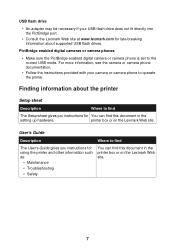
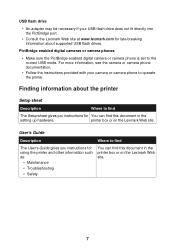
... information such as:
• Maintenance • Troubleshooting • Safety
You can find
The User's Guide gives you instructions for You can find this document in the printer box or on the Lexmark Web site. User's Guide
Description
Where to find this document in the
setting up hardware.
Finding information about the printer
Setup sheet
Description
Where to the correct...
User's Guide - Page 8


Record the following information (located on the store receipt and the back of the printer), and have it ready when you contact us so that we may serve you need. Visit our Web site at www.lexmark.com.
1 Go to find
Our Web site contains a variety of information. Web site
Description
Where to...
User's Guide - Page 9
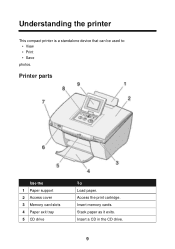
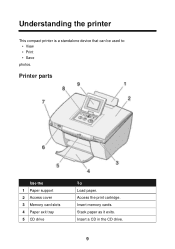
Insert a CD in the CD drive.
9 Stack paper as it exits. Insert memory cards. Understanding the printer
This compact printer is a standalone device that can be used to: • View • Print • Save
photos. Access the print cartridge. Printer parts
Use the 1 Paper support 2 Access cover 3 Memory card slots 4 Paper exit tray 5 CD drive
To Load paper.
User's Guide - Page 10


... the control panel buttons.
• Adjust the angle of the screen for viewing. • View menus, settings, messages, and
photos. • Use the buttons on the front of the printer is idle for five minutes, the ink level screen appears.
Before attempting to use the control panel, be sure on the control panel...
User's Guide - Page 13
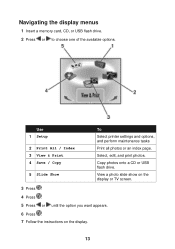
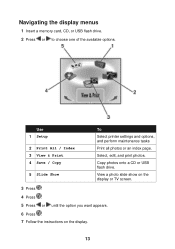
Use 1 Setup
2 Print All / Index 3 View & Print 4 Save / Copy
5 Slide Show
To
Select printer settings and options, and perform maintenance tasks
Print all photos or an index page.
Navigating the ...3 Press . 4 Press . 5 Press or until the option you want appears. 6 Press . 7 Follow the instructions on the display.
13 Copy photos onto a CD or USB flash drive.
Select, edit, and print photos.
User's Guide - Page 14
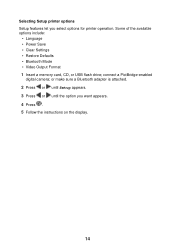
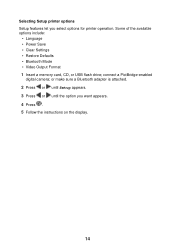
.... connect a PictBridge-enabled
digital camera; Some of the available options include:
• Language • Power Save • Clear Settings • Restore Defaults • Bluetooth Mode • Video Output Format 1 Insert a memory card, CD, or USB flash drive; Selecting Setup printer options Setup features let you want appears. 4 Press . 5 Follow the instructions on the display.
14
User's Guide - Page 15


...-glossy, Lexmark Everyday Photo, Lexmark Premium Photo
Using supported paper types • 4 x 6 in • A6 • 10 x 15 cm •L • Hagaki
Before loading paper Make sure:
• The paper is not used or damaged. • You do not force paper into the printer. Loading paper
1 Move the paper guide (located inside the paper support) to...
User's Guide - Page 36


... are also available on page 41.
Item Color cartridge
Part number 33 or 35
Note: Photo paper and other supplies are available to keep the printer functioning smoothly.
Maintaining the cartridge
Checking the ink level
1 From the main screen, press or until Setup appears.
2 Press .
3 Press or until Ink Level appears.
4 Press .
5 Press to accept Done.
6 Press...
User's Guide - Page 41


... genuine Lexmark supplies.
41 See user guide for details. • Thank you install a print cartridge, one...cartridge. 8 Close the access cover. 9 Clean the cartridge by selecting Clean Cartridge from the control panel" on page 41 up to the Setup menu. 4 Using another clean section of the following messages appears: • Lexmark recommends genuine ink. • Non-Lexmark cartridge...
User's Guide - Page 42


... warranty does not cover repair of a refilled cartridge. If you believe you purchased a genuine Lexmark print cartridge, but a non-Lexmark print cartridge message appears:
• Contact us at our Web site: www.lexmark.com/recycle, or • Call the Customer Support Center for recycling: 1 Visit our Web site at www.lexmark.com/recycle. 2 Follow the instructions on the computer screen...
User's Guide - Page 45


...; Incorrect colors • Light and dark bands in the printer. Make sure a cartridge is in print
45 Check the ink level, and install a new print cartridge if necessary.
1 Remove the print cartridge. For more information, see "Removing a used print cartridge" on page 38.
1 Press to turn the printer off. 2 Disconnect the power supply cord from the wall outlet...
User's Guide - Page 46
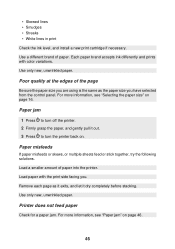
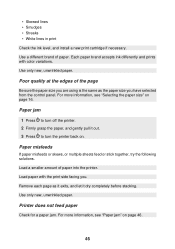
...the paper size you .
Paper jam
1 Press to turn the printer back on page 16. Each paper brand accepts ink differently and prints with the print side facing you have selected ...8226; Streaks • White lines in print Check the ink level, and install a new print cartridge if necessary. Use a different brand of paper into the printer. Paper misfeeds
If paper misfeeds or skews, or multiple ...
User's Guide - Page 55


...9 menus
Copy Photos 13 Print All / Index 13 Setup 13 Slide Show 13 View & Print 13 menus, display...setting 16 paper support 9 Paper Type setting 16 part number
cartridge 36 personal digital assistant
32 phone
camera 32 photo storage device troubleshooting...cartridge aligning 39 cleaning 39 installing 38 removing 37 wiping 40 print quality selecting 19 Print Quality setting 19 printer does not feed paper...
Lexmark 23C0000 Reviews
Do you have an experience with the Lexmark 23C0000 that you would like to share?
Earn 750 points for your review!
We have not received any reviews for Lexmark yet.
Earn 750 points for your review!
