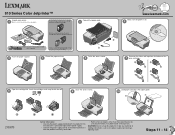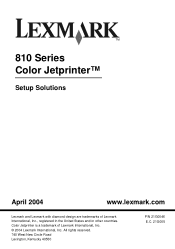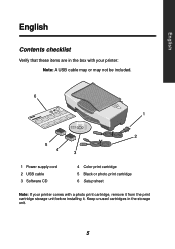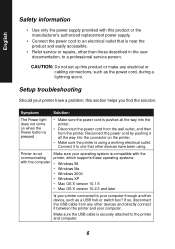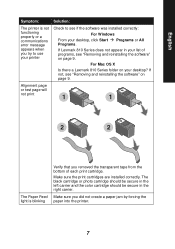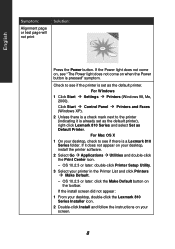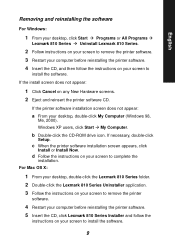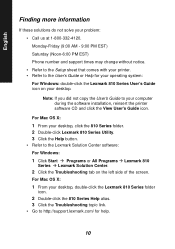Lexmark 21G8600 - Z 816 Color Jetprinter Inkjet Printer Support and Manuals
Get Help and Manuals for this Lexmark item

View All Support Options Below
Free Lexmark 21G8600 manuals!
Problems with Lexmark 21G8600?
Ask a Question
Free Lexmark 21G8600 manuals!
Problems with Lexmark 21G8600?
Ask a Question
Popular Lexmark 21G8600 Manual Pages
Lexmark 21G8600 Reviews
We have not received any reviews for Lexmark yet.