Lexmark 15J0286 - Z 35 Color Jetprinter Inkjet Printer Support and Manuals
Get Help and Manuals for this Lexmark item
This item is in your list!
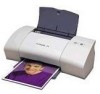
View All Support Options Below
Free Lexmark 15J0286 manuals!
Problems with Lexmark 15J0286?
Ask a Question
Free Lexmark 15J0286 manuals!
Problems with Lexmark 15J0286?
Ask a Question
Most Recent Lexmark 15J0286 Questions
Popular Lexmark 15J0286 Manual Pages
From Setup to Printing - Page 10


..., an alignment page prints. Windows
To install printer software for the following Lexmark printer software
3 installation screen to appear.
Congratulations!
The arrows show you where to complete software installation. You have successfully set up your printer for Mac OS X version 10.0.3 to 10.1, see page 10.
4
Follow the instructions on your screen to click. If it...
From Setup to Printing - Page 22


... paper, loading 6 part number cartridges 2 USB cable 1 parts, printer 2 power button 3 power supply, connecting 3 Print Properties (Windows 9 printer is not working Mac OS 10.0.3 to 10.1 17 Mac OS 8.6 to 9.2 14 Windows 11 printer parts 2 printer port, checking (Windows) . 11 printer settings, changing Windows 9 printer software Help Windows 9, 10 printer software, installing Mac OS 10...
From Setup to Printing - Page 23


... period ends 12 months later. Before you transfer this product to a Lexmark designated location. Remote technical support is true even if you specific legal rights. Extent of limited warranty
We do not allow limitations on a third party claim. Warranty service does not include repair of failures caused by:
• Modification or attachments
• Accidents or...
Online User's Guide for Mac OS 8.6-9.2 - Page 65


..., see Replacing the print cartridges. • The printer is loaded correctly. From the Apple menu, choose Control
Panels. For help , see Installing the printer software.
• The paper is set the printer to your computer, a network connection, or through a
Lexmark adapter. Lexmark Z25 Lexmark Z35
Printer overview Basic printing Printing ideas Maintenance Troubleshooting Notices Index...
Online User's Guide for Mac OS 8.6-9.2 - Page 78


... into the computer. www.lexmark.com One way to recover from this Guide... Another way to recover from this problem is to lock up again. Troubleshooting 78
Recovering when your computer stops responding
If your computer locks up . Lexmark Z25 Lexmark Z35
Printer overview Basic printing Printing ideas Maintenance Troubleshooting Notices Index
Using this problem is printing, you turn...
Online User's Guide for Mac OS 8.6-9.2 - Page 81


....
For help , see Basic printing.
• The paper support is against the left edge of the paper. • The paper guide does not cause the paper to 100 sheets of paper. Lexmark Z25 Lexmark Z35
Printer overview Basic printing Printing ideas Maintenance Troubleshooting Notices Index
Using this Guide...
For example, A4 paper should extend
slightly beyond the...
Online User's Guide for Mac OS 8.6-9.2 - Page 82


...or specialty paper is not selected. Lexmark Z25 Lexmark Z35
Printer overview Basic printing Printing ideas Maintenance Troubleshooting Notices Index
Using this Guide...
b From the Printing menu, make sure Stop Print Queue is not jammed. Troubleshooting 82
Printer does not feed envelopes or specialty paper
Make sure:
• Your printer feeds paper without problems. If it does, load the...
Online User's Guide for Linux - Page 62


...• The print cartridge is set as the default printer. Clean the print cartridge
nozzles. For help , see Replacing a print cartridge. • The printer is properly installed. www.lexmark.com
For help, see Test page does not print. Lexmark Z25 Lexmark Z35
Printer overview Basic printing Printing ideas Maintenance Troubleshooting Notices Index
Troubleshooting 62
Try Printing...
Online User's Guide for Linux - Page 85


... cartridges aligning 48 cleaning 69 part numbers 44 preserving 50 removing 43
print color images in black and white 27
print nozzles cleaning 69 wiping 73
print quality, troubleshooting 69 Print Style tab 7 printer daemon 55 printer driver 5 printer parts 3 printer software
driver 5 installing 56 Lexmark Solution Center 5 uninstalling 56 printing color images in black and
white 27 with less ink...
Online User's Guide for Mac OS X 10.0.3 to 10.1 - Page 64


... disk Library Printers
Lexmark. For help , see Load the paper. • You installed the cartridges correctly. Lexmark Z25 Lexmark Z35
Printer overview Basic printing Printing ideas Maintenance Troubleshooting Notices Index
Using this Guide... Troubleshooting 64
Solving general printing problems
When you have a printing problem, first make sure:
• The power supply is set the printer to be...
Online User's Guide for Mac OS X 10.0.3 to 10.1 - Page 67
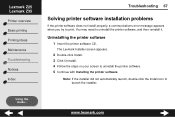
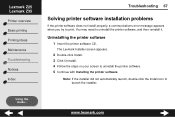
...Index
Using this Guide... Uninstalling the printer software
1 Insert the printer software CD.
The Lexmark Installer screen appears.
2 Double-click Install. 3 Click Uninstall. 4 Follow the steps on your screen to print. www.lexmark.com Troubleshooting 67
Solving printer software installation problems
If the printer software does not install properly, a communications error message appears when...
Online User's Guide for Mac OS X 10.0.3 to 10.1 - Page 80


www.lexmark.com Lexmark Z25 Lexmark Z35
Printer overview Basic printing Printing ideas Maintenance Troubleshooting Notices Index
Using this Guide... For example, A4 paper should
extend slightly beyond the top of the paper support and letter size paper should align with the top of the paper support.
• The paper guide is against the left edge of the paper. •...
Online User's Guide for Mac OS X 10.0.3 to 10.1 - Page 81


... the Utilities icon, and then double-click
the Print Center. Lexmark Z25 Lexmark Z35
Printer overview Basic printing Printing ideas Maintenance Troubleshooting Notices Index
Using this Guide... Troubleshooting 81
Printer does not feed envelopes or specialty paper
Make sure:
• Your printer feeds paper without problems. Load the envelopes or specialty paper
vertically against the right side...
Online User's Guide for Mac OS X 10.0.3 to 10.1 - Page 91


... you loaded the paper correctly (with print side facing you ) and selected the
appropriate settings in the printer software. For help, see Basic printing. • Try Cleaning the print cartridge nozzles.
www.lexmark.com Troubleshooting 91
Solving specialty paper problems
Use this Guide...
Glossy or photo papers or transparencies stick together
• Use a photo paper or transparency...
Online User's Guide for Mac OS X 10.0.3 to 10.1 - Page 99


... paper feed light 14 paper guide 14 Paper Jam message 71 paper jam, clearing 83 paper loading 16 paper misfeeds 79 paper support 14 part numbers
black cartridge 62 color cartridge 62 USB cable 62 photo cards 26 photo paper 20
www.lexmark.com Lexmark Z25 Lexmark Z35
Printer overview Basic printing Printing ideas Maintenance Troubleshooting Notices Index
Using this...
Lexmark 15J0286 Reviews
Do you have an experience with the Lexmark 15J0286 that you would like to share?
Earn 750 points for your review!
We have not received any reviews for Lexmark yet.
Earn 750 points for your review!
