Lexmark 17F0070 - Z 22 Color Jetprinter Inkjet Printer Support and Manuals
Get Help and Manuals for this Lexmark item
This item is in your list!

View All Support Options Below
Free Lexmark 17F0070 manuals!
Problems with Lexmark 17F0070?
Ask a Question
Free Lexmark 17F0070 manuals!
Problems with Lexmark 17F0070?
Ask a Question
Popular Lexmark 17F0070 Manual Pages
User's Guide for Windows 95, Windows 98, and Macintosh OS 8.6 and 9 - Page 19


... printer driver help. Maintaining your printer and install or replace print cartridges.
Help button to enable/disable various printer software functions, such as Sound Effects and Buffer Mode. Note: You can also access the Control Program from the Start menu, click:
1 Programs
2 Lexmark Z22/Z32 Series
3 Lexmark Z22/Z32 Control Program
Click the... Status tab to change settings...
User's Guide for Windows 95, Windows 98, and Macintosh OS 8.6 and 9 - Page 20


...Macintosh
The Control Panel lets you perform printer maintenance and install or replace print cartridges. To open the Control Panel, choose:
Click the...
1 Apple 2 Control Panels 3 Lexmark Z22/Z32 Control Panel
Cartridges tab to access printer driver help. Note: You can also access the Control Panel from the Lexmark Z22/Z32 desktop Printer folder.
•
16
• • •
Chapter...
User's Guide for Windows 95, Windows 98, and Macintosh OS 8.6 and 9 - Page 22


.../Z32 printer driver, you may need to align your print cartridges or clean the print nozzles.
•
18
• • •
Chapter
3
•
Aligning print cartridges
1 Load plain paper in your print quality is not necessary to complete the cartridge installation. It is not satisfactory, you can print with a photo cartridge, see the next section. Follow the instructions...
User's Guide for Windows 95, Windows 98, and Macintosh OS 8.6 and 9 - Page 26


... will not print correctly if removed from the printer except to the printer. Lexmark's printer warranty does not cover repair of refilled cartridges. Lexmark does not recommend use Lexmark supplies.
•
22
• • •
Chapter
3
• Refilling cartridges can affect print quality and cause damage to replace, clean, or store it in an air-tight container. •...
User's Guide for Windows 95, Windows 98, and Macintosh OS 8.6 and 9 - Page 27


... for the solution.
Error messages and flashing lights, see page 26.
From the list of printing problems in your printer cannot establish bidirectional communications with mistakes or poor quality, see page 27.
Troubleshooting
• • •
23
•• Paper misfeeds or jams, see page 30.
Document prints with your computer.
• Print cartridge ink level...
User's Guide for Windows 95, Windows 98, and Macintosh OS 8.6 and 9 - Page 28


...both the
printer and the computer. • The printer is set as the default printer. You may need to disconnect your printer from the bottom of the print cartridge.
• Error messages (such...adding an optional Waterproof Black Cartridge (P/N 17G0050).
For help, see page 17.
• Your Lexmark printer is plugged in use. • Decrease the print quality setting. • For Windows,...
User's Guide for Windows 95, Windows 98, and Macintosh OS 8.6 and 9 - Page 31


Troubleshooting
Printer does not feed envelopes or specialty paper
If regular paper feeds without problems, make sure:
• You are using an envelope size supported by your application. Check the user's documentation that came with mistakes or poor quality
Print quality is poor at the left, right, top, or bottom ...
User's Guide for Windows 95, Windows 98, and Macintosh OS 8.6 and 9 - Page 33


Troubleshooting
Colors on the printout differ from the colors on the screen
• An ink cartridge may be low on ink. Every paper brand accepts ink differently and prints with transparencies, photos, or envelopes
Printer does not feed envelopes or specialty papers
For help , see page 19.
For help , see "Printer prints slowly or doesn't print" on the...
User's Guide for Windows 95, Windows 98, and Macintosh OS 8.6 and 9 - Page 36


... window opens.
5 Follow the set of your disk drive, followed by :\setup (for example, a:\setup), and then click OK.
5 When prompted by :\setup (for example, d:\setup), and then click OK.
2 When the Lexmark Z22/Z32
software installation screen appears, select Tools.
3 Select Create Diskettes.
4 Follow the instructions on your
screen. To create diskettes of the printer software:
1 Insert the...
User's Guide for Windows 95, Windows 98, and Macintosh OS 8.6 and 9 - Page 39


... or misuse
• Unsuitable physical or operating environment
• •
Appendix ••• 35
Warranty service does not include repair of failures caused by a Lexmark warranty, technical support may be required to Lexmark's official published specifications, and
• Is in material and workmanship
• Conforms to present proof of original purchase. You may...
User's Guide for Windows 95, Windows 98, and Macintosh OS 8.6 and 9 - Page 40


...also have installed a maintenance kit as specified (if applicable)
• Use of printing media outside of Lexmark specifications
• Use of other than Lexmark supplies (such as toner cartridges, inkjet cartridges, and ... PERIOD.
• Maintenance by anyone other than Lexmark or a Lexmark authorized servicer
• Operation of a product beyond the limit of its duty cycle
&#...
User's Guide for Windows 95, Windows 98, and Macintosh OS 8.6 and 9 - Page 41


...13 Windows loading 2 settings 6 customizing Page Setup 11
Print dialog 10 Printer Properties 5
Index
D
default settings, changing
Macintosh 12 Windows 5 diskettes, installing printer software 32 DOS printing 33 downloaded printer driver, installing 32
E
electronic emission notices 33 Energy Star 34 envelopes
Macintosh loading 8 settings 12
Windows loading 2 settings 5
error messages Ink Low 30...
User's Guide for Windows NT 4.0 and Windows 2000 - Page 13


... printer
Troubleshooting Appendix Index
Steps to basic printing
Selecting settings for specialty paper, use the following table:
When you are designed to the default settings. Use the default settings for printing most documents on this specialty media:
Envelopes
From the Page Setup tab, make these settings for specialty paper
When your printer software was installed, the printer driver...
User's Guide for Windows NT 4.0 and Windows 2000 - Page 23


... can print with either the black or color cartridge. It is not necessary to basic printing Maintaining your printer
Troubleshooting Appendix Index
Maintaining your printer
8 The Choose Cartridges window displays:
a Select the cartridge(s) you can print. Steps to install two cartridges for printing.
23
If you installed a combined Lexmark Z22/Z32 printer driver, you installed in your...
User's Guide for Windows NT 4.0 and Windows 2000 - Page 32
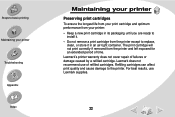
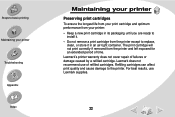
...Lexmark's printer warranty does not cover repair of refilled cartridges. For best results, use of failures or damage caused by a refilled cartridge. Refilling cartridges can affect print quality and cause damage to replace,
clean, or store it . • Do not remove a print cartridge from the printer except to the printer. Steps to basic printing Maintaining your printer
Troubleshooting...
Lexmark 17F0070 Reviews
Do you have an experience with the Lexmark 17F0070 that you would like to share?
Earn 750 points for your review!
We have not received any reviews for Lexmark yet.
Earn 750 points for your review!
