Lexmark 90T9105 Support and Manuals
Get Help and Manuals for this Lexmark item
This item is in your list!

View All Support Options Below
Free Lexmark 90T9105 manuals!
Problems with Lexmark 90T9105?
Ask a Question
Free Lexmark 90T9105 manuals!
Problems with Lexmark 90T9105?
Ask a Question
Popular Lexmark 90T9105 Manual Pages
User's Guide - Page 4


... the printer 132
Maintaining ink cartridges...132 Cleaning the exterior of the printer...134 Cleaning the scanner glass...134 Cleaning the touch screen...135
Troubleshooting 136
Before you troubleshoot...136 Using the Service Center to solve printer problems 136 If Troubleshooting does not solve your problem 136 Setup troubleshooting...136 Jams and misfeeds troubleshooting...141
Contents
4
User's Guide - Page 7


...both sides of the paper manually or automatically
(depending on ...on one of our knowledgeable support representatives will meet your ...sets the printer to change to protecting the environment and are the reason we do , and your printer model).
• Scan and save them to reduce your needs. About your printer, read the User's Guide carefully, and make sure you check the latest updates...
User's Guide - Page 9


...installation software CD. For updates, check our Web site at http://support.lexmark.com.
Help using printer software • Setting up and using the printer software
Windows or Mac Help
Open a printer software program or application, and then click Help. What are you looking for and maintaining the printer • Troubleshooting and solving problems
User's Guide The User's Guide...
User's Guide - Page 14


....
3 Press the release tab, and then remove the used ink cartridge or cartridges.
1
2
4 Install each ink cartridge. Replacing ink cartridges
Make sure you have a new ink cartridge or cartridges before you begin. You must install new cartridges immediately after removing the protective cap to avoid exposing the ink to air.
5 Close the printer.
Note: The printhead moves to install the black...
User's Guide - Page 22


...; Print black or text-only Web pages to install this program from Windows. Access your printer model. Use the Fax
Setup Utility to PDF. • Adjust settings for the printer. • Order supplies. • Maintain ink cartridges. • Print a test page. • Register the printer. • Contact technical support. Using the printer software
22 Printer software
Use...
User's Guide - Page 25


... encountered problems while installing, or if your printer does not appear in complete, restart your printer from the printer drop-down list. 5 From the Support tab, select Check for my software. 5 Click OK. Using the printer software
25 Enabling automatic software updates
1 With a document open, click File Print. 2 Click Properties, Preferences, Options, or Setup...
User's Guide - Page 94
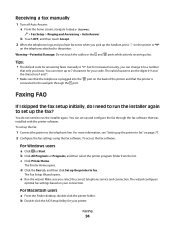
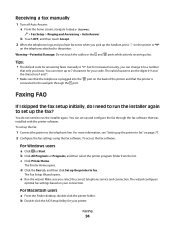
... can change it to run the installer again to fax.
You do I need to a number
that only you know.
The Fax Setup Wizard opens. e Run the wizard. Make sure you select the correct telephone service and connection. Faxing
94 You can enter up to 7 characters for your code. To set up and configure the fax...
User's Guide - Page 103
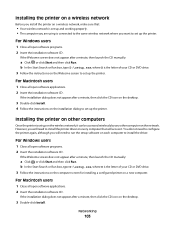
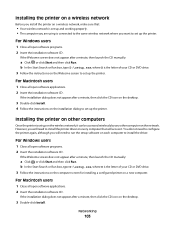
... screen does not appear after a minute, then click the CD icon on the desktop.
3 Double-click Install. 4 Follow the instructions on the installation dialog to install the driver.
b In the Start Search or Run box, type D:\setup.exe, where D is set up the printer. You do not need to configure the printer again, although you will need...
User's Guide - Page 110
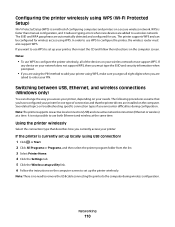
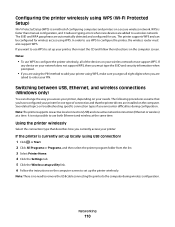
...manual configuration, and it reduces typing errors...the instructions on troubleshooting specific connection types if you must support ...drivers are installed on a secure wireless network. Networking
110
See related topics on the computer screen.
Notes:
• To use WPS to set up the printer wirelessly. Note: The printer supports...(Wi-Fi Protected Setup)
Wi-Fi Protected Setup (WPS) is ...
User's Guide - Page 112


... folder. 4 Double-click Lexmark Setup Assistant. 5 Follow the instructions on the computer screen for your printer:
If the printer is close to the computer you have configured your needs.
Note: You will need to connect the printer to the computer for configuring the printer wirelessly.
See related topics on troubleshooting specific connection types if you...
User's Guide - Page 117
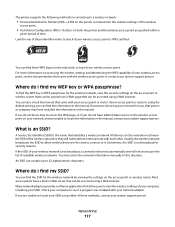
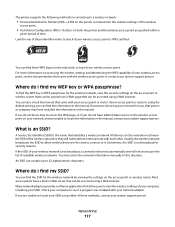
... your wireless access point. A Service Set Identifier (SSID) is using a Web browser. Sometimes, the SSID is not broadcast for the wireless network, view the security settings on the access point or wireless...see if a program was installed with your SSID. All devices on your network, and are unable to locate the information in the manual, contact your system support person. You can find ...
User's Guide - Page 133


... the printhead nozzles
Poor print quality is sometimes due to save ink. • If the ink levels are too low, you must replace the ink cartridges before you aligned the cartridges to ... From the Maintenance tab, click Align cartridges. 7 Follow the instructions on the computer screen. If print quality has not improved, then clean the printhead nozzles.
Maintaining the printer
133 For Macintosh...
User's Guide - Page 136


... solve your problem
Visit our Web site at http://support.lexmark.com to find the following:
• Knowledgebase articles with the latest information and troubleshooting for your printer • Live online technical support • Contact numbers for paper jam messages, and clear any jams. • Check the ink cartridges, and install new cartridges if necessary. • Use the Service Center...
User's Guide - Page 175
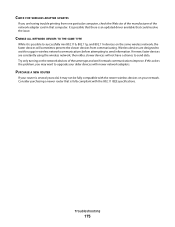
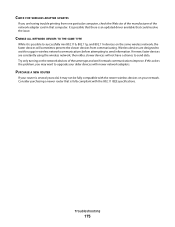
... to send data. If this solves the problem, you are having trouble printing from communicating. PURCHASE A NEW ROUTER
...specifications. If newer, faster devices are designed to wait for a gap in that could resolve the issue.
Consider purchasing a newer router that is an updated driver available that computer. Troubleshooting
175 CHECK FOR WIRELESS ADAPTER UPDATES...upgrade your network.
User's Guide - Page 197


... printhead error 137 software did not install 138
shared printing 115 sharing printer in Windows 114 SmartSolutions 129
adding printer 130 customizing 130 SMTP server configuring 71 software Service Center 136 software did not install 138 software updates checking 25 enabling 25 software, optional finding, installing 24 solutions 129 customizing 130 speaker volume adjusting 97 Speed Dial setting...
Lexmark 90T9105 Reviews
Do you have an experience with the Lexmark 90T9105 that you would like to share?
Earn 750 points for your review!
We have not received any reviews for Lexmark yet.
Earn 750 points for your review!
