Lexmark 90T3036 Support and Manuals
Get Help and Manuals for this Lexmark item
This item is in your list!

View All Support Options Below
Free Lexmark 90T3036 manuals!
Problems with Lexmark 90T3036?
Ask a Question
Free Lexmark 90T3036 manuals!
Problems with Lexmark 90T3036?
Ask a Question
Popular Lexmark 90T3036 Manual Pages
User's Guide - Page 4


...86
Maintaining ink cartridges...86 Cleaning the exterior of the printer...88 Cleaning the scanner glass...89
Troubleshooting 90
Before you troubleshoot...90 Using the Service Center to solve printer problems 90 If Troubleshooting does not solve your problem 90 Setup troubleshooting...90 Jams and misfeeds troubleshooting...96 Print troubleshooting...98 Copy and scan troubleshooting...101 Memory...
User's Guide - Page 6


... to 8 page images on your printer model).
• Preview print jobs before printing. By selecting certain printer settings or tasks, you for a set amount of your printer, read the User's Guide carefully, and make sure it better. To avoid printing multiple copies, you check the latest updates on track fast. About your printer
Thank you may be delighted to...
User's Guide - Page 8


...
• The Help installs automatically with your printer model
• Caring for and maintaining the printer • Troubleshooting and solving problems
Help using the printer software
The latest supplemental information, updates, and online technical support:
• Troubleshooting hints and tips • Frequently asked questions • Documentation • Driver downloads • Live...
User's Guide - Page 24


... the driver. Enabling automatic software updates (Windows only)
1 With a document open, click File > Print. 2 Click Properties, Preferences, Options, or Setup. 3 Navigate to:
Advanced tab > More Options > Allow automatic updates from the list. 3 Select the uninstall option. 4 Follow the instructions on the computer screen. If you encountered problems while installing, or if your printer does...
User's Guide - Page 65
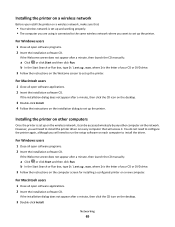
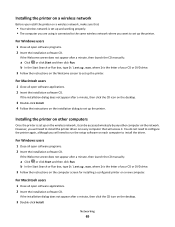
... setup software on each computer to install the driver. You do not need to configure the printer again, although you will need to install the printer driver on every computer that :
• Your wireless network is set up and working properly. • The computer you are using is the letter of your CD or DVD drive. 3 Follow the instructions...
User's Guide - Page 71
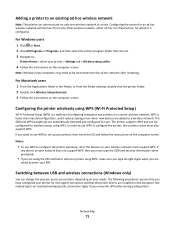
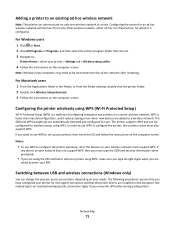
... it reduces typing errors when new devices are using the PIN method to a wireless network.
The printer supports WPS and can change the way you access your printer for which it is faster than manual configuration, and it from the Finder desktop, double-click the printer folder. 2 Double-click Wireless Setup Assistant. 3 Follow the instructions on the computer...
User's Guide - Page 75
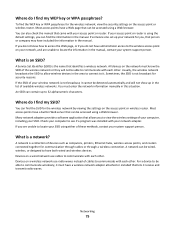
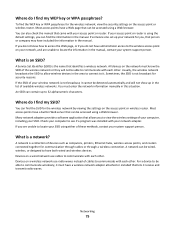
...manually in the manual.
You can be wired, wireless, or designed to locate your SSID using a Web browser. If you do not know the SSID of cables to see if a program was installed with your system support person.
Where do I find my SSID? If someone else set up your system support...is a network? A Service Set Identifier (SSID) is ... settings of devices such as computers, printers,...
User's Guide - Page 90


... Service Center.
If Troubleshooting does not solve your problem
Visit our Web site at http://support.lexmark.com to find the following:
• Knowledgebase articles with the latest information and troubleshooting for your printer • Live online technical support • Contact numbers for paper jam messages, and clear any errors. • Check for telephone technical support
Setup...
User's Guide - Page 117
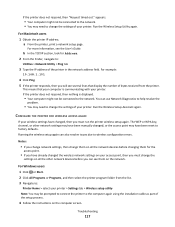
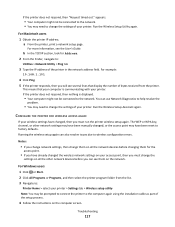
... can also resolve issues due to the computer again using the installation cable as part of your wireless settings have already changed ; CONFIGURE THE PRINTER FOR WIRELESS ACCESS AGAIN
If your printer. Troubleshooting
117
Notes:
• If you must run the printer wireless setup again. Run the Wireless Setup Utility again. For Windows users 1 Click or Start. 2 Click All...
User's Guide - Page 122
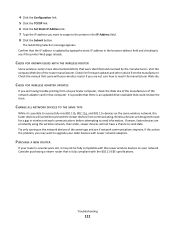
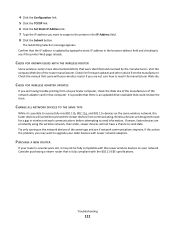
... to send data. Check the manual that were identified and resolved by...updated driver available that the IP address is fully compliant with the 802.11 IEEE specifications.
Troubleshooting
122 Confirm that could resolve the issue.
If this solves the problem, you want to upgrade...and see if the printer Web page reloads. If newer, faster devices are having trouble printing from one ...
User's Guide - Page 135
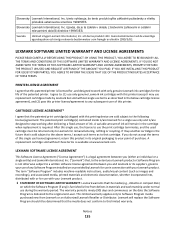
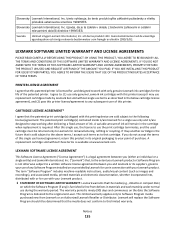
... ink will remain in connection with your Lexmark product. If you and Lexmark or its original packaging to Lexmark for use the print cartridge terminates, and the used cartridge must be determined that the media (e.g., diskette or compact disk)
on which the Software Program (if any Software Program installed on the date the Software Program is required.
A replacement...
User's Guide - Page 141


... supplies ordering 13 paper default settings saving 29 paper exit tray 9 paper feed guard 9 paper guides 9 paper jam in the duplex unit 97 paper jam in the paper support 97 paper jam in the printer 96 paper or specialty media misfeeds 98 paper support 9 partial document or photo scans 102 parts diagram 9 password 76 pausing print job...
User's Guide - Page 142


...) 65 settings timeout
disabling 16 setup troubleshooting
cannot print through USB 95 incorrect language appears on
display 91 page does not print 93 printer does not respond 95 printer printing blank pages 94 printhead error 91 software did not install 93 shared printing 74 sharing printer in Windows 73 software Service Center 90 software did not install 93 software updates checking...
Quick Reference - Page 4


... ink cartridges, try using the printer software
Software HelpHelp installed automatically with fewer cartridges.
• Clean the printhead. About your printer model).
• Preview print jobs before printing. It also includes information on troubleshooting common printer setup problems.
For additional information about the printer
The Quick Reference Guide contains basic instructions...
Quick Reference - Page 18
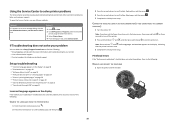
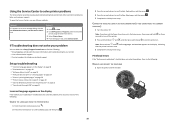
... buttons to scroll to printer maintenance tasks and customer support. To open the Service Center, use one or more of these methods:
Method 1
If it appears on the display, indicating that the printer has been reset. 3 Complete the initial printer setup. Using the Service Center to solve printer problems
The Service Center provides step-by-step troubleshooting help and contains links...
Lexmark 90T3036 Reviews
Do you have an experience with the Lexmark 90T3036 that you would like to share?
Earn 750 points for your review!
We have not received any reviews for Lexmark yet.
Earn 750 points for your review!
