Lexmark 90P4000 Support and Manuals
Get Help and Manuals for this Lexmark item
This item is in your list!

View All Support Options Below
Free Lexmark 90P4000 manuals!
Problems with Lexmark 90P4000?
Ask a Question
Free Lexmark 90P4000 manuals!
Problems with Lexmark 90P4000?
Ask a Question
Popular Lexmark 90P4000 Manual Pages
Quick Reference - Page 3


...5 Printer models...6 Printer features...6 Setting up the printer...6 Understanding the parts of the printer 12 Using the printer control panel 13 Using memory cards and flash drives 15
Ordering and replacing supplies 17
Ordering ink cartridges...17 Replacing ink cartridges...17 Maintaining ink cartridges 18
Using the printer software 19
Minimum system requirements 19 Installing the printer...
Quick Reference - Page 5
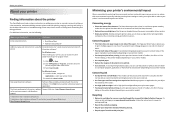
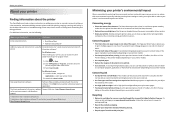
...‑click User's Guide. Use the preview features found in Toolbars, the Print Preview
dialog, or the printer display (depending on troubleshooting printer setup issues as well as solving basic networking and faxing problems.
For additional information, see the following:
What are mostly text.
• Use font types and font settings that require less ink. For Macintosh users...
Quick Reference - Page 19


... on the desktop. 3 Double-click the software installer package, and then follow the instructions on this operating system is the letter of your operating system 3 Download the driver, and then install the printer software.
b In the Start Search or Run box, type D:\setup.exe, where D is available only at http://support.lexmark.com. For Windows users 1 Close all...
Quick Reference - Page 20
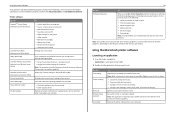
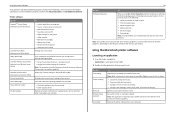
... Options > Install Additional Software. Printer software
Use the LexmarkTM Printer Home (referred to as Printer Home)
Lexmark Phone Book (referred to as Phone Book) Abbyy Sprint OCR Lexmark Wireless Setup Utility (referred to as Wireless Setup Utility)
Lexmark Tools for fax jobs. • Create and edit the Contacts list. • Configure e‑mail connectivity settings. • Configure...
Quick Reference - Page 29


... the scanner cover, if possible, to avoid dark edges on the computer screen. Tips for the printer to communicate with the settings you have set up the printer to e‑mail The E‑mail Setup Wizard opens.
4 Follow the instructions on the scanned image.
• Do not load postcards, photos, small items, transparencies, photo paper, or...
Quick Reference - Page 45


... for your printer • Live online technical support • Contact numbers for telephone technical support
Setup troubleshooting
• "Installation screen did not appear during installation
If the "Before you troubleshoot" checklist does not solve the problem, then try one or more of your CD or DVD
drive. 3 Press Enter, or click OK. 4 Click Install, and then follow the instructions on...
Quick Reference - Page 46


... marked with
. REMOVE AND REINSTALL THE PRINTER SOFTWARE
Printer is marked with
. For more of the computer. Note: Make sure the printer is wirelessly connected, see "Replacing ink cartridges" on the Printer list, then choose Add Printer. The USB port is printing blank pages
Blank pages may have problems, then try either of printers in the Default tab, select your...
Quick Reference - Page 49


... on the installation software CD. MAKE SURE THE PRINTER IS CONNECTED TO A TELEPHONE LINE
You need to :
> Setup > OK > Fax Setup > OK > Ringing and Answering > OK > Manual Pickup Code > OK 2 Copy the manual answer code that only you can open the fax software and configure the fax settings.
Wireless troubleshooting checklist
Before beginning to troubleshoot the wireless printer, verify the...
Quick Reference - Page 51


...AND PRINTER ARE CONNECTED TO THE SAME WIRELESS
NETWORK
If the printer is causing the problem....password of the network that the printer is connected to:
a From the printer, print a network setup page.
If you have access to see the documentation that came with the access point, or contact the person who set up your wireless network. e Write down the SSID. If the SSIDs are having trouble...
Quick Reference - Page 52


... periods, such as 192.168.0.100.
Troubleshooting
The SSID of the network that the laptop and printer have both ). 2 Turn on the device, and then check the IP addresses again. For Macintosh users with your user name and password when prompted, and then click OK. 3 In the Wireless settings section, look for Mac OS X version...
Quick Reference - Page 55


...
finding 5 information needed for setting up printer on wireless network 41 ink
conserving 5 ink cartridge access door
location 12 ink cartridges
replacing 17 inserting a memory card or flash drive 15 installation screen did not appear automatically 45 installing printer
on wireless network (Macintosh) 41 on wireless network (Windows) 41 installing printer software 19
L
language changing...
Quick Reference - Page 56


... up fax country‑ or region‑specific 34 digital telephone service 33 DSL connection 32 standard telephone line connection 30 VoIP connection 32 setting up printer 6 on wireless network (Macintosh) 41 on wireless network (Windows) 41 setup troubleshooting cannot print through USB 47 incorrect language appears on display 45 installation screen did not appear
automatically 45 page does...
Quick Reference - Page 57


... Center 19 Tools for Office 19 Wireless Setup Utility 19
wireless network information needed for setting up wireless printing 41 installing printer on (Macintosh) 41 installing printer on (Windows) 41 troubleshooting 49
wireless setup information needed for 41
wireless troubleshooting cannot print over wireless network 50
Wi‑Fi Protected Setup configuring manually 42 using 41
Wi‑Fi...
Brochure - Page 1


... printing with smear-resistant Vizix Pro inks.
• Print documents on laser-quality documents. 3
• F ewer supplies replacements with high-yield cartridges. Buyers Lab Inc., the imaging industry's leading independent test lab, successfully ran 20,000 pages jam-free. 1
• Ideal for heavy-duty printing. Lexmark OfficeEdge Pro4000 Color MFP
Productivity and Savings
• T he...
Brochure - Page 2


... business IT environments with ISO/IEC 24734. Wireless networking is defined as the maximum number of pages a device could deliver in a month using the host-based driver compared to other Lexmark printers and MFPs. H x W x D) Weight (lb.)
Lexmark OfficeEdge Pro4000
Lexmark OfficeEdge Pro4000c
Black: 21 ppm in accordance with ISO/IEC 24734 / Color: 14 ppm in accordance with ISO/IEC...
Lexmark 90P4000 Reviews
Do you have an experience with the Lexmark 90P4000 that you would like to share?
Earn 750 points for your review!
We have not received any reviews for Lexmark yet.
Earn 750 points for your review!
