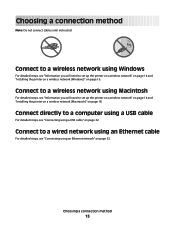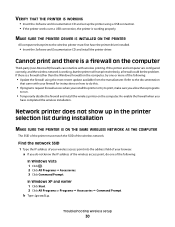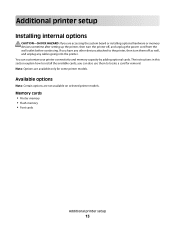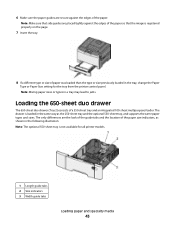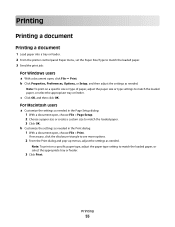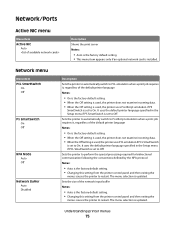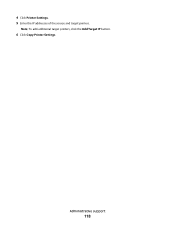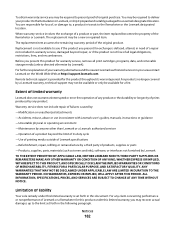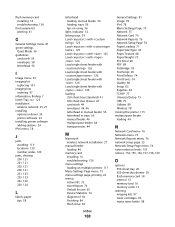Lexmark 543dn - C Color Laser Printer Support and Manuals
Get Help and Manuals for this Lexmark item

View All Support Options Below
Free Lexmark 543dn manuals!
Problems with Lexmark 543dn?
Ask a Question
Free Lexmark 543dn manuals!
Problems with Lexmark 543dn?
Ask a Question
Most Recent Lexmark 543dn Questions
Lexman543dn Printing Problems
Hi My lexmark is used for printing product labels and is ruining them with black ink lines. I think ...
Hi My lexmark is used for printing product labels and is ruining them with black ink lines. I think ...
(Posted by hlorraine1 10 years ago)
Lexmark Display Date/time In Power Save
Hi All, I have a Lexmark 543 multifunction printer. It currently syncs the time with a NTP server...
Hi All, I have a Lexmark 543 multifunction printer. It currently syncs the time with a NTP server...
(Posted by palatiald 11 years ago)
Cartridge Light Comes On What To Do
(Posted by davwinner 12 years ago)
Popular Lexmark 543dn Manual Pages
Lexmark 543dn Reviews
We have not received any reviews for Lexmark yet.