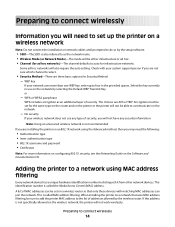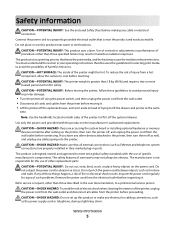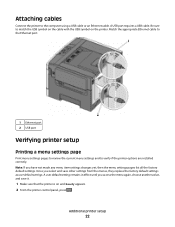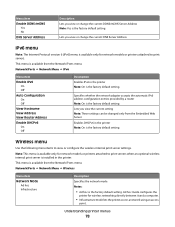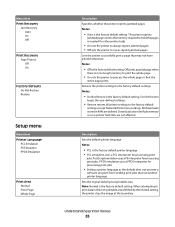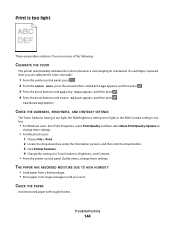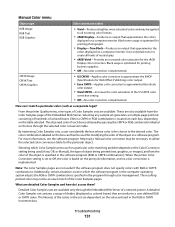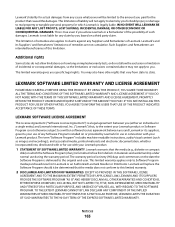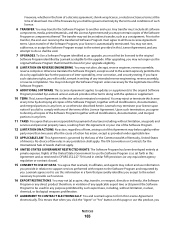Lexmark 543dn Support Question
Find answers below for this question about Lexmark 543dn - C Color Laser Printer.Need a Lexmark 543dn manual? We have 3 online manuals for this item!
Question posted by hlorraine1 on October 25th, 2013
Lexman543dn Printing Problems
Hi My lexmark is used for printing product labels and is ruining them with black ink lines. I think it is a problem on the rollers but how can i clean them to avoid this same black mark being on everything i print? Many Thanks
Supporting Image
You can click the image below to enlargeCurrent Answers
Related Lexmark 543dn Manual Pages
Similar Questions
C544n Color Laser Printer Where Is The Waster Box Toner Located
(Posted by blabp180 9 years ago)
My Lexmark C534dn Color Laser Printer Has Black Smudge Down Each Side
Each time i print on the Lexmark C534dn printer I get Black Smudge marks on each side and sometimes ...
Each time i print on the Lexmark C534dn printer I get Black Smudge marks on each side and sometimes ...
(Posted by FJafri 11 years ago)
Fuser -problem Solving
There is plenty of black marks and spots on printed copies. Is it problem with fuser? If yes what ca...
There is plenty of black marks and spots on printed copies. Is it problem with fuser? If yes what ca...
(Posted by Magdat 11 years ago)
Printing Problem E330 4505-200
I am facing a printing problem in which i am getting only the printed matter on the right side and t...
I am facing a printing problem in which i am getting only the printed matter on the right side and t...
(Posted by ysantoshpawar 12 years ago)
My Lexmark C534dn Color Laser Printer Has Red And Yellow Smudge Down Each Side
My Lexmark C534dn color laser printer has red and yellow smudge down each side of the page. On the l...
My Lexmark C534dn color laser printer has red and yellow smudge down each side of the page. On the l...
(Posted by amjohau 12 years ago)