Lexmark 50C0000 Support and Manuals
Get Help and Manuals for this Lexmark item
This item is in your list!

View All Support Options Below
Free Lexmark 50C0000 manuals!
Problems with Lexmark 50C0000?
Ask a Question
Free Lexmark 50C0000 manuals!
Problems with Lexmark 50C0000?
Ask a Question
Popular Lexmark 50C0000 Manual Pages
User Manual - Page 4
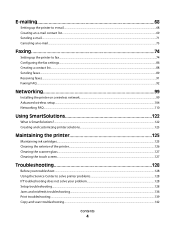
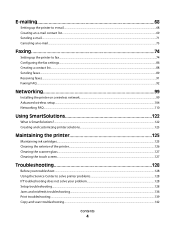
...the exterior of the printer...126 Cleaning the scanner glass...127 Cleaning the touch screen...127
Troubleshooting 128
Before you troubleshoot...128 Using the Service Center to solve printer problems 128 If Troubleshooting does not solve your problem 128 Setup troubleshooting...128 Jams and misfeeds troubleshooting...136 Print troubleshooting...139 Copy and scan troubleshooting...142
Contents
4
User Manual - Page 7
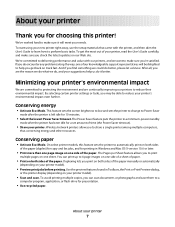
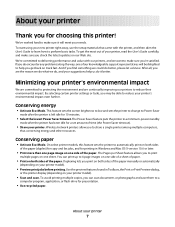
... your new printer right away, use the setup materials that came with our printers, and we could do encounter any problems along the way, one sheet. Wireless/network printers allow you print on both sides of our knowledgeable support representatives will meet your needs. On select printer models, this printer! You can scan documents...
User Manual - Page 9
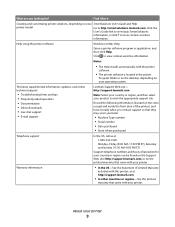
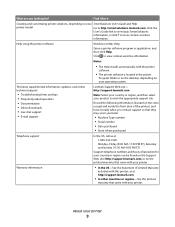
... information, updates, and online technical support:
• Troubleshooting hints and tips • Frequently asked questions • Documentation • Driver downloads • Live chat support • E-mail support
Lexmark Support Web site-
Click the
User's Guide link to http://smartsolutions.lexmark.com.
About your SmartSolutions User's Guide and Help
printer model
Go to...
User Manual - Page 21
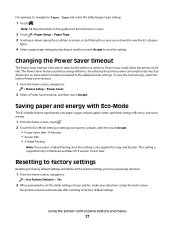
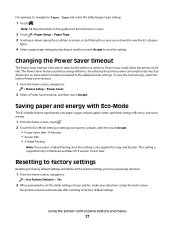
Note: All the instructions in Windows and Mac OS X version 10.6 or later.
Resetting to factory settings
Resetting to factory default settings will delete all the printer settings you select 2-Sided Printing, then this guide start from the home screen.
2 Touch > Paper Setup > Paper Type. 3 Scroll up or down (using the scroll bar or arrows, or by...
User Manual - Page 25


... software. For Macintosh users
1 From the Finder, navigate to:
Applications > select your printer folder > Web Links > Lexmark Software Updates
2 From the Web site, select your printer and then download the driver. 5 Install additional or optional software.
Visit the Lexmark Web site.
Web Links
Web Links are saved in the printer folder.
1 From the Finder, navigate...
User Manual - Page 101


..., then launch the CD manually:
a Click , or click Start and then click Run. b In the Start Search or Run box, type D:\setup.exe, where D is the letter of your CD or DVD drive. 3 Follow the instructions on the Welcome screen to set up on the wireless network, it .
If the installation dialog does not appear...
User Manual - Page 103
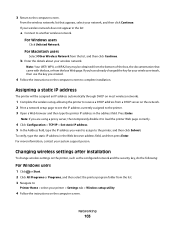
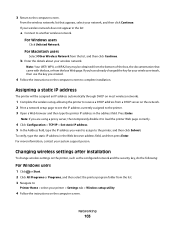
... network. 2 Print a network setup page to see the IP address currently assigned to complete installation.
Changing wireless settings after installation
To change wireless settings on the printer, such as the...you want to assign to :
Printer Home > select your printer > Settings tab > Wireless setup utility
4 Follow the instructions on the computer screen to the printer. 3 Open a Web browser ...
User Manual - Page 107


... assume that the printer drivers are automatically detected and configured for an ad hoc wireless network will remove it is configured. Configuring the printer for you access your printer, depending on your printer > Settings tab > Wireless setup utility
4 Follow the instructions on troubleshooting-specific connection types if you must support WPS.
Networking
107
Switching...
User Manual - Page 108


... related topics on troubleshooting-specific connection types if you have configured your printer >Settings tab > Wireless setup utility
4 Follow the instructions on the back of connection. If the installation dialog does not appear after a minute, then click the CD icon on the desktop.
3 Double-click Lexmark Extras > Lexmark Setup Assistant. 4 Follow the instructions on the computer screen...
User Manual - Page 158


...Installing the printer software" in the User's Guide. 3 In the Wireless settings section, look for future reference. MAKE SURE YOUR OS IS COMPATIBLE WITH WIRELESS PRINTING THROUGH AIRPORT
The printer supports... following solutions in a safe place for an updated version of the printer software on the computer... CORRECT CD FOR YOUR PRINTER MODEL
Compare the printer model on the CD to disconnect ...
User Manual - Page 165
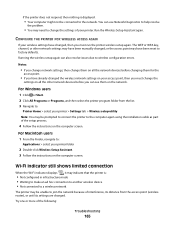
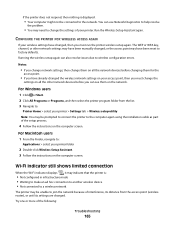
... wireless configuration errors. For Macintosh users 1 From the Finder, navigate to the computer again using the installation cable as part of interference, its distance from the list. 3 Navigate to:
Printer Home > select your wireless settings have been reset to factory defaults. Try one or more of your access point, then you have been manually changed...
User Manual - Page 167
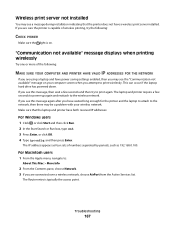
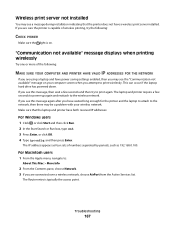
... of numbers separated by periods, such as 192.168.0.100. Troubleshooting
167 This can occur if the laptop hard drive has powered down. If ...installed. The Router entry is on your wireless network.
Wireless print server not installed
You may see a message during installation indicating that the laptop and printer have power saving settings enabled, then you may be a problem...
User Manual - Page 171
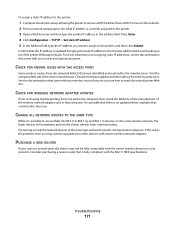
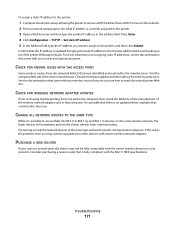
... network setup page to see what IP address is an updated driver available that were identified and resolved by typing the static IP address in the address field.
Check for firmware updates and other... If this solves the problem, then you are having trouble printing from communicating. To assign a static IP address to the printer:
1 Complete the wireless setup, allowing the printer to ...
User Manual - Page 184


... included with the product for which perform like new parts -Is, during normal use , and not for resale, from defects in warranty service, damaged beyond repair, or if the product is not free of original purchase and this product for repair or replacement (at www.lexmark.com/support. The replacement may be required to in transit to the...
User Manual - Page 195


... 20 transmission report, fax 97 Transmit Terminal Identification (TTI) setting 85 transparencies 31 troubleshooting checking an unresponsive
printer 128 contacting technical support 128 fax checklist 146 Service Center 128 solving basic printer
problems 128 wireless network 154 troubleshooting, copy scanner unit does not close 142 troubleshooting, copy and scan cannot scan to USB, using the...
Lexmark 50C0000 Reviews
Do you have an experience with the Lexmark 50C0000 that you would like to share?
Earn 750 points for your review!
We have not received any reviews for Lexmark yet.
Earn 750 points for your review!
