Lexmark 22N0000 Support and Manuals
Get Help and Manuals for this Lexmark item
This item is in your list!

View All Support Options Below
Free Lexmark 22N0000 manuals!
Problems with Lexmark 22N0000?
Ask a Question
Free Lexmark 22N0000 manuals!
Problems with Lexmark 22N0000?
Ask a Question
Popular Lexmark 22N0000 Manual Pages
User's Guide - Page 7


...before receiving a fax automatically 118 Setting up Speed Dial...118
Printing fax activity reports...119
Maintaining the printer 120
Replacing print cartridges...120
Installing print cartridges...120 Removing a used print cartridge ...121
Refilling print cartridges...122 Using genuine Lexmark print cartridges...122 Aligning print cartridges...122 Cleaning the print cartridge nozzles...123 Wiping...
User's Guide - Page 8


Ordering paper and other supplies...126
Troubleshooting 128
Setup Troubleshooting...128
Incorrect language appears on the display...128 Power button is not lit ...128 Software does not install...129 Page does not print...130 Solving printer communication problems ...131 Understanding Warning levels ...132 Removing and reinstalling the software ...132 Enabling the USB port...132
Print ...
User's Guide - Page 9


... plugged in but does not print ...149 Printer is trying to print to File ...149 Printer cannot communicate with computers over peer-to-peer network 149 Printer is not able to communicate with the computer 151 Problems when copying, scanning, or faxing ...151 Wrong printer is attached...151 Updating the printer software ...151 Bidirectional communication is not established...
User's Guide - Page 13
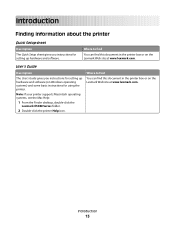
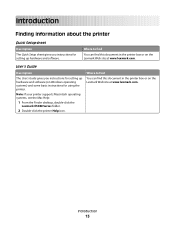
.... Introduction
Finding information about the printer
Quick Setup sheet
Description The Quick Setup sheet gives you instructions for using the printer.
Introduction
13 Where to find
You can find this document in the printer box or on the Lexmark Web site at www.lexmark.com.
User's Guide
Description
The User's Guide gives you instructions for setting up hardware and software (on...
User's Guide - Page 16


...'s Guide. • Macintosh users-If your
this
warranty that we may serve you contact us so that shipped with your product supports Macintosh, see the Statement of Warranty information varies by
Lexmark International, Inc. See the printed
furnishes a limited warranty that Limited Warranty included with the printer software. period of defects in printer, or set forth...
User's Guide - Page 42


... CD, and then click Cancel when the Setup Wizard appears. 2 Click ΠComputer. Installing the optional XPS driver (Windows Vista users only)
The XML Paper Specification (XPS) driver is an optional printer driver designed to download the driver and install the printer software. The software installation screen appears.
3 Click Install. Using the installation software CD (Macintosh users only...
User's Guide - Page 43
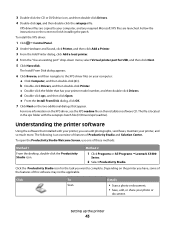
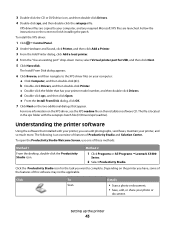
... the xps folder with your printer, you can edit photographs, send faxes, maintain your printer, and so much more information on the XPS driver, see the XPS readme file on the printer you want to finish installing the patch.
Depending on the installation software CD. Method 2
1 Click Programs or All Programs ŒLexmark X5400
Series.
2 Select Productivity Studio...
User's Guide - Page 45


... methods. Print projects such as printing photographs, troubleshooting printing problems, and installing and maintaining supplies.
Troubleshooting
• Learn tips about the current status. • Solve printer problems. • View ink levels and order new print cartridges. Setting up the printer
45 Print, scan, copy, and fax. - Advanced
• Change the appearance of the...
User's Guide - Page 106
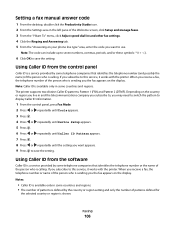
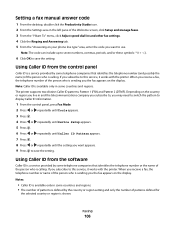
... or repeatedly until the setting you subscribe to this service, it works with the printer.
The printer supports two distinct Caller ID patterns: Pattern 1 (FSK) and Pattern 2 (DTMF). Setting a fax manual answer code
1 From the desktop, double-click the Productivity Studio icon. 2 From the Settings area in the left pane of the Welcome screen, click Setup and manage faxes. 3 From the "I Want...
User's Guide - Page 122


... damage caused by non-Lexmark ink or print cartridges. Using genuine Lexmark print cartridges
Lexmark printers, print cartridges, and photo paper are using the printer without a computer, press Cancel. Lexmark's warranty does not cover damage caused by a refilled cartridge.
Refilling print cartridges
The warranty does not cover repair of a refilled cartridge. Lexmark does not recommend...
User's Guide - Page 133


... troubleshooting
Your printer may not support:
• Memory Cards • PictBridge-enabled digital camera • Photo Card mode
Improving print quality
These are not compatible with this type of the following:
CHECK PAPER
• Use the appropriate paper for best
results use Lexmark Premium Photo Paper.
Your print cartridges are possible solutions.
Did you want...
User's Guide - Page 168


...was loaded correctly. There may have been removed.
3 Reinsert the print cartridges.
1
2
Received fax has poor print quality
These are possible causes and solutions. Printer receives a blank fax
These are possible causes and solutions. Try one or more of the telephone line connection.
CHECK INK
Check the ink levels, and install a new print cartridge if necessary. Troubleshooting
168
User's Guide - Page 189
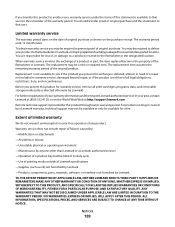
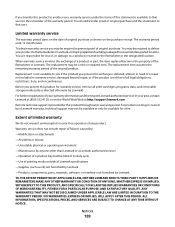
... period.
Limited warranty service
The warranty period starts on the date of original purchase as ink) not furnished by Lexmark
-Products, components, parts, materials, software, or interfaces not furnished by Lexmark).
The replacement may not be available or only be a new or repaired item. For products no longer covered by a Lexmark warranty, technical support may be available for...
User's Guide - Page 196


... 176 printing failure 178 problem reading memory card 176 remote fax error 169 right cartridge error 174 right cartridge incorrect 174
right cartridge missing 174 some photos removed from card by host 176 unsupported file types found on memory card 179 error messages troubleshooting cover open error 173 Exposure changing setting 78 EXT port 26 exterior of the printer cleaning 125 external...
User's Guide - Page 197


... seem to go down quickly 138 ink low error 178 inserting
flash drives 68 memory cards 67 PictBridge-enabled digital camera 83 installing network printer 47 print cartridges 120 printer software 42, 132 IP address, assigning 47 iron-on transfers, loading 52 iron-on transfers, printing 64
J
jams and misfeeds troubleshooting banner paper jams 157 paper jam...
Lexmark 22N0000 Reviews
Do you have an experience with the Lexmark 22N0000 that you would like to share?
Earn 750 points for your review!
We have not received any reviews for Lexmark yet.
Earn 750 points for your review!
