Lexmark 22G0320 Support and Manuals
Get Help and Manuals for this Lexmark item
This item is in your list!

View All Support Options Below
Free Lexmark 22G0320 manuals!
Problems with Lexmark 22G0320?
Ask a Question
Free Lexmark 22G0320 manuals!
Problems with Lexmark 22G0320?
Ask a Question
Popular Lexmark 22G0320 Manual Pages
User's Guide - Page 32


... copy screen.
Tip
• Text mode should be replaced with a "Canceling scan job" screen.
The scanning ...To cancel the copy job, touch Cancel Job on a laser printer, or pages from the original document is not a concern....problems, see the Menus and Messages Guide on the numeric keypad.
For more information on the Custom job or the job build setting, see Solving copy quality problems...
User's Guide - Page 39
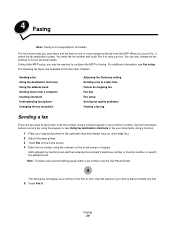
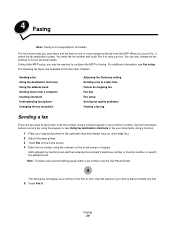
...setup Solving fax quality problems Viewing a fax log
Sending a fax
There are available in the automatic document feeder face-up, short-edge first. 2 Adjust the paper guides. 3 Touch Fax on the home screen. 4 Enter the fax number using a shortcut.
1 Place your fax. Use the instructions... using the numbers on all models. You can also change the fax settings to : box.
You enter...
User's Guide - Page 54


... driver packages and Lexmark driver support, are not familiar with the MFP. 7 Printing
This chapter covers information about sending a job to print. 2 From the File menu, select Print. 3 Select the MFP in the MFP driver window, open the online Help for the specific job you want to print or the
number of copies). 4 Click Properties or Setup...
User's Guide - Page 78


... of any labels you replace the print cartridge), complete the following steps to normal. • Do not load labels with the MFP before purchasing a large quantity. All MFP models require a special fuser...the Card Stock & Label Guide available on labels: • Set the Paper Size/Type menu item to peel off during printing, resulting in a jam. When printing on the Lexmark Web site at least ...
User's Guide - Page 80


...before you load it properly, you can help ensure trouble-free printing. Make sure
the guides are properly positioned for detailed tray-loading instructions. The following hints can avoid most jams. See Loading...stack of print media. • If a jam occurs, clear the entire media path. See Supported print media for more information. Note: Try a limited sample of print media you have cut...
User's Guide - Page 84


The instructions in this section help you are installing memory or option cards sometime after setting up the MFP, turn the MFP off and unplug the power cord from the wall outlet before continuing. Bar Code - Parallel 1284-B interface card - Ethernet 100BaseFX-MTRJ - 802g Wireless Adapter
Accessing the MFP system board
You must access the...
User's Guide - Page 86


Use the illustration to locate the connector for the card you want to install. Option card connector
Flash and firmware card connectors
Memory card connector
Accessing the MFP system board 86 Installing and removing options
6 Set the shield aside.
User's Guide - Page 95
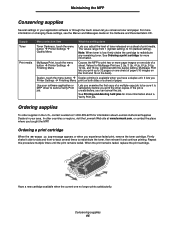
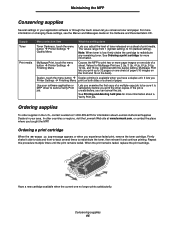
Note: When toner is low, firmly shake the cartridge to print two or more information about Lexmark Authorized Supplies Dealers in your area. Multipage Print, touch the menu button Æ Printer Settings Æ Finishing Menu
Causes the MFP to redistribute any remaining toner. Combined with the duplex setting, Multipage Print lets you print the other countries...
User's Guide - Page 97


...specific MFP. See Recycling Lexmark products for recycling. See the following table for the maintenance kit part number for X644e and X646e
Part numbers
40X0102 (100 V) 40X0100 (110 V) 40X0101 (220 V)
Replacement of the fuser must be individually ordered and replaced as necessary. The maintenance kit contains all the items necessary to replace... Latin America
Average cartridge yield1 32,000...
User's Guide - Page 101


...be avoided. Additional instructions for shipment. Maintaining...the power switch. • Disconnect all the original packaging, contact your local service representative to repackage the MFP properly for shipment
To transport the MFP by ... using the proper packaging.
If you do not have a surface able to support the full footprint of the MFP. • Severe jarring movements may cause damage...
User's Guide - Page 121


...hold the 2 and 6 buttons on the numeric keypad while turning the MFP on MFP models with an integrated internal hard disk drive. 1 Turn the MFP off . Wait 10 seconds... exceeds a specific number of PIN entry attempts, all of the MFP being configured using the format: http://ip_address/.
2 Click Configuration. 3 Under Other Settings, click Security. 4 Click Confidential Print Setup. 5 Set the value ...
User's Guide - Page 124


..., y = the cartridge region
Action
Install the correct cartridge for the MFP region. Troubleshooting 124 Region codes are non-recoverable.
If you to temporarily recover from the service message error condition. Once you to power the MFP off , wait at least 10 seconds, and then turn the MFP back on our Lexmark Web site at www.lexmark.com. Service messages also...
User's Guide - Page 125


Turn the MFP off , and call for service. The USB device you are using a USB device.
is blank. See the Software and Documentation CD or the Lexmark Web site for network printing.
Solving printing problems
Symptom
Cause
Solution
The control panel display is empty.
If the Ready message does not appear, turn the MFP...
User's Guide - Page 146


... transparencies input tray 62
M
Macintosh 56, 57, 58, 60, 61, 77, 133 maintaining the MFP 93 maintaining the printer
ordering a print cartridge 95 margin shift 26 maximum stack height 66 menus
preventing access 116 setting Password Protect 115 Menus See individual menus mercury statement 3 MFP
Index
locking 117 unlocking 117 mixed sizes copying 28...
Brochure - Page 2


...Firmware... (199 g/m2) 1-year OnSite Repair Print: 1200 x 1200 dpi, 2400...Lexmark X644e
• Print, copy, scan...Part Number (US/Can.) Product Class Speed
Print Copy Scan Time to First Page Resolution Processor Memory (std./max.) Connectivity Standard Optional Option Slots Printer...Cartridge • Setup Sheet • Software and Documentation CD • Power Cord • RJ-11 Phone Cable
22G0320...
Lexmark 22G0320 Reviews
Do you have an experience with the Lexmark 22G0320 that you would like to share?
Earn 750 points for your review!
We have not received any reviews for Lexmark yet.
Earn 750 points for your review!
