Lexmark 21Z0341 Support and Manuals
Get Help and Manuals for this Lexmark item
This item is in your list!

View All Support Options Below
Free Lexmark 21Z0341 manuals!
Problems with Lexmark 21Z0341?
Ask a Question
Free Lexmark 21Z0341 manuals!
Problems with Lexmark 21Z0341?
Ask a Question
Popular Lexmark 21Z0341 Manual Pages
User's Guide - Page 10


... Replacing a photoconductor...214 Replacing a toner cartridge ...217 Cleaning the exterior of the printer 219 Cleaning the scanner glass...220 Recycling Lexmark products...220 Moving the printer...220 Before moving the printer ...220 Moving the printer and options to another location within the office 221 Disassembling the printer from the scanner shelf prior to the move 221 Setting the printer...
User's Guide - Page 27
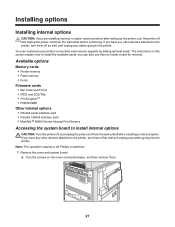
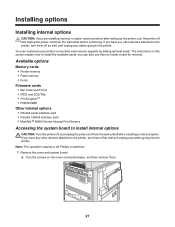
... going to locate a card for removal. Installing options
Installing internal options
CAUTION: If you are installing memory or option cards sometime after setting up the printer, turn the printer off , and unplug the power cord from the wall outlet before installing an internal option. You can also use them .
27 The instructions in this section explain how to...
User's Guide - Page 52


... 148 mm (5.8 in.). Bin 1 • The paper capacity is 3000 sheets when the standard finisher is installed. • The paper capacity is 1500 sheets when the booklet finisher is supported only for a 4-hole punch. This setting is installed.
Bin 1 finishing features
Size
Punch*
A3
Offset
Single/double staple Double dual staple
A4
A5
X
X
X
X
Executive...
User's Guide - Page 53
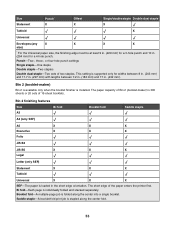
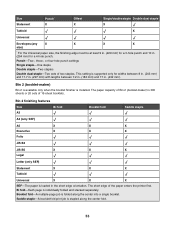
...booklet finisher is 300 sheets or 20 sets of Bin 2 (booklet-maker) is installed. The short edge of two staples. Saddle staple-A booklet-fold print job is supported only for a 4-hole punch. Bin.... Punch-Two-, three-, or four-hole punch settings Single staple-One staple Double staple-Two staples Double dual staple-Two sets of the paper enters the printer first. Bi fold-Each page is loaded in...
User's Guide - Page 177


... appears only when a hard disk is installed. Specifies the amount of times an invalid PIN can be entered before it is deleted Note: Off is the factory default setting. Menu item
Function Access Profile Access No authentication required Require User ID only Require User ID and Password Function disabled
Confidential Print Max Invalid...
User's Guide - Page 201


... the hard disk. • Install a larger hard disk.
63 Unformatted disk
• Touch Continue to clear the message and continue printing.
84 pc unit missing
Insert the missing photoconductor(s).
201 If the error message remains, the hard disk may be defective and require replacing.
80 Scheduled maintenance
Contact Customer Support, and report the message.
User's Guide - Page 238


... securely connected to use.
Clear any error messages. Solving fax problems
Caller ID is not shown
Contact your telecommunications company to verify that your region supports multiple caller ID patterns, you may have to the caller ID service.
There are possible solutions. Check the power Make sure the printer is plugged in the tray. Cannot...
User's Guide - Page 240


... paper, or thin media (such as the printer, or subscribe to the telephone company's Distinctive Ring service, keep the Ring Delay setting at 4.
1 Open a Web browser. 2 In the address bar, type the IP address of the printer, and then press Enter. 3 Click Configuration. 4 Click Fax Settings. 5 Click Analog Fax Setup. 6 In the Rings to Answer box...
User's Guide - Page 245
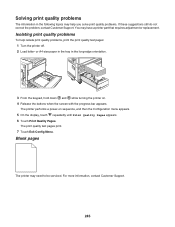
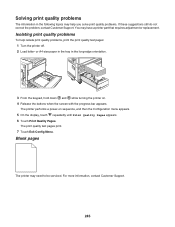
... in the following topics may need to be serviced. You may have a printer part that requires adjustment or replacement.
Isolating print quality problems
To help you solve print quality problems. If these suggestions still do not correct the problem, contact Customer Support.
For more information, contact Customer Support.
245 The printer performs a power-on . 4 Release the buttons when the...
User's Guide - Page 256
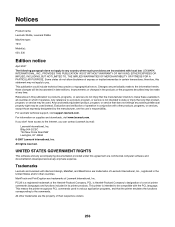
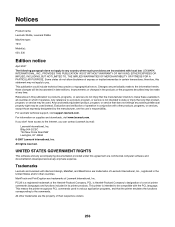
... in all countries in which it operates. Any reference to a product, program, or service is Hewlett-Packard Company's designation of a set of printer commands (language) and functions included in later editions. This publication could include technical inaccuracies or typographical errors. Improvements or changes in various application programs, and that does not infringe any time...
User's Guide - Page 264
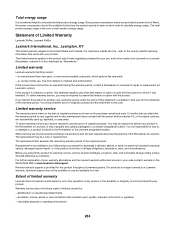
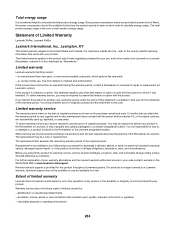
... as shown on the World Wide Web at Lexmark's option). For further explanation of your area contact Lexmark on the purchase receipt and ends 12 months later provided that came with Lexmark user's guides, manuals, instructions or guidance -Unsuitable physical or operating environment
264 Warranty service does not include repair of failures caused by any maintenance items included...
User's Guide - Page 266


... Emul Option 197 200-289.yy paper jam 202 289 Staple error 202 290-295.yy scanner jam 202 31 Missing or defective cartridge 197 32 Replace unsupported cartridge 197 34 Incorrect paper size 197 34 Short paper 198 35 Insufficient memory to support Resource Save feature 198 37 Insufficient memory for Flash Memory Defragment...
User's Guide - Page 267


...Error reading USB drive 192 Ethernet port 32 exterior of the printer cleaning 219 e-mail canceling 71 e-mail function setting up 67 e-mail screen advanced options 72 options 71, 72 E-mail Server Setup menu 154, 183 E-mail Settings... features 51 supported paper sizes 51 troubleshooting 242 Finishing menu 161 firmware card installing 29 flash memory card installing 29 troubleshooting 242 Flushing ...
User's Guide - Page 268


...installing printer software 99 internal print server
installing 30 troubleshooting 243 Internal System Error, Reload Bookmarks 192 Internal System Error, Reload Security Certificates 192 Invalid Engine Code 192 Invalid file format 193 Invalid Network Code... Quality 164 Reports 134 Scan to USB Settings 158 Security 175 Set Date and Time 179 Settings 136 Setup 167 Standard Network 184 Standard USB 186...
User's Guide - Page 271


... toner cartridges
ordering 204 replacing 217 touch screen buttons 22 transparencies guidelines 46 loading 38 making 56 Tray Empty 197 Tray Low 197 Tray Missing 197 tray linking 42 tray unlinking 42 trays linking 41, 42 unlinking 41, 42 troubleshooting checking an unresponsive printer 231 checking an unresponsive scanner 237 contacting Customer Support 255
Door...
Lexmark 21Z0341 Reviews
Do you have an experience with the Lexmark 21Z0341 that you would like to share?
Earn 750 points for your review!
We have not received any reviews for Lexmark yet.
Earn 750 points for your review!
