Lexmark 13R0235 Support and Manuals
Get Help and Manuals for this Lexmark item
This item is in your list!

View All Support Options Below
Free Lexmark 13R0235 manuals!
Problems with Lexmark 13R0235?
Ask a Question
Free Lexmark 13R0235 manuals!
Problems with Lexmark 13R0235?
Ask a Question
Popular Lexmark 13R0235 Manual Pages
User's Guide - Page 5


... sides of the paper (duplexing) manually 76
Changing printer settings...76 Saving and deleting print settings...76 Resetting printer software to factory default settings 77
Working with photos 78
Retrieving ... 86 Changing the Productivity Studio library preferences 87 Changing the Productivity Studio transfer settings 87
Editing photos...87 Cropping a photo ...87 Rotating a photo ...87 ...
User's Guide - Page 13
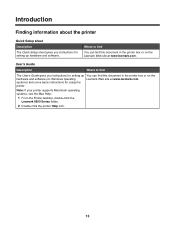
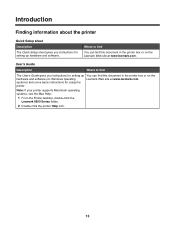
... supports Macintosh operating systems, see the Mac Help:
1 From the Finder desktop, double-click the Lexmark 6500 Series folder.
2 Double-click the printer Help icon.
13 Where to find
The User's Guide gives you instructions for using the
printer.
Introduction
Finding information about the printer
Quick Setup sheet
Description The Quick Setup sheet gives you instructions for setting...
User's Guide - Page 17
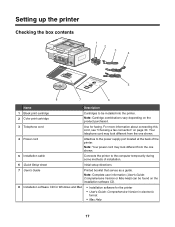
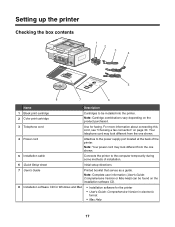
... user information (User's Guide: Comprehensive Version or Mac Help) can be installed into the printer. Setting up the printer
Checking the box contents
1 2
3 4
1
2
3
5
8
7
6
Name
Description
1 Black print cartridge 2 Color print cartridge
Cartridges to be found on the installation software CD.
8 Installation software CD for Windows and Mac • Installation software for faxing...
User's Guide - Page 56
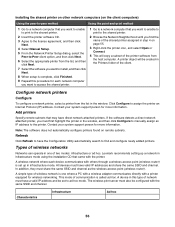
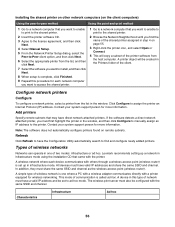
... of wireless networks
Networks can operate in the window, and then click Configure to manually assign an IP address to assign the printer an Internet Protocol (IP) address. Lexmark recommends setting up in the Printers folder of the client.
Installing the shared printer on other network computers (on the client computers)
Using the peer-to-peer method...
User's Guide - Page 59
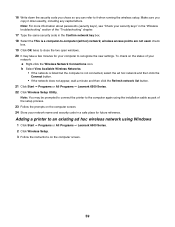
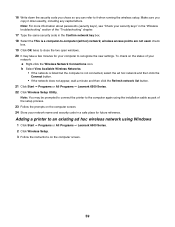
... open windows. 20 It may be prompted to connect the printer to the computer again using Windows
1 Click Start ΠPrograms or All Programs ΠLexmark 6500 Series. 2 Click Wireless Setup. 3 Follow the instructions on the computer screen. 24 Store your network name and security code in the Confirm network key box. 18 Select the...
User's Guide - Page 136
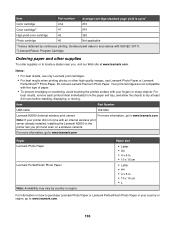
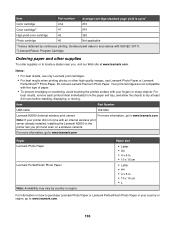
..., or storing. Note: If your printer did not come with an internal wireless print server already installed, installing the Lexmark N2050 in your fingers or sharp objects. Item
Part number
Average cartridge standard page yield is up to1
Color cartridge
41A
210
Color cartridge2
41
210
High yield color cartridge
43
350
Photo cartridge
40
Not applicable
1 Values obtained...
User's Guide - Page 141


.... If the software still does not install correctly, visit our Web site at www.lexmark.com to check for the latest software. 1 In all countries or regions except the United States, select your country or region. 2 Click the links for drivers or downloads. 3 Select your printer family. 4 Select your printer model. 5 Select your CD-ROM drive. If...
User's Guide - Page 143


... installation" in "Wireless troubleshooting."
Note: You must install the printer driver on . Try one of the following :
Check power
Make sure the light is located away from which you cannot find the icon for your printer, then the printer driver is not installed. 2 If the printer driver is not installed, insert the installation software CD into your computer. 3 Follow the instructions...
User's Guide - Page 149


... wireless settings after installation
To change them on all wireless network settings.
Notes: • It may need to run the printer wireless setup again.
For more information, see them for Windows or Mac in the "Wireless troubleshooting" section. Clearing wireless settings appears. Run the wireless setup again
If your wireless settings have changed your password, network...
User's Guide - Page 158


... the printed surface with the Photo Quality/Speed setting, the printer uses more information, see "Ordering paper and other supplies" on the cartridge carrier latches to raise the cartridge carrier lids. For best results, remove each printed sheet individually from the cartridges? For cartridge-ordering information, see "Installing print cartridges" on page 130. Try one or more of...
User's Guide - Page 167
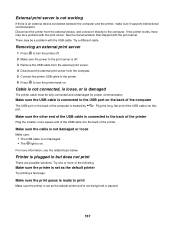
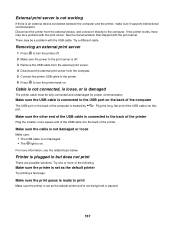
... the printer works, there may be a problem with the USB cable. Make sure the print queue is ready to the back of the printer
Plug the smaller, more square end of the USB cable into the back of the USB cable is connected to print
Make sure the printer is set as the default printer and...
User's Guide - Page 208
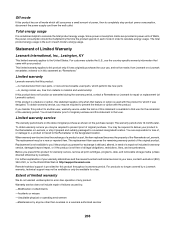
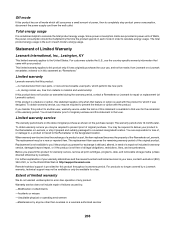
... manufactured from new parts, or new and serviceable used with the product for exchange is defaced, altered, in need of a repair not included in warranty service, damaged beyond repair, or if the product is not free of all print cartridges, programs, data, and removable storage media (unless directed otherwise by a Lexmark warranty, technical support may not be available...
User's Guide - Page 216


... 198 problem reading memory card 196 remote fax error 189 right cartridge error 193 right cartridge incorrect 193 right cartridge missing 194 some photos removed from card by host 196 unsupported file types found on memory card 199 unsupported paper size 197
error messages troubleshooting cover open error 193
Exposure changing setting 90
EXT port 20 exterior of the printer
cleaning...
User's Guide - Page 217
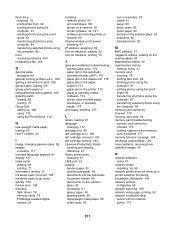
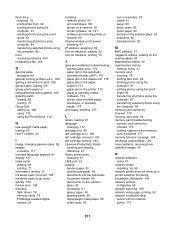
... full error message 194 modifying copy settings 104 moire patterns, removing from scanned images 90
N
network adapters using 57
network printer installing 54, 55
network printer does not show up in printer selection list during installation (Windows) 144 network printers
configuring 56 network scanning 109 network setup page, printing 52 network troubleshooting
cannot print to network printer 171...
Brochure - Page 2


...Lexmark Genuine Ink and Paper for wireless setup/ USB cable connection
^Some models may include additional promotional items ** Licensed return program cartridge
MAC OS X Support
www.lexmark.com All other trademarks are trademarks of Lexmark... Replace
Connectivity l C onnectivity (standard) : USB 2.0 Specification Hi-Speed Certified, PictBridge Certified Port, USB pass-through www.lexmark....
Lexmark 13R0235 Reviews
Do you have an experience with the Lexmark 13R0235 that you would like to share?
Earn 750 points for your review!
We have not received any reviews for Lexmark yet.
Earn 750 points for your review!
