Lenovo B545 Support and Manuals
Popular Lenovo B545 Manual Pages
User Guide - Page 5


... only 30 Onekey TV Instructions (ATV model) (selected models only 33
Using the Rescue System 35
OneKey Recovery 36 Driver and Application Installation 37
Troubleshooting and Confirming Setup 39
Troubleshooting Display Problems 40 Troubleshooting Touch screen 41 Troubleshooting Audio Problems 41 Troubleshooting Software Problems 42 Troubleshooting Problems with Optical Drives and Hard...
User Guide - Page 15
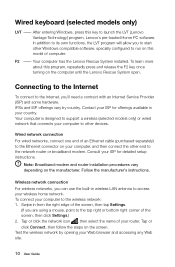
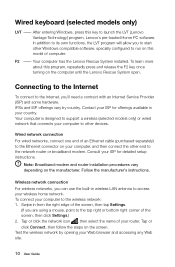
... Technology) program, Lenovo's pre-loaded Home PC software. F2 -- Follow the manufacturer's instructions. Wired network connection For wired networks, connect one end of the screen, then click Settings.) 2.
After entering Windows, press this program, repeatedly press and release the F2 key once turning on this model of your computer, and then connect the other...
User Guide - Page 24


... keeping both fingers on the touch screen, then rotate them .
5. Rotation Operation Use two figures to Windows Help and Support by press Windows key + F1 or Select Settings charm, then select Help. User Guide 19 For example: you can enlarge or reduce the picture size in the desired direction. For example: you can...
User Guide - Page 25
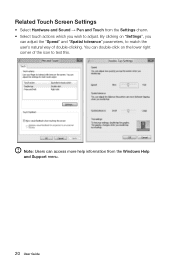
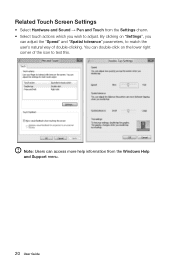
... of the icon to adjust. Note: Users can access more help information from the Settings charm. • Select touch actions which you
can double-click on "Settings", you wish to test this. Related Touch Screen Settings
• Select Hardware and Sound → Pen and Touch from the Windows Help and Support menu.
20 User Guide
User Guide - Page 31
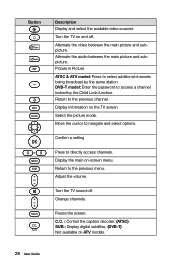
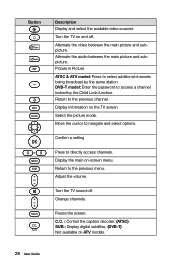
...between the main picture and subpicture. DVB-T model: Enter the password to select additional channels being broadcast by the Child Lock function.
Move the cursor to directly access channels. Confirm a setting
Press to navigate and select options. Return to... main picture and subpicture. Turn the TV on ATV models.
26 User Guide Turn the TV sound off . Freeze the screen.
User Guide - Page 42
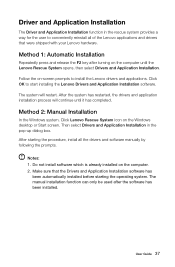
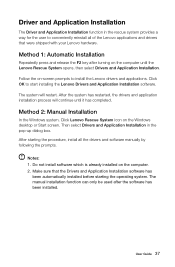
... by following the prompts. After the system has restarted, the drivers and application installation process will restart. User Guide 37
Method 2: Manual Installation
In the Windows system, Click Lenovo Rescue System icon on -screen prompts to install the Lenovo drivers and applications. The manual installation function can only be used after turning on the computer. 2.
Do...
User Guide - Page 49


... saved channel list for this method may be useful later when troubleshooting system problems: 1. The drivers for digital TV is deleted. You can watch TV, be particularly attentive
to the following: • In the following information as calculated using this computer model only support the Windows 8 system. 2. When you want to the rounding of totals...
User Guide - Page 53
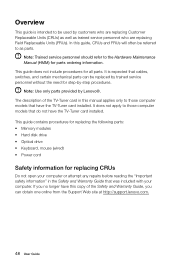
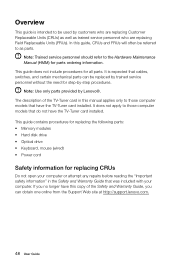
... service personnel who are replacing Field Replaceable Units (FRUs). Note: Use only parts provided by customers who are replacing Customer Replaceable Units (CRUs) as well as parts. It is intended to those computer models that cables, switches, and certain mechanical parts can obtain one online from the Support Web site at http://support.lenovo.com.
48 User Guide
This guide...
Safety and Warranty guide - Page 17


... antennas and cable/CATV systems. If local codes are no serviceable parts inside any part that the cable ground shall be installed in particular, specifies that has the following . Hazardous voltage, current, and energy levels are intended to the beam. If you suspect a problem with one of the National Electrical Code (NEC) that provides guidelines for proper...
Safety and Warranty guide - Page 18
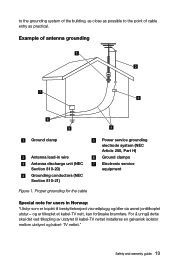
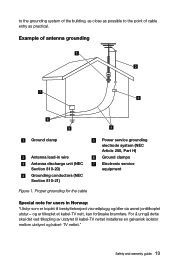
... til kabel-TV nettet installeres en galvanisk isolator mellom utstyret og kabel- Safety and warranty guide 13 to the grounding system of the building, as close as possible to the point of antenna...)
Figure 1.
Proper grounding for the cable
Power service grounding electrode system (NEC Article 250, Part H)
Ground clamps
Electronic service equipment
Special note for årsake brannfare.
Safety and Warranty guide - Page 28


... product are set forth below in writing. Your Other Rights THIS WARRANTY GIVES YOU SPECIFIC LEGAL RIGHTS. Telephone: +61 2 8003 8200. If the product fails due to your sales receipt or invoice unless Lenovo informs you a remedy under normal use and conditions during the warranty period, Lenovo will provide you otherwise in Part 3 - Part 2 - Warranty Service Information...
Safety and Warranty guide - Page 29


... or part becomes Lenovo's property and the replacement product or part becomes your information to repair the product; Refurbished parts may be used to our agent or contractor.
Neither Lenovo nor the Service Provider is responsible for replacement. TO THE EXTENT PERMITTED BY LAW, UNDER NO CIRCUMSTANCES AND NOTWITHSTANDING THE FAILURE OF ESSENTIAL PURPOSE OF ANY REMEDY SET FORTH...
Safety and Warranty guide - Page 36
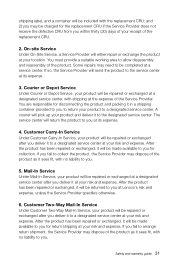
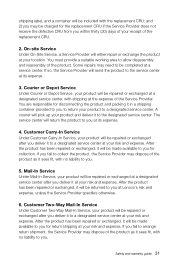
... replacement CRU.
2. On-site Service Under On-Site Service, a Service ...Lenovo's risk and expense, unless the Service Provider specifies otherwise.
6. Safety and warranty guide 31 Courier or Depot Service Under Courier or Depot Service, your risk and expense. If you fail to collect the product, the Service Provider may dispose of the Service Provider. After the product has been repaired...
Safety and Warranty guide - Page 39


... cause harmful interference to correct the interference by turning the equipment off and on Lenovo computer models. Electronic emissions notices
Refer to "Machine Types" in the User Guide for help. However, there is connected. • Consult an authorized dealer or service representative for information on , the user is encouraged to try to radio communications...
IdeaCentre B345-B545 All-In-One Hardware Maintenance Manual - Page 22
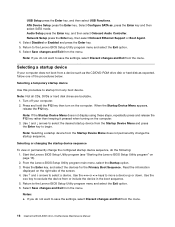
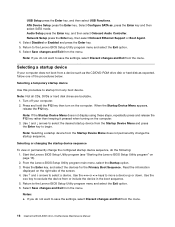
... to move a device up or down. Notes: a. Network Setup press the Enter key, then select Onboard Ethernet Support or Boot Agent. 4.
Press and hold the F12 key then...Lenovo BIOS Setup Utility program menu and select the Exit option. 6. Note: If you do not want to save the settings, select Discard changes and Exit from the menu.
16 IdeaCentre B345-B545 All-In-OneHardware Maintenance Manual...
Lenovo B545 Reviews
Do you have an experience with the Lenovo B545 that you would like to share?
Earn 750 points for your review!
We have not received any reviews for Lenovo yet.
Earn 750 points for your review!

