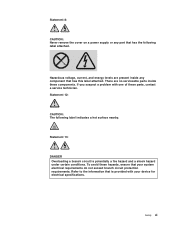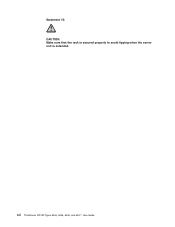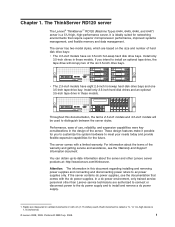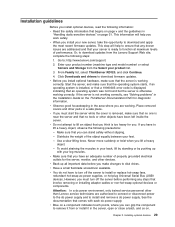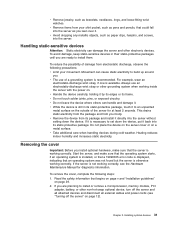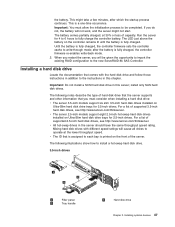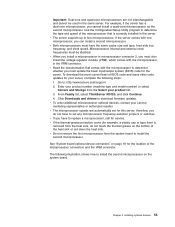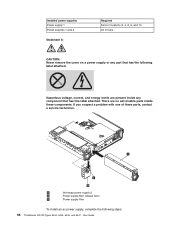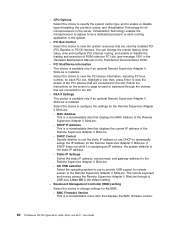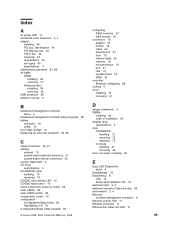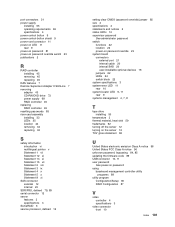Lenovo RD120 - ThinkServer - 6447 Support and Manuals
Get Help and Manuals for this Lenovo item

View All Support Options Below
Free Lenovo RD120 manuals!
Problems with Lenovo RD120?
Ask a Question
Free Lenovo RD120 manuals!
Problems with Lenovo RD120?
Ask a Question
Most Recent Lenovo RD120 Questions
Does The Lenovo Thinkserver Rd450 Compatible To Vmware?
Does the lenovo Thinkserver RD450 support Vmware that is the Os I want to run on it also Vsan Hard d...
Does the lenovo Thinkserver RD450 support Vmware that is the Os I want to run on it also Vsan Hard d...
(Posted by rickellmuir 8 years ago)
Lenovo RD120 Videos
Popular Lenovo RD120 Manual Pages
Lenovo RD120 Reviews
We have not received any reviews for Lenovo yet.