Lenovo 7518E1U Support and Manuals
Get Help and Manuals for this Lenovo item
This item is in your list!

View All Support Options Below
Free Lenovo 7518E1U manuals!
Problems with Lenovo 7518E1U?
Ask a Question
Free Lenovo 7518E1U manuals!
Problems with Lenovo 7518E1U?
Ask a Question
Popular Lenovo 7518E1U Manual Pages
Brochure - Page 1


.... Testing conducted by model and configuration. The 90% efficient power supply4 and Lenovo Power Manager help maximize power usage of Quad Independent Display via discrete graphic cards through options. Offering stability, manageability, security and faster processing technology, the Lenovo ThinkCentre M81 is a highly eco-friendly desktop. The Lenovo® ThinkCentre® M81 Desktop
For...
Brochure - Page 2
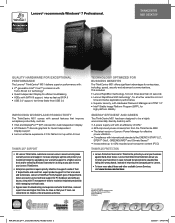
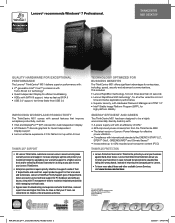
...• Incorporates up within 24 sec
ThinkPlus® Support
• All Lenovo ThinkCentre customers receive Lenovo's award-winning base warranty service and support.
Lenovo® recommends Windows® 7 Professional. THINKCentre M81 desktop
Quality Hardware for Exceptional Performance
The Lenovo® ThinkCentre® M81 delivers superior performance with: • 2nd generation Intel...
Brochure - Page 3
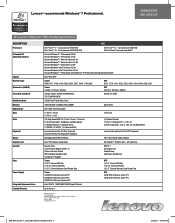
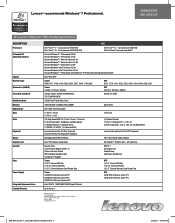
WW_WW_DS_Q4-11_21220_M81_MCP2_FA2_Mar-25.indd 3
3/25/2011 3:44:09 PM THINKCentre M81 desktop
The Lenovo® ThinkCentre® M81 Desktop Specifications
Description
Processors Preloaded OS (Operating System)
Chipset Machine Type Dimensions (Hxwxd) Serial Ata Hard Drive Solid State Drive Memory Optical Drive Slots Ports
Keyboard Mouse ...
Brochure - Page 4
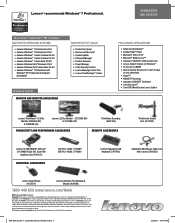
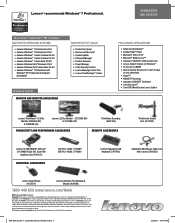
...lenovo.com/think
©2011 Lenovo. Lenovo makes no representation or warranty regarding third-party products or services. Availability: Offers, prices, specifications and availability may be trademarks or service marks of Lenovo..., RTP, NC, 27709, Attn: Dept. THINKCentre M81 desktop
The Lenovo® ThinkCentre® M81 Software
Supported Operating Systems
• Genuine Windows® 7...
User Manual - Page 40


....com/support You can find the following information: • Customer Replaceable Unit (CRU) installation or replacement instructions • Downloads and drivers • Parts information • Publications • Troubleshooting information • Links to other useful sources of information
Specifications
This section lists the physical specifications for your computer.
34 ThinkCentre...
User Manual - Page 43


... the explanation of a problem: 1. Chapter 4. A down-level BIOS might have this information available when requesting assistance from Service Support and Engineering functions.
• Machine type and model • Processor or hard disk drive upgrades • Failure symptom
-
Power-off the computer and the power. Do diagnostics indicate a failure? - Before replacing a FRU, ensure...
User Manual - Page 50
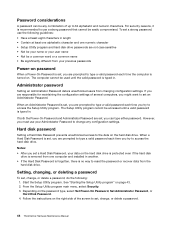
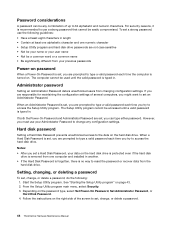
...set an Administrator Password. Follow the instructions on the right side of up to the data on . Setting, changing, or deleting a password
To set , change , or delete a password, do the following guidelines: • Have at least one alphabetic character and one computer and installed in . However, you try to set , change , or delete a password.
44 ThinkCentre Hardware Maintenance Manual...
User Manual - Page 52


... release the F1 key. Note: If a Power-On Password or an Administrator Password has been set, the Setup Utility program main menu will start up from a device ...3. See "Exiting the Setup Utility program" on the computer.
Select Enabled and press Enter. 5. Select Disabled and press Enter.
46 ThinkCentre Hardware Maintenance Manual Note: Selecting a startup ...Error Startup Sequence.
User Manual - Page 57
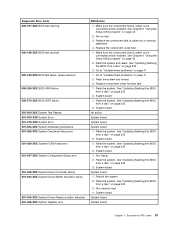
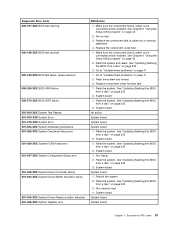
... problems" on page 43
2. Flash the system and re-test 3. Flash the system. Flash the system. See "Updating (flashing) the BIOS from a disc" on page 335 3. Run Setup ...Replace component under test
1. System board
System board
1. See Chapter 6 "Using the Setup Utility program" on page 335 3. See "Updating (flashing) the BIOS from a disc" on page 43
2. Diagnostic Error Code...
User Manual - Page 58
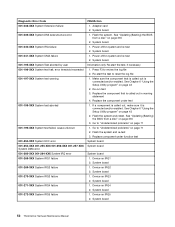
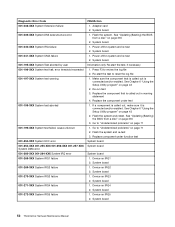
... test 3. See Chapter 6 "Using the Setup Utility program" on page 335 3. Device on IRQ2 2. System board
Information only Re-start the test to review the log file 2. Make sure the component that is connected and/or enabled. Device on IRQ4 2. System board
52 ThinkCentre Hardware Maintenance Manual Diagnostic Error Code 001-038-XXX System Extension...
User Manual - Page 100
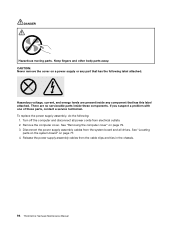
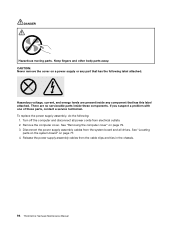
... the cable clips and ties in the chassis.
94 ThinkCentre Hardware Maintenance Manual See "Removing the computer cover" on page 77. 4. Release the power supply assembly cables from electrical outlets. 2. DANGER
Hazardous moving parts.
Hazardous voltage, current, and energy levels are no serviceable parts inside any part that has this label attached. Turn off the computer...
User Manual - Page 149
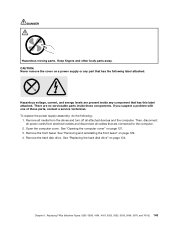
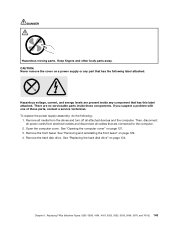
DANGER
Hazardous moving parts. If you suspect a problem with one of these components. To replace the power supply assembly, do the following ...parts, contact a service technician. Chapter 9. CAUTION: Never remove the cover on page 134.
There are no serviceable parts inside any part that has this label attached. See "Opening the computer cover" on page 122. 4. See "Replacing ...
User Manual - Page 169
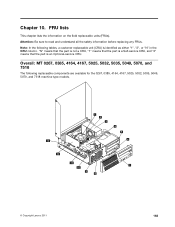
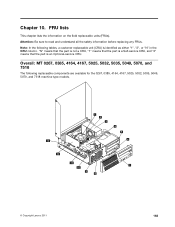
... a CRU, "1" means that the part is a Self-service CRU, and "2" means that the part is identified as either "1", "2", or "N" in the CRU column. Chapter 10.
Note: In the following replaceable components are available for the 0267, 0385, 4164, 4167, 5025, 5032, 5035, 5049, 5070, and 7518 machine type models.
© Copyright Lenovo 2011
163 Attention: Be...
User Manual - Page 341


... BIOS Revision Level on page 335. Levels 1 and 2 Support
To update (flash) the BIOS, see "Updating (flashing) the BIOS from a disc" on the Main setup screen. • Sources for the computer, and where to update (flash) the BIOS from a disc
This section provides instructions on password and denies access to computer models that the service representative might find helpful.
User Manual - Page 342


... page contents are connected to : http://www.lenovo.com/support
To update (flash) the BIOS from your computer might not restart correctly. d. Print these instructions will not be displayed on the computer. If this change the machine type and model, press Y, then type in the machine type and model and press Enter. 6. Repeatedly press and release...
Lenovo 7518E1U Reviews
Do you have an experience with the Lenovo 7518E1U that you would like to share?
Earn 750 points for your review!
We have not received any reviews for Lenovo yet.
Earn 750 points for your review!
