Lenovo 9935D1U - Topseller A62 Twr Semp Le-1300 2.3G 1Gb 160Gb Dvdr Xpp Support and Manuals
Get Help and Manuals for this Lenovo item
This item is in your list!

View All Support Options Below
Free Lenovo 9935D1U manuals!
Problems with Lenovo 9935D1U?
Ask a Question
Free Lenovo 9935D1U manuals!
Problems with Lenovo 9935D1U?
Ask a Question
Popular Lenovo 9935D1U Manual Pages
Hardware Maintenance Manual - Page 5


...
Hard disk drive boot error 45 Power Supply Problems 45 Diagnostic error codes 46 Beep symptoms 63 POST error codes 64 Miscellaneous error messages 65 Undetermined problems 67
Chapter 8. General Checkout. . . . . 33
Problem determination tips 33
Chapter 5. General information. . . . 29
The Lenovo Care program 29 Additional information resources 29 Specifications 29
Machine types 7387...
Hardware Maintenance Manual - Page 7
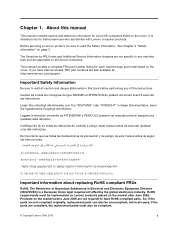
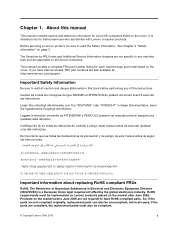
... requirement affecting the global electronics industry. This manual includes a complete FRU part number listing for Lenovo® computers listed on the cover. Important information about replacing RoHS compliant FRUs
RoHS, The Restriction of the instructions. The Symptom-to-FRU Index and Additional Service Information chapters are not specific to any of Hazardous Substances in Electrical...
Hardware Maintenance Manual - Page 35


... solve problems and get repair service or other useful sources of the computer. Specifications
This section lists the physical specifications for the computer is preinstalled on most up-to other technical assistance.
You can find the following information: • CRU removal and installation instructions • Publications • Troubleshooting information • Parts information...
Hardware Maintenance Manual - Page 39
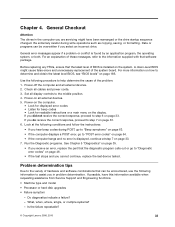
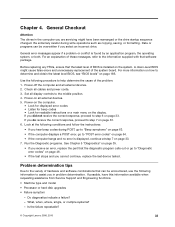
...Service Support and Engineering functions.
• Machine type and model • Processor or hard disk upgrades • Failure symptom
-
Problem determination tips
Due to the variety of the problem... problem determination. Set all external devices. 5. Power-on the computer.
• Look for displayed error codes • Listen for beep codes • Look for readable instructions or...
Hardware Maintenance Manual - Page 40


...- Is this configuration ever worked? - Have the same setup for the operating system control files Comparing the configuration and software set in the system 8. If it has been working " ... 1. Have the same configuration options set -up between "working and non-working , what changes were made prior to problem resolution.
34 Hardware Maintenance Manual Lenovo 3000 J Series Have the same ...
Hardware Maintenance Manual - Page 41
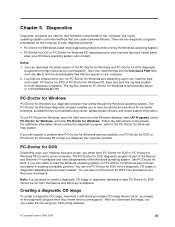
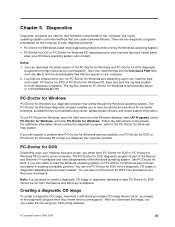
... additional information about running the Windows operating system) • PC-Doctor for DOS or PC-Doctor for computer problems, access the Lenovo troubleshooting center, update system drivers, and review system information. Type your machine type and model, PC-Doctor for DOS or PC-Doctor for Windows help system. Follow the instructions on the computer to test hardware components of the...
Hardware Maintenance Manual - Page 45


...slave that support SMART.... a set of ...Write-Splice Repair - Multitasking...PC, it will not perform simultaneous testing of the drive platters to avoid damaging the media. • Manufacturer Log - Another limitation of FDAT'S multitasking capability is disabled for normal customer use of the following subtests and features. Diagnostics 39 detects and corrects Error Correction Code errors...
Hardware Maintenance Manual - Page 56
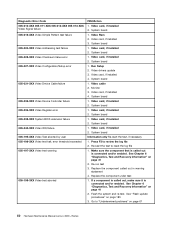
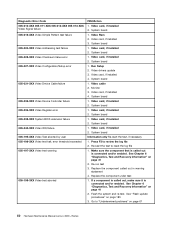
...
3. If a component is called out in warning
statement 4. Video card, if installed 2. Run Setup 2. Monitor 3. System board
1. See Chapter 6 "Diagnostics, Test and Recovery Information" on page 67
50 Hardware Maintenance Manual Lenovo 3000 J Series System board
1. Go to review the log file 2. Diagnostic Error Code 005-010-XXX 005-011-XXX 005-012-XXX 005-013-XXX...
Hardware Maintenance Manual - Page 58
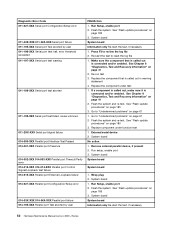
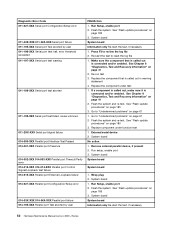
... problems" on page 185 3. Re-run test 3. Go to review the log file 2. See "Flash update procedures" on page 67 2. External serial device 2. Remove external parallel device, if present 2. System board
System board
System board
1. Run Setup, enable port 2. System board
System board Information only Re-start the test, if necessary
52 Hardware Maintenance Manual Lenovo...
Hardware Maintenance Manual - Page 62
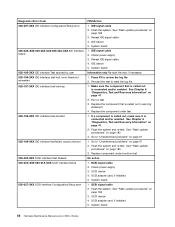
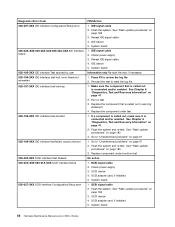
...
56 Hardware Maintenance Manual Lenovo 3000 J Series IDE signal cable 2. System board
1. System board
Information only Re-start the test to review the log file 2. Press F3 to reset the log file
1. See "Flash update procedures" on page 185 3. Re-run test 3. SCSI signal cable 2. Diagnostic Error Code 025-027-XXX IDE interface Configuration/Setup error
025-02X...
Hardware Maintenance Manual - Page 64
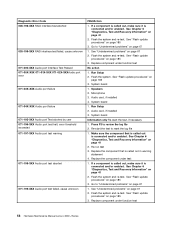
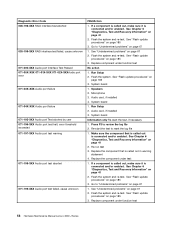
... function test
58 Hardware Maintenance Manual Lenovo 3000 J Series If a component is called out is connected and/or enabled. Go to "Undetermined problems" on page 67 2. See Chapter 6 "Diagnostics, Test and Recovery Information" on page 67
1. See "Flash update procedures" on page 185 3. Replace component under function test
No action
1. Run Setup 2. Press F3 to reset...
Hardware Maintenance Manual - Page 70


...Perform a Boot block recovery. A single problem can cause several error messages to a weak CMOS battery.
64 Hardware Maintenance Manual Lenovo 3000 J Series defaults loaded
Replace the battery. Replace the keyboard. 3. Make sure the memory module(s) are properly seated
in order. 1.
The computer loads the default configuration settings. This error might indicate that CMOS has...
Hardware Maintenance Manual - Page 125
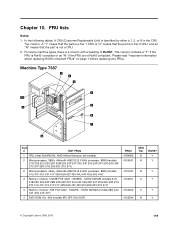
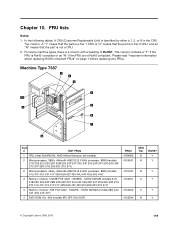
... - Please read "Important information about replacing RoHS compliant FRUs" on page 1 before replacing any FRUs. Y Y
Y Y
Y Y
© Copyright Lenovo 2006, 2010
119
Machine Type 7387
Item #
7387 FRUs
1 FRU, Heat Sink/RM Kit, AMD Athlon/Sempron (all models)
2 Microprocessor, 3800+ Athlon64 AM2 X2 (2.0 GHz processor, 89W) (models 21G 21B 22U 22S 22P 22M 23S 23P 23Y 24U 24F 24S 24P...
Hardware Maintenance Manual - Page 142
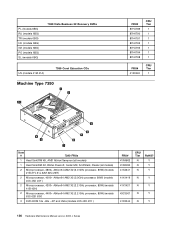
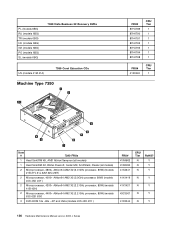
... Tier
1
Item #
7390 FRUs
1 Heat Sink/RM Kit, AMD Athlon/Sempron (all models)
1 Heat Sink/RM Kit, ®Intel Prescott, Cedar Mill, Smithfield, Presler (all models)
2 Microprocessor, 3800+ Athlon64 AM2 X2 (2.0 GHz processor, 89W) (models 21B 21V 21J 22M 22Q 22H)
2 Microprocessor, 4000+ Athlon64 AM2 X2 (2.0GHz processor, 89W) (models 45S 45D 45Y )
2 Microprocessor, 4200+ Athlon64 AM2 X2...
Hardware Maintenance Manual - Page 146
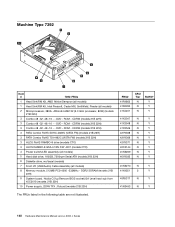
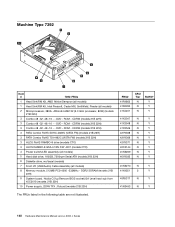
... AM2 X2 (2.0 GHz processor, 89W) (models 21B 22H)
3 Combo 48 -32 -48 -16 - - Y Y Y
41X3547
N
Y
41X3548
N
Y
41X3549
N
Y
42Y9368
N
Y
42Y9369
N
Y
42Y9371
N
Y
43C0144
N
Y
41N5269
N
Y
40Y9035
N
Y
41N5270
N
Y
41X4251
2
Y
45R5317
N
Y
41N3493
N
Y
The FRUs listed in the following table are not illustrated.
140 Hardware Maintenance Manual Lenovo 3000 J Series...
Lenovo 9935D1U Reviews
Do you have an experience with the Lenovo 9935D1U that you would like to share?
Earn 750 points for your review!
We have not received any reviews for Lenovo yet.
Earn 750 points for your review!
