Lenovo 9965A6U - Topseller M58p Sff E8400 3.0G 2Gb 250Gb Dvdrw Xpp Support and Manuals
Get Help and Manuals for this Lenovo item
This item is in your list!

View All Support Options Below
Free Lenovo 9965A6U manuals!
Problems with Lenovo 9965A6U?
Ask a Question
Free Lenovo 9965A6U manuals!
Problems with Lenovo 9965A6U?
Ask a Question
Popular Lenovo 9965A6U Manual Pages
Hardware Installation Guide - Page 4


... are delivered pursuant a General Services Administration ″GSA″ contract, use, reproduction, or disclosure is subject to use, reproduction and disclosure. GS-35F-05925. All rights reserved. Note Before using this information and the product it supports, be sure to read and understand the ThinkCentre Safety and Warranty Guide for this product and "Notices...
Hardware Installation Guide - Page 9
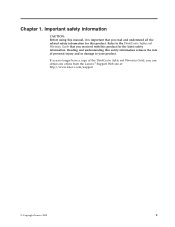
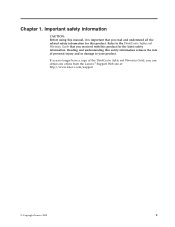
... online from the Lenovo® Support Web site at: http://www.lenovo.com/support
© Copyright Lenovo 2008
1 If you no longer have a copy of personal injury and or damage to the ThinkCentre Safety and Warranty Guide that you received with this product. Refer to your product.
Important safety information
CAUTION: Before using this manual, it is important...
Hardware Installation Guide - Page 11
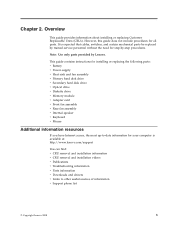
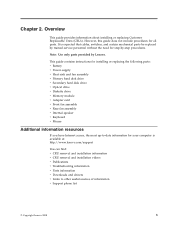
....lenovo.com/support
You can find: v CRU removal and installation information v CRU removal and installation videos v Publications v Troubleshooting information v Parts information v Downloads and drivers v Links to other useful sources of information v Support phone list
© Copyright Lenovo 2008
3 Chapter 2. This guide contains instructions for installing or replacing the following parts...
Hardware Installation Guide - Page 19
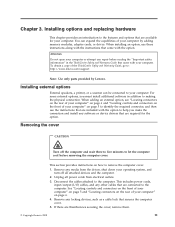
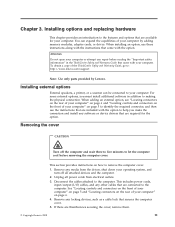
... you must install additional software in the ThinkCentre Safety and Warranty Guide that come with your computer" on page 6 and "Locating controls and connectors on the rear of your computer.
Disconnect the cables attached to : http://www.lenovo.com/support
Note: Use only parts provided by adding memory modules, adapter cards, or drives. Remove any repair before removing...
Hardware Installation Guide - Page 27
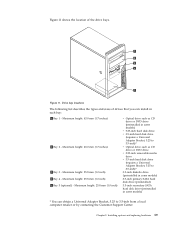
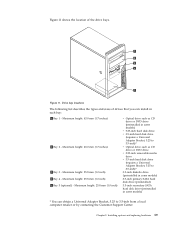
...types and sizes of the drive bays. Maximum height: 25.8 mm (1.0 inch) 4 Bay 4 - Installing options and replacing hardware 19 Figure 11. Maximum height: 25.8 mm (1.0 inch)
v Optical drive such as CD drive or DVD drive (preinstalled in some models... drive (preinstalled in some models)
3.5-inch primary SATA hard...install in some models)
* You can obtain a Universal Adapter Bracket,...
Hardware Installation Guide - Page 30
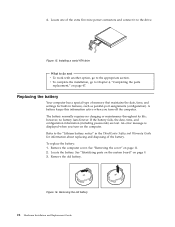
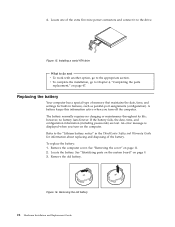
... 16. Figure 15. v To complete the installation, go to the "Lithium battery notice" in the ThinkCentre Safety and Warranty Guide for built-in features, such as parallel-port assignments (configuration). Replacing the battery
Your computer has a special type of memory that maintains the date, time, and settings for information about replacing and disposing of the extra five-wire...
Hardware Installation Guide - Page 31


... the first time after replacing the battery. 6.
Replacing the power supply
Attention Do not open your computer or attempt any passwords. Figure 17.
Use the Setup Utility program to : http://www.lenovo.com/support This section provides instructions on page 11. 2. Remove the computer cover. See "Using the Setup Utility" in the ThinkCentre Safety and Warranty Guide that came with...
Hardware Installation Guide - Page 33
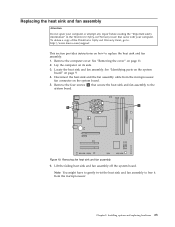
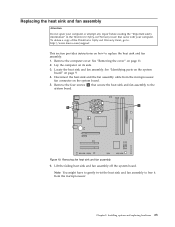
... Safety and Warranty Guide, go to: http://www.lenovo.com/support This section provides instructions on how to the
system board. Remove the four screws 1 that came with your computer or attempt any repair before reading the "Important safety information" in the ThinkCentre Safety and Warranty Guide that secure the heat sink and fan assembly to replace the heat...
Hardware Installation Guide - Page 34
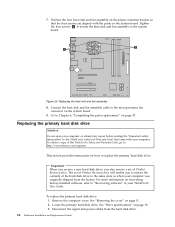
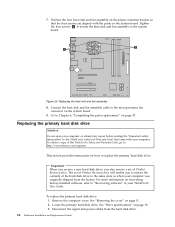
... a new hard disk drive, you also receive a set of Product Recovery discs will enable you to restore the contents of the ThinkCentre Safety and Warranty Guide, go to: http://www.lenovo.com/support
This section provides instructions on recovering factory-installed software, refer to Chapter 4, "Completing the parts replacement," on the system board. 9.
Replacing the heat sink and fan assembly...
Hardware Installation Guide - Page 38


... Guide This section provides instructions on page 18. 3. See "Removing the cover" on recovering factory-installed software, refer to : http://www.lenovo.com/support
Note: Depending on your model type, your computer might come with your computer was originally shipped from the factory. To replace the secondary hard disk drive: 1.
The set of the ThinkCentre Safety and Warranty Guide...
Hardware Installation Guide - Page 51
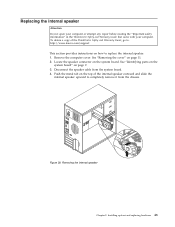
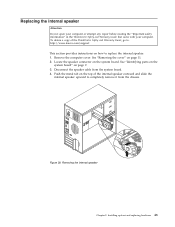
... top of the ThinkCentre Safety and Warranty Guide, go to: http://www.lenovo.com/support This section provides instructions on how to completely remove it from the system board. 4. Remove the computer cover. To obtain a copy of the internal speaker outward and slide the
internal speaker upward to replace the internal speaker. 1. Installing options and replacing hardware 43
Hardware Installation Guide - Page 53
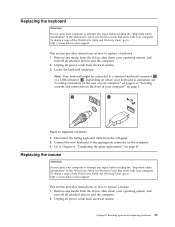
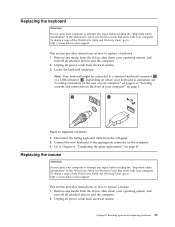
...attached devices and the computer. 2. Locate the keyboard connector.
To obtain a copy of the ThinkCentre Safety and Warranty Guide, go to: http://www.lenovo.com/support
This section provides instructions on page 47. Installing options and replacing hardware 45 Replacing the keyboard
Attention Do not open your computer or attempt any media from electrical outlets. 3.
Chapter 3. Figure...
Hardware Installation Guide - Page 58
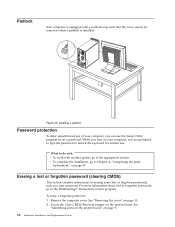
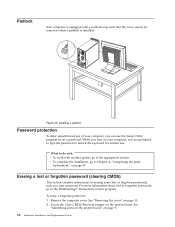
... on page 11. 2.
Installing a padlock
Password protection
To deter unauthorized use of your computer, you are prompted to type the password to unlock the keyboard for normal use the Setup Utility program to set a password.
See
"Identifying parts on the system board" on page 47. Erasing a lost or forgotten password (clearing CMOS)
This section contains instructions on your computer, you...
Hardware Installation Guide - Page 61
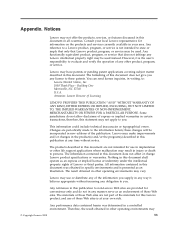
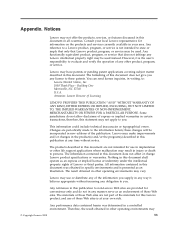
... are provided for information on the products and services currently available in this publication at those Web sites are periodically made to you supply in this document does not affect or change Lenovo product specifications or warranties. Nothing in your own risk. The materials at any Lenovo intellectual property right may use or distribute any...
Hardware Installation Guide - Page 62
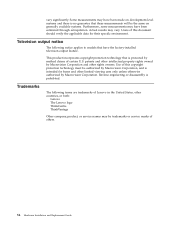
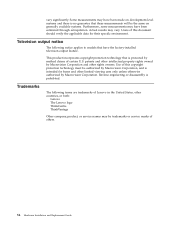
... models that these measurements will be the same on development-level systems and there is intended for their specific environment. Use of Lenovo in the United States, other rights owners. Actual results may be authorized by method claims of others.
54 Hardware Installation and Replacement Guide Users of this copyright protection technology must be trademarks or service...
Lenovo 9965A6U Reviews
Do you have an experience with the Lenovo 9965A6U that you would like to share?
Earn 750 points for your review!
We have not received any reviews for Lenovo yet.
Earn 750 points for your review!
