Lenovo 9945A9U - Tc A62 Dt Phm/8600B 2Gb 250Gb Dvdr Getj Wvb-Xpp Support and Manuals
Get Help and Manuals for this Lenovo item
This item is in your list!

View All Support Options Below
Free Lenovo 9945A9U manuals!
Problems with Lenovo 9945A9U?
Ask a Question
Free Lenovo 9945A9U manuals!
Problems with Lenovo 9945A9U?
Ask a Question
Popular Lenovo 9945A9U Manual Pages
Hardware Maintenance Manual - Page 4


... AND RESTRICTED RIGHTS NOTICE: If products, data, computer software, or services are sold to governmental entities as commercial items as defined by 48 C.F.R. 2.101 with limited and restricted rights to restrictions set forth in Contract No. Note: Before using this information and the product it supports, be sure to read the information under Appendix...
Hardware Maintenance Manual - Page 5


...battery 90 Completing the FRU replacement 91
Chapter 9. General Checkout. . . . . 31
Problem determination tips 31
Chapter 5. Using the Setup Utility . . 39
Starting the Setup Utility program 39 Viewing and changing settings 39 Using passwords 39
Password considerations 39
User Password 40 Administrator Password 40 Setting, changing, and deleting a password . 40 Enabling or disabling...
Hardware Maintenance Manual - Page 7
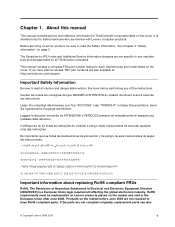
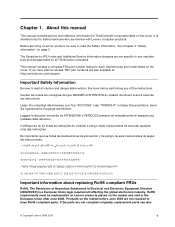
... requirement affecting the global electronics industry. If you have RoHS compliant parts.
Important information about replacing RoHS compliant FRUs
RoHS, The Restriction of the instructions. The Symptom-to-FRU Index and Additional Service Information chapters are also available at: http:/www.lenovo.com/support
Important Safety Information
Be sure to any of Hazardous Substances in dieser...
Hardware Maintenance Manual - Page 11
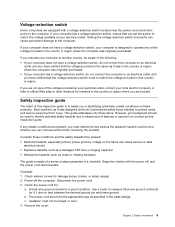
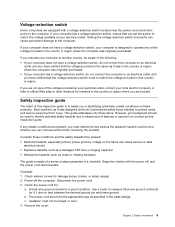
... designed and built, had required safety items installed to attachment of features or options not covered by this inspection guide is set the switch to match the voltage available at your computer has a voltage selection switch, do not connect the computer to an electrical
outlet until you relocate your computer to another country, be aware of steps...
Hardware Maintenance Manual - Page 35


...9354, 9426, 9486, 9624, 9707, 9787, 9804, 9945
This section lists the physical specifications. You can find the following information: • CRU removal and installation instructions • Publications • Troubleshooting information • Parts information • Downloads and drivers • Links to other technical assistance.
The ThinkVantage Productivity Center program
Use the...
Hardware Maintenance Manual - Page 37
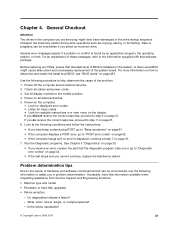
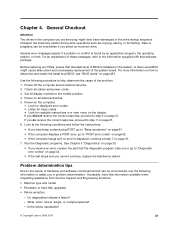
... in problem determination.
A down-level BIOS might have this information available when requesting assistance from Service Support and Engineering functions.
• Machine type and model • Processor or hard disk upgrades • Failure symptom
- Power-off the computer and all display controls to "POST error codes" on how to help determine the cause of the system board. Set...
Hardware Maintenance Manual - Page 39


...
key for Windows PE diagnostic program from the Rescue and Recovery workspace
You can run diagnostics from : http://www.lenovo.com/support 2. To run Lenovo System Toolbox and
PC-Doctor for computer problems, access the Lenovo troubleshooting center, update system drivers, and review system information. Use PC-Doctor for Windows PE, if you are unable to help .
© Copyright...
Hardware Maintenance Manual - Page 40
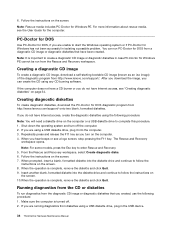
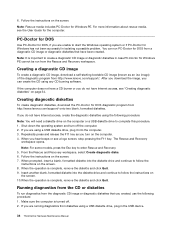
...-Doctor for the computer. Running diagnostics from the CD or diskettes
To run PC-Doctor for Windows has not been successful in the USB device.
34 ThinkCentre Hardware Maintenance Manual Repeatedly press and release the F11 key as an .iso image) of the diagnostic program from http://www.lenovo.com/support/ onto two blank...
Hardware Maintenance Manual - Page 46


... previous password
User Password
When a User Password is set, the computer cannot be accessed. Administrator Password
When an Administrator Password is set to change , or delete a password, do the following : 1. If you can be displayed in the system configuration.
Setting, changing, and deleting a password
To set , you are set , change any combination of the screen. From the Setup...
Hardware Maintenance Manual - Page 51
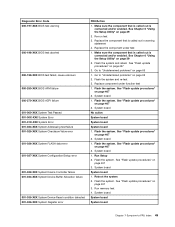
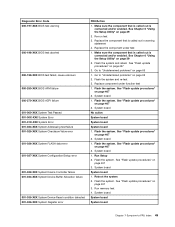
...
1. See "Flash update procedures" on page 39
2. System board
1. System board
System board
1. Make sure the component that is connected and/or enabled. Flash the system. Flash the system. Replace the component that is called out is called out in warning
statement 4. Go to "Undetermined problems" on
page 467 3. Diagnostic Error Code 000-197-XXX...
Hardware Maintenance Manual - Page 52
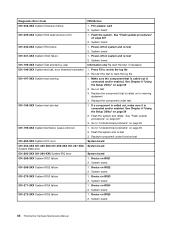
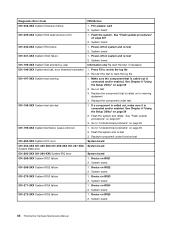
... update procedures" on IRQ5 2. Replace component under test 1. See "Flash update procedures"
on page 39 2. Press F3 to "Undetermined problems" on system and re-test 2. See Chapter 6 "Using the Setup Utility...board
46 ThinkCentre Hardware Maintenance Manual Diagnostic Error Code 001-038-XXX System Extension failure 001-039-XXX System DMI data structure error
001-040-XXX System IRQ ...
Hardware Maintenance Manual - Page 78
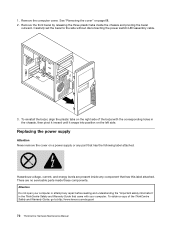
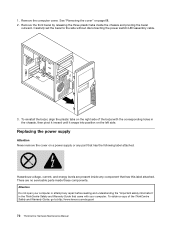
... or any repair before reading and understanding the "Important safety information" in the chassis, then pivot it inward until it snaps into position on page 68. 2. To obtain a copy of the bezel with your computer or attempt any part that has the following label attached. Carefully set the bezel to :http://www.lenovo.com/support 72...
Hardware Maintenance Manual - Page 96
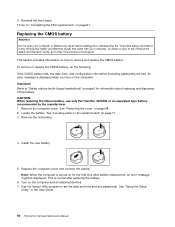
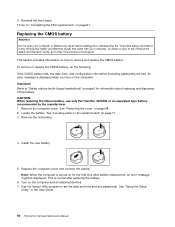
.... Note: When the computer is normal after battery replacement, an error message might be displayed. See "Using the Setup
Utility" in the ThinkCentre Safety and Warranty Guide that came with your computer or attempt any passwords. CAUTION: When replacing the lithium battery, use only Part Number 33F8354 or an equivalent type battery recommended by the manufacturer. 1. Install the new battery...
Hardware Maintenance Manual - Page 105
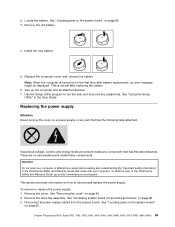
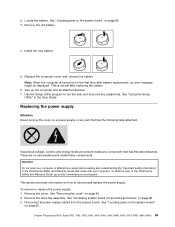
... ThinkCentre Safety and Warranty Guide, go to:http://www.lenovo.com/support This section provides information on a power supply or any part that came with your computer or attempt any repair before reading and understanding the "Important safety information" in the User Guide
Replacing the power supply
Attention Never remove the cover on how to set the date and...
Hardware Maintenance Manual - Page 121
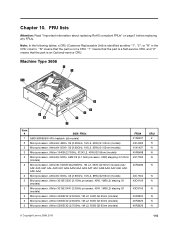
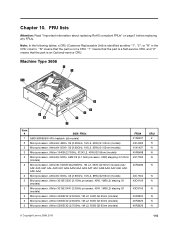
...; Copyright Lenovo 2008, 2010
115
Note: In the following tables, a CRU (Customer Replaceable Unit) is an Optional-service CRU. Chapter 10. FRU lists
Attention: Read "Important information about replacing RoHS compliant FRUs" on page 1 before replacing any FRUs. "N" means that the part is not a CRU, "1" means that the part is a Self-service CRU, and "2" means that the part is...
Lenovo 9945A9U Reviews
Do you have an experience with the Lenovo 9945A9U that you would like to share?
Earn 750 points for your review!
We have not received any reviews for Lenovo yet.
Earn 750 points for your review!
