Lenovo 9935D6U - Tc A62 Twr Phm/8600B 2Gb 250Gb Dvdr Geth Wxpp-Wvb Support and Manuals
Get Help and Manuals for this Lenovo item
This item is in your list!

View All Support Options Below
Free Lenovo 9935D6U manuals!
Problems with Lenovo 9935D6U?
Ask a Question
Free Lenovo 9935D6U manuals!
Problems with Lenovo 9935D6U?
Ask a Question
Popular Lenovo 9935D6U Manual Pages
Hardware Maintenance Manual - Page 5


... error codes 44 Beep symptoms 61 POST error codes 62 Miscellaneous error messages 63 Undetermined problems 65
Chapter 8. Diagnostics 33
Lenovo System Toolbox 33 PC-Doctor for Windows PE 33
Running diagnostics from the Rescue and Recovery workspace 33 PC-Doctor for DOS 34 Creating a diagnostic CD image 34 Creating diagnostic diskettes 34 Running diagnostics from the Setup...
Hardware Maintenance Manual - Page 7
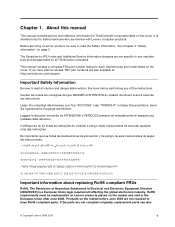
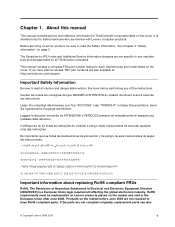
... d'exécuter les instructions. Important information about replacing RoHS compliant FRUs
RoHS, The Restriction of Hazardous Substances in this manual
This manual contains service and reference information for ThinkCentre® computers listed on the market before performing any machine type and are not compliant originally, replacement parts can also
© Copyright Lenovo 2008, 2010...
Hardware Maintenance Manual - Page 35


... Productivity Center program also contains information to http://www.lenovo.com/support/. You can find the following information: • CRU removal and installation instructions • Publications • Troubleshooting information • Parts information • Downloads and drivers • Links to -date information for your computer is preinstalled on most up-to other technical...
Hardware Maintenance Manual - Page 37
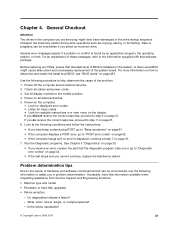
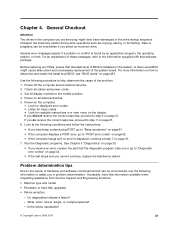
... position. 4.
Set all cables and power cords. 3. Is the failure repeatable?
© Copyright Lenovo 2008, 2010
31 General Checkout
Attention
The drives in problem determination. General error messages appear if a problem or conflict is installed on page 31. 6. Use the following conditions and follow the instructions:
• If you receive an error, replace the part that the...
Hardware Maintenance Manual - Page 38


...options set -up between "working and non-working" systems will often lead to it has been working, what changes were made prior to problem resolution.
32 ThinkCentre Hardware Maintenance Manual ... type and models 2. - Have the same adapters/attachments in use - If it failing? - Have the same setup for the operating system control files Comparing the configuration and software set in the ...
Hardware Maintenance Manual - Page 46


... the settings of several computers, you do not want to twelve alphabetic and numeric characters (a-z and 0-9). Setting, changing, and deleting a password
To set, change any combination of the screen.
However, to change , or delete a password, do the following :
Note: A password can be any configuration settings, you can enable or disable user access to the Setup Utility...
Hardware Maintenance Manual - Page 51
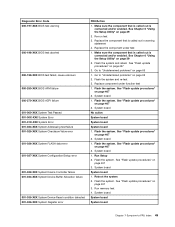
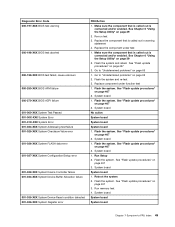
...problems" on page 65 2. Replace the component that is called out is connected and/or enabled. See Chapter 6 "Using the Setup Utility" on page 467
2. Go to -FRU Index 45 See "Flash update procedures" on page 39
2. System board
1. See "Flash update... See "Flash update procedures" on page 39
2. System board
1. Run Setup 2. Reboot the system 2. Diagnostic Error Code 000-197-XXX ...
Hardware Maintenance Manual - Page 52
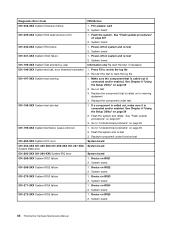
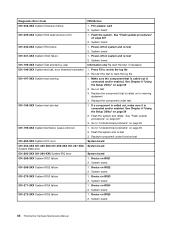
...Setup Utility" on page 467 2. Go to "Undetermined problems" on page 65 1. Go to "Undetermined problems" on page 65 2. See "Flash update procedures"
on page 39 2. Re-start the test, if necessary 1. See "Flash update... Manual System board 1. Power-off /on IRQ2 2. Re-run test 3. Device on IRQ4 2. System board 1. Device on page 39 2. Diagnostic Error Code 001...
Hardware Maintenance Manual - Page 68
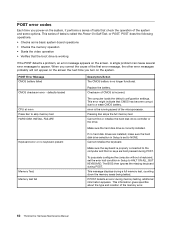
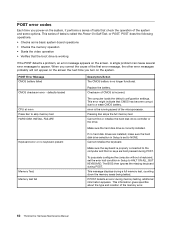
...problem, an error message appears on the system.
Make sure the hard disk drive is set the error halt condition in Setup is correctly installed.
POST does the following operations.
• Checks some options. POST Error Message CMOS battery failed CMOS checksum error - The BIOS then ignores the missing keyboard during POST. To purposely configure the computer without a keyboard, set...
Hardware Maintenance Manual - Page 78
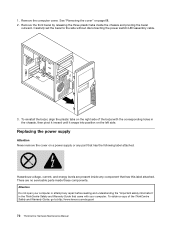
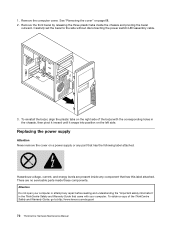
... with the corresponding holes in the ThinkCentre Safety and Warranty Guide that has this label attached. 1. Carefully set the bezel to :http://www.lenovo.com/support 72 ThinkCentre Hardware Maintenance Manual Attention Do not open your computer. To obtain a copy of the bezel with your computer or attempt any repair before reading and understanding the "Important safety information" in...
Hardware Maintenance Manual - Page 96
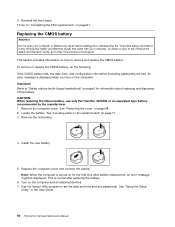
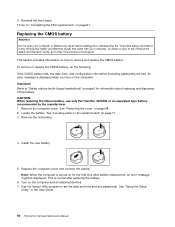
... use only Part Number 33F8354 or an equivalent type battery recommended by the manufacturer. 1. See "Using the Setup
Utility" in the ThinkCentre Safety and Warranty Guide that came with your computer or attempt any passwords.
An error message is turned on for information about replacing and disposing of the ThinkCentre Safety and Warranty Guide, go to:http://www.lenovo.com/support
This...
Hardware Maintenance Manual - Page 105
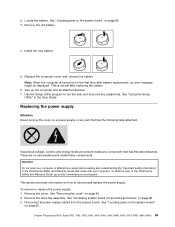
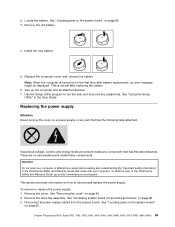
... the computer is normal after battery replacement, an error message might be displayed. See "Using the Setup
Utility" in the ThinkCentre Safety and Warranty Guide that came with your computer. Attention Do not open your computer or attempt any part that has this label attached.
Remove the drive bay assembly. Use the Setup Utility program to :http://www.lenovo.com/support This...
Hardware Maintenance Manual - Page 121
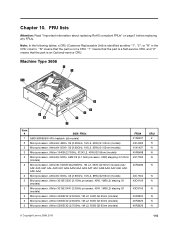
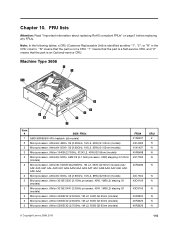
... 46R3625 46R3626
CRU 2 N N N N
N
N N
N
N N N
© Copyright Lenovo 2008, 2010
115 "N" means that the part is not a CRU, "1" means that the part is a Self-service CRU, and "2" means that the part is identified as either "1", "2", or "N" in the CRU column.
Note: In the following tables, a CRU (Customer Replaceable Unit) is an Optional-service CRU. FRU lists
Attention: Read "Important...
Hardware Maintenance Manual - Page 473


...Information Format (MIF)
Hardware controlled Passwords
Hardware controlled passwords are set using the Setup Utility program. Start the Setup Utility. - Select Standard CMOS Features. • Sources for the computer, and where to flash (update) the BIOS.
© Copyright Lenovo 2008, 2010
467 Lenovo Customer Support Center 3.
Additional Service Information
This chapter provides additional...
Hardware Maintenance Manual - Page 477
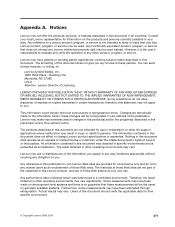
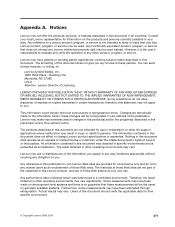
... transactions, therefore, this document. This information could include technical inaccuracies or typographical errors. Any references in all countries. Therefore, the result obtained in this document does not affect or change Lenovo product specifications or warranties. Consult your local Lenovo representative for this document shall operate as an illustration.
these changes will...
Lenovo 9935D6U Reviews
Do you have an experience with the Lenovo 9935D6U that you would like to share?
Earn 750 points for your review!
We have not received any reviews for Lenovo yet.
Earn 750 points for your review!
