Lenovo 7052A7U Support and Manuals
Get Help and Manuals for this Lenovo item
This item is in your list!

View All Support Options Below
Free Lenovo 7052A7U manuals!
Problems with Lenovo 7052A7U?
Ask a Question
Free Lenovo 7052A7U manuals!
Problems with Lenovo 7052A7U?
Ask a Question
Popular Lenovo 7052A7U Manual Pages
User Manual - Page 13


... is installed, note the following statement. There are no serviceable parts inside the CD or DVD drive. Do not spray any liquid detergent directly on a soft cloth and then wipe the computer surfaces.
Laser compliance statement
Some personal computer models are also sold separately as options. Do not remove the drive covers.
Note the following handling instructions...
User Manual - Page 15


... variety of connectors, components, parts on the system board, and internal drives. Product overview
This chapter provides information about the computer features, specifications, software programs provided by model type): • Intel® Core™ i3 microprocessor • Intel Core i5 microprocessor • Intel Core i7 microprocessor
Memory
Your computer supports up to store power-on...
User Manual - Page 21


... System Update program helps you to restore the contents of self-recovery tools to help you diagnose computer problems, get help, and recover from Lenovo. • If the Password Vault icon in the Lenovo ThinkVantage Tools program is a one button recovery and restore solution that you can adjust your power settings to install the ThinkVantage Password Manager program manually before...
User Manual - Page 61
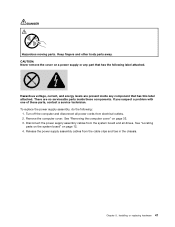
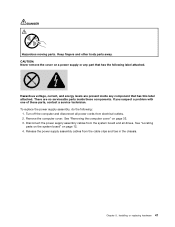
...any component that has the following :
1. There are present inside these parts, contact a service technician. See "Locating
parts on the system board" on page 32. 3. To replace the power supply assembly, do the following label attached. DANGER
Hazardous moving parts. Installing or replacing hardware 47 See "Removing the computer cover" on page 12. 4. Chapter 5.
Turn off the...
User Manual - Page 86


... Help and Support information system for setup. To remove a program in your computer" on the computer. 2. In the application subfolder, look for detailed information. Turn on page 83 for your computer.
72 ThinkCentre User Guide Go to the C:\SWTOOLS directory. 4. 6. Double-click the file and follow the instructions on the screen to install the device driver. Note: If...
User Manual - Page 87
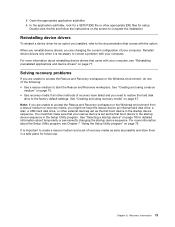
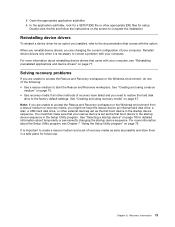
Open the appropriate application subfolder. 6. Reinstalling device drivers
To reinstall a device driver for detailed information about reinstalling device drivers that came with your computer, see Chapter 7 "Using the Setup Utility program" on page 71. Solving recovery problems
If you installed, refer to create a rescue medium and a set as possible and store them in the startup device ...
User Manual - Page 90
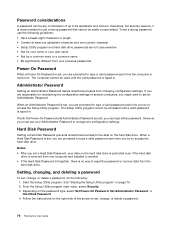
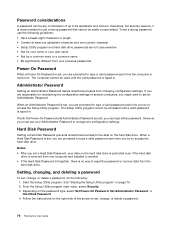
...password.
76 ThinkCentre User Guide Password considerations
A password can type either password. However, you can be any configuration settings. Depending on the hard disk drive. If you are responsible for maintaining the configuration settings of several computers, you might want to set , you are prompted to type a valid password each time the computer is set an Administrator Password...
User Manual - Page 92


... and press Enter. 8. To enable ErP compliance mode in the Setup Utility program to reduce the consumption of the following :
78 ThinkCentre User Guide From the Power menu, select Automatic Power On and press Enter. 6. See "Exiting from the Setup Utility program" on the computer. Select Wake on the right side of the following to...
User Manual - Page 98
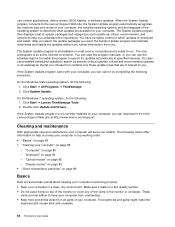
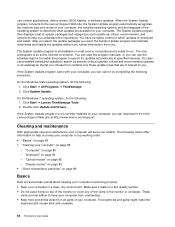
... start the program manually, or you can download it from you. These
vents provide airflow to determine what updates are available for updates automatically at http://www.lenovo.com/support. When the System Update program connects to the Lenovo Support Web site, the System Update program automatically recognizes the machine type and model of your computer, the installed operating system, and...
User Manual - Page 100
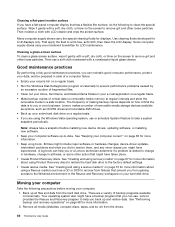
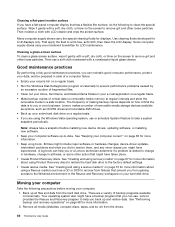
... your business. Entries might include major software or hardware changes, device-driver updates, intermittent problems and what you did to resolve them, and any minor issues you or your computer current " on the screen to a lint-free, soft cloth, then clean the LCD display.
Remove all files and data from the drives.
86 ThinkCentre User Guide
User Manual - Page 113


..." on page 100 • "If your computer is a Gigabit Ethernet model, it
connects at 1000 Mbps. Click Start ➙ Control Panel. 2. If you use the correct driver or the driver is 100 meters. Click Update Driver Software, and then follow the instructions on the monitor. Troubleshooting and diagnostics 99 Ethernet problems
For Ethernet problems, select your symptom from the following...
User Manual - Page 123


..., such as updating drivers, accessing ThinkVantage Technologies, and accessing user manuals.
© Copyright Lenovo 2011
109 To access the Lenovo ThinkVantage Tools program, click Start ➙ All Programs ➙ Lenovo ThinkVantage Tools. Lenovo ThinkVantage Tools
The Lenovo ThinkVantage Tools program guides you to a host of your computing needs.
Note: The Lenovo Welcome program is...
User Manual - Page 126


... Support Services Web site at http://support.microsoft.com/directory or you can contact the Customer Support Center. Service will be able to perform warranty service. For more information about these services, go to the Lenovo Web site at: http://www.lenovo.com
112 ThinkCentre User Guide International Warranty Service is provided in the servicing country. Service centers in all models...
User Manual - Page 137
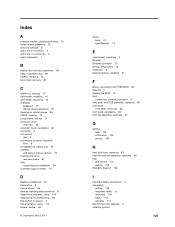
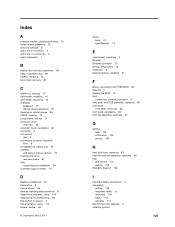
... media 67 CRU completing the installation 64 customer support center 111
D
deleting a password 76 Description 9 device drivers 65 devices, handling static-sensitive 31 diagnostics programs, using 110 diagnostics, troubleshooting 89 DisplayPort connector 9 documentation, using 110 drivers, device 65
© Copyright Lenovo 2011
drives bays 13 specifications 13
E
environment, operating 5 Ethernet...
User Manual - Page 138
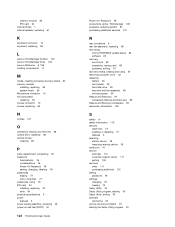
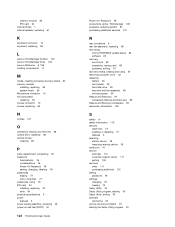
... 76 setting, changing, deleting 76 passwords erasing 77 lost or forgotten 77 passwords, using 75 PCI card 34 installing, replacing 34 slots 34 physical specifications 5 power features 3 power supply assembly, replacing 46 power-on self-test (POST) 81
124 ThinkCentre User Guide
Power-On, Password 76 productivity center, ThinkVantage 109 programs, updating system 81 purchasing additional services...
Lenovo 7052A7U Reviews
Do you have an experience with the Lenovo 7052A7U that you would like to share?
Earn 750 points for your review!
We have not received any reviews for Lenovo yet.
Earn 750 points for your review!
