Lenovo 30131AU - IdeaCentre D400 - 3013 Support and Manuals
Get Help and Manuals for this Lenovo item
This item is in your list!

View All Support Options Below
Free Lenovo 30131AU manuals!
Problems with Lenovo 30131AU?
Ask a Question
Free Lenovo 30131AU manuals!
Problems with Lenovo 30131AU?
Ask a Question
Popular Lenovo 30131AU Manual Pages
Lenovo IdeaCentre D400 Series Hardware Maintenance Manual - Page 4


...-FRU index 25
Power supply problems 26 BIOS crisis recovery 26 POST error codes 27 Undetermined problems 30
ii About this manual 1
Important safety information 1 Using eSupport 2 Important information about replacing RoHS compliant FRUs 2
Chapter 2. Safety information 5
General safety 5 Electrical safety 6 Safety inspection guide 8 Handling electrostatic discharge-sensitive devices...
Lenovo IdeaCentre D400 Series Hardware Maintenance Manual - Page 5


... Maintenance Manual
Chapter 7. Replacing hardware 33
General information 33 Replacing the hard disk drive 34 Removing the cover 37 Replacing the front bezel 38 Removing the fan 40 Replacing the memory module 42 Replacing the power supply 44 Replacing the system board 47 Replacing the power cord 50 Completing the installation 51
Chapter 8. Statement 57
iii Additional service information...
Lenovo IdeaCentre D400 Series Hardware Maintenance Manual - Page 6


...servicers who are also available at: http://consumersupport.lenovo.com. This manual includes a complete FRU part number listing for each machine type and model listed on the cover. If you have internet access, FRU part numbers are familiar with Lenovo... manual
This manual contains service and reference information for Lenovo IdeaCentre A computers listed on the cover. Before servicing a Lenovo ...
Lenovo IdeaCentre D400 Series Hardware Maintenance Manual - Page 7
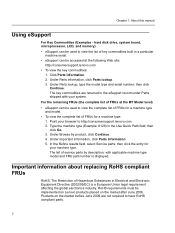
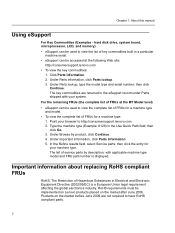
... Refine results field, select Service parts;
Chapter 1. About this manual
Using eSupport
For Key Commodities (Examples - hard disk drive, system board, microprocessor, LCD, and memory)
• eSupport can be implemented on Lenovo products placed on the market before June 2006 are returned in Electrical and Electronic Equipment Directive (2002/95/EC) is displayed. Type the machine...
Lenovo IdeaCentre D400 Series Hardware Maintenance Manual - Page 8


... to transition to RoHS compliance well before June 2006
Current or original part
Replacement FRU
Non-RoHS
Can be Non-RoHS
Non-RoHS
Can be RoHS
Non-RoHS
Can sub to support Lenovo's requirements and schedule. Related Web URLs are:
• Lenovo information for Suppliers website: http://www-03.ibm.com/procurement/proweb.nsf/ ContentDocsByTitle/United+States...
Lenovo IdeaCentre D400 Series Hardware Maintenance Manual - Page 14
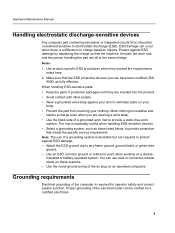
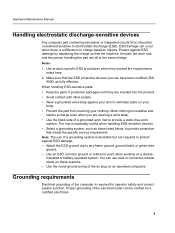
...Manual
Handling electrostatic discharge-sensitive devices
Any computer part containing transistors or integrated circuits (ICs) should be verified by equalizing the charge so that the machine, the part, the work mat, and the person handling the part... ESD-sensitive parts: • Keep the parts in charge between objects. Make sure that meets the specific service requirement. Notes:
1.
Lenovo IdeaCentre D400 Series Hardware Maintenance Manual - Page 20
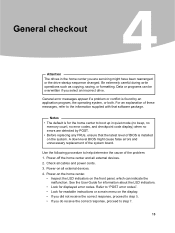
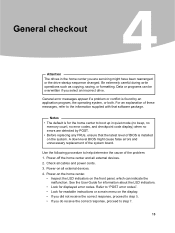
... explanation of the problem: 1.
Data or programs can indicate the malfunction. Power-on the home center.
• Inspect the LED indicators on all external devices. 4. General checkout
Attention The drives in quiet mode (no beep, no
memory count, no error codes, and checkpoint code display) when no errors are servicing might cause false errors and unnecessary replacement of BIOS is...
Lenovo IdeaCentre D400 Series Hardware Maintenance Manual - Page 24
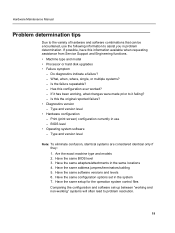
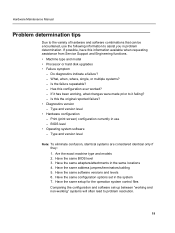
...systems will often lead to problem resolution.
19 Have the same setup for the operation system control files Comparing the configuration and software set in the same locations 4....have this information available when requesting assistance from Service Support and Engineering functions. • Machine type and model • Processor or hard disk upgrades • Failure symptom
- If it failing...
Lenovo IdeaCentre D400 Series Hardware Maintenance Manual - Page 27
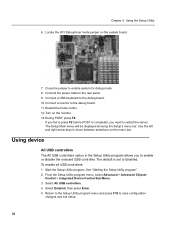
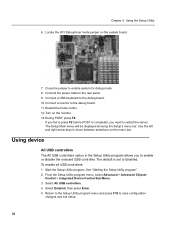
...Setup Main menu will be displayed showing the Setup's menu bar. To enable all USB controllers:
1. Return to the Setup Utility program menu and press F10 to the debug board. 11. Use the left and right arrow keys to restart the server. If you fail to press F2 before POST is set... to enable or disable the onboard USB controller. From the Setup Utility program ...
Lenovo IdeaCentre D400 Series Hardware Maintenance Manual - Page 35


....
Any external devices b. Memory module e. Remove the cover. Move the jumper cap from pins 1-2 (normal) to "Removing the cover". 5. Hard disk drives d. Replace the cover. 9. Check the LED indicators on the system board.
6. a. If the LEDs indicate that a software problem is not working correctly, complete the following components (if installed) one at a time...
Lenovo IdeaCentre D400 Series User Guide V1.0 - Page 6


...support Windows Home Server
• Client computer OS support Windows Vista 32-bit and 64-bit Edition
User Guide
31038690B_D400_UG_EN_V1.0.indd 1
2009.7.8 4:27:48 PM
Specifications...a home network who want to store your important photos, videos, music and files in a central location for Home Server... as primary drive.
• Memory Up to access easily and more securely your files and computers...
Lenovo IdeaCentre D400 Series User Guide V1.0 - Page 7


... with Service Pack 2 (SP2) • Windows XP Professional with SP2 • Windows XP Media Center Edition 2005 with SP2 and Rollup 2 • Windows XP Media Center Edition 2004/2005 with SP2 • Windows XP Tablet Edition with your broadband router or home computer is not supported. • Can not setup a shared network printer with SP2
User Guide
31038690B_D400_UG_EN_V1...
Lenovo IdeaCentre D400 Series User Guide V1.0 - Page 13


... the data from a USB storage device to media that do not require specific drivers and can be assigned a serial number. Plug the USB device into the Public shared folder. Press the USB backup button . The USB backup indicator blinks blue. 3. Windows Home Server first copies all files into the Public shared folder, and...
Lenovo IdeaCentre D400 Series User Guide V1.0 - Page 51


... your router.
46 User Guide
31038690B_D400_UG_EN_V1.0.indd 46
2009.7.8 4:28:20 PM You can turn on the UPnP setting, click Refresh on the UPnP setting for your router. Support for the UPnP standard is required for Windows Home Server to automatically configure your router.
• The following actions may fix this problem:
ÿ Turn on your...
Lenovo IdeaCentre D400 Series User Guide V1.0 - Page 62


... or a
User Guide 57
31038690B_D400_UG_EN_V1.0.indd 57...problems setting up Windows Home Server, make sure you do the following : • Connect your home computer to your home network (using your own, contact the Lenovo Customer Service. Chapter Troubleshooting...installed correctly? • Are all device drivers properly installed? • Did you are having problems setting up the Windows...
Lenovo 30131AU Reviews
Do you have an experience with the Lenovo 30131AU that you would like to share?
Earn 750 points for your review!
We have not received any reviews for Lenovo yet.
Earn 750 points for your review!
