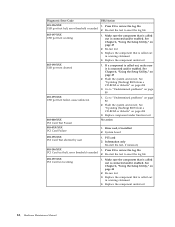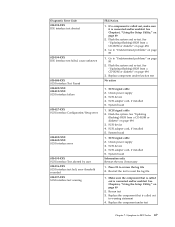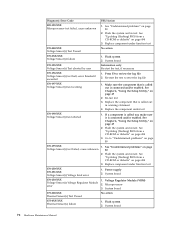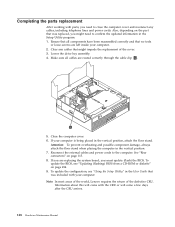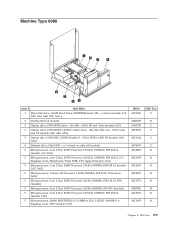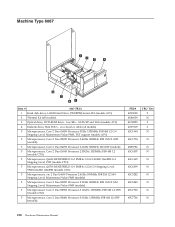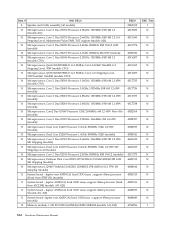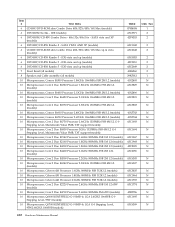Lenovo 6072A5U - ThinkCentre M57 - 6072 Support and Manuals
Get Help and Manuals for this Lenovo item

View All Support Options Below
Free Lenovo 6072A5U manuals!
Problems with Lenovo 6072A5U?
Ask a Question
Free Lenovo 6072A5U manuals!
Problems with Lenovo 6072A5U?
Ask a Question
Most Recent Lenovo 6072A5U Questions
What Is/are The Jumper(s) Configuration To Boot From My Ide Master Hdd?
(Posted by gf144 12 years ago)
Lenovo 6072a5u
The power switch won't push in as normal so the computer will not turn on. Is the power switch repla...
The power switch won't push in as normal so the computer will not turn on. Is the power switch repla...
(Posted by georgedevereux3rd 12 years ago)
Popular Lenovo 6072A5U Manual Pages
Lenovo 6072A5U Reviews
We have not received any reviews for Lenovo yet.