Lenovo B350 Support and Manuals
Lenovo B350 Videos
Popular Lenovo B350 Manual Pages
Safety and Warranty guide - Page 17


...
12 Safety and warranty guide If you suspect a problem with television tuner options installed
The notice below applies to products containing television (TV) tuner devices that connect to external antennas or to cable/CATV systems, or both, and that the cable ground shall be installed in particular, specifies that are no serviceable parts inside any part that follow. Users and...
Safety and Warranty guide - Page 18
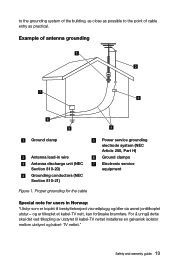
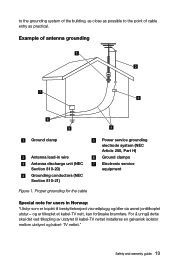
...for the cable
Power service grounding electrode system (NEC Article 250, Part H)
Ground clamps
Electronic service equipment
Special note for årsake brannfare. og er tilkoplet et kabel-TV nett, kan for users... jordtilkoplet utstyr - Safety and warranty guide 13 For å unngå dette skal det ved tilkopling av utstyret til kabel-TV nettet installeres en galvanisk isolator mellom ...
Safety and Warranty guide - Page 28


... 112 394 411. Warranty Service Information.
Email: lensyd_au@lenovo.com
The following replaces the same section in Part 1:
What this Limited Warranty. The warranty period and type of purchase specified on your product are set forth below in writing. Your Other Rights THIS WARRANTY GIVES YOU SPECIFIC LEGAL RIGHTS. Safety and warranty guide 23
NOTHING IN THIS...
Safety and Warranty guide - Page 29


... the same section in Part 1:
Replacement Products and Parts: When warranty service involves the replacement of the same type rather than being repaired. Refurbished parts may not be used to the Privacy Act 1988 by refurbished products or parts of a product or part, the replaced product or part becomes Lenovo's property and the replacement product or part becomes your property. You...
IdeaCentre B350-B355 Hardware Maintenance Manual - Page 5


... settings 13 Using passwords 13 Enabling or disabling a device 15 Selecting a startup device 16 Exiting the Lenovo BIOS Setup Utility program . . 17
Chapter 6. Contents
Chapter 1. General Checkout . . . . . 11
Chapter 5. Symptom-to-FRU Index . . 19
Hard disk drive boot error 19 Power Supply Problems 19 POST error codes 20 Undetermined problems 20
Chapter 7. About this manual...
Lenovo IdeaCentre B3 Series User Guide - Page 26


... out) operation. Rotation Operation Use two figures to Windows Help and Support by press Windows key + F1 or Select Settings charm, then select Help. 5. For example: you can rotate the...Touch two fingers lightly on the desired item on the touch screen, then keeping both fingers on the touch screen, then rotate them . Note: To learn more about how to use the touch screen, refer to touch...
Lenovo IdeaCentre B3 Series User Guide - Page 27


...; Select Hardware and Sound → Pen and Touch from the Windows Help and Support menu.
22 User Guide By clicking on the lower right corner of double-clicking.
Note: Users can double-click on "Settings", you wish to match the user's natural way of the icon to test this. You can access more help...
Lenovo IdeaCentre B3 Series User Guide - Page 45


... at http://support.lenovo.com.
40 User Guide It is intended to those computer models that have the TV-Tuner card installed. It does not apply to as trained service personnel who are replacing Field Replaceable Units (FRUs). This guide contains procedures for replacing the following parts: • Memory modules • Hard disk drive • Optical drive • Keyboard, mouse (wired...
Lenovo IdeaCentre B3 Series User Guide - Page 60


... with your computer. None of the manual, at any questions or comments, contact or visit the Lenovo Web site: Service Web site: http://support.lenovo.com
User Guide 55 Carefully read all documents shipped with your computer before you fail to operate the product according to instructions and requirements in the manuals included with your computer might not...
Lenovo IdeaCentre B3 Series User Guide - Page 62
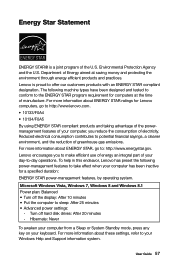
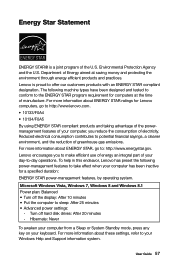
... any key on your Windows Help and Support information system.
Environmental Protection Agency and the.... For more information about these settings, refer to your keyboard. Lenovo is a joint program of manufacture...part of greenhouse gas emissions. For more information about ENERGY STAR ratings for a specified duration: ENERGY STAR power-management features, by operating system. User Guide...
Lenovo IdeaCentre B3 Series User Guide - Page 26


... can perform a zoom in Windows Photo Viewer.
6.
User Guide 21 Rotation Operation Use two figures to Windows Help and Support by press Windows key + F1 or Select Settings charm, then select Help. Note: To learn more about how to use the touch screen, refer to touch the desired item on the screen, change the distance...
Lenovo IdeaCentre B3 Series User Guide - Page 27


..." and "Spatial tolerance" parameters, to adjust. Note: Users can access more help information from the Settings charm. • Select touch actions which you
can double-click on the lower right corner of double-clicking. Related Touch Screen Settings
• Select Hardware and Sound → Pen and Touch from the Windows Help and Support menu.
22 User Guide
Lenovo IdeaCentre B3 Series User Guide - Page 45


... Units (FRUs). Note: Trained service personnel should refer to the Hardware Maintenance Manual (HMM) for all parts. It does not apply to those computer models that do not have the TV-Tuner card installed. This guide contains procedures for replacing the following parts: • Memory modules • Hard disk drive • Optical drive • Keyboard, mouse (wired) • Power cord...
Lenovo IdeaCentre B3 Series User Guide - Page 60


... any questions or comments, contact or visit the Lenovo Web site: Service Web site: http://support.lenovo.com
User Guide 55 The software interface and function and hardware configuration described in the manuals included with your computer might not match exactly the actual configuration of the product, refer to instructions and requirements in new editions of the...
Lenovo IdeaCentre B3 Series User Guide - Page 62


... settings, refer to your Windows Help and Support information system. For more information about ENERGY STAR ratings for Lenovo computers, go to make efficient use of energy an integral part ...greenhouse gas emissions. User Guide 57 To help in this endeavor, Lenovo has preset the following machine types have been designed and tested to conform to http://www.lenovo.com. • 10133...
Lenovo B350 Reviews
Do you have an experience with the Lenovo B350 that you would like to share?
Earn 750 points for your review!
We have not received any reviews for Lenovo yet.
Earn 750 points for your review!


