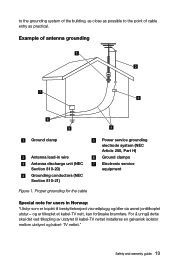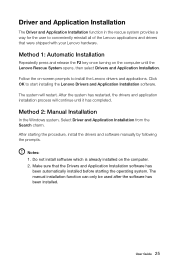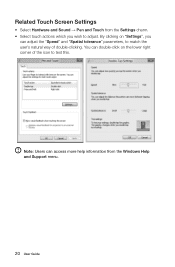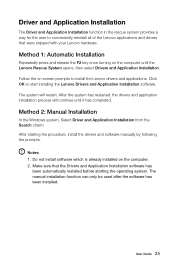Lenovo A530 Support and Manuals
Get Help and Manuals for this Lenovo item

Most Recent Lenovo A530 Questions
Us To Uk Adapter ?
can i buy a replacement part , Lenovo A530 all in one ,uk adapter to my pc.
can i buy a replacement part , Lenovo A530 all in one ,uk adapter to my pc.
(Posted by glenspreader 8 years ago)
Lenovo A530 Videos

Black Friday Deals A530-57318961 Lenovo IdeaCentre 23" Intel Core i3 6GB
Duration: :42
Total Views: 18
Duration: :42
Total Views: 18
Popular Lenovo A530 Manual Pages
Lenovo A530 Reviews
We have not received any reviews for Lenovo yet.