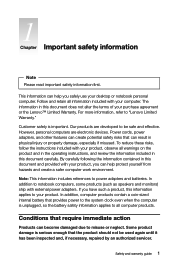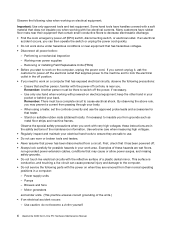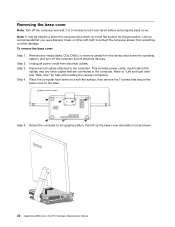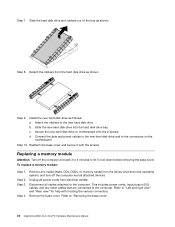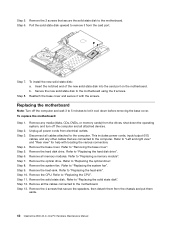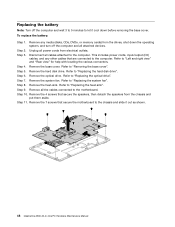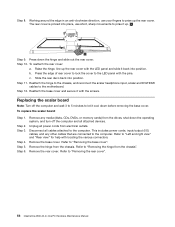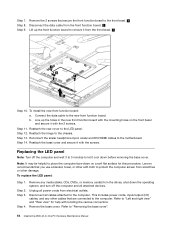Lenovo A530 Support Question
Find answers below for this question about Lenovo A530.Need a Lenovo A530 manual? We have 4 online manuals for this item!
Question posted by glenspreader on December 12th, 2015
Us To Uk Adapter ?
can i buy a replacement part , Lenovo A530 all in one ,uk adapter to my pc.
Current Answers
Answer #1: Posted by TechSupport101 on December 12th, 2015 6:45 AM
Hi. This one here (Amazon) will take 100V to 240V and will work both in the UK(230V) and in the US(120V)
Related Lenovo A530 Manual Pages
Similar Questions
Have Trouble Aw,adenine A530 Ideacenter From Sleep.
Recurring problem for several weeks. Replaced hard drive with SSD (by IT support). Still happens.Hav...
Recurring problem for several weeks. Replaced hard drive with SSD (by IT support). Still happens.Hav...
(Posted by Anonymous-156766 8 years ago)
Lenovo B305 No Power/ Power Adapter Light Goes Out When Connected.
Hi I am hoping someone can offer some advice/help with what I fear is a terminal/repair cost prohib...
Hi I am hoping someone can offer some advice/help with what I fear is a terminal/repair cost prohib...
(Posted by udondave 11 years ago)
Part Number For Lenovo Wall Bracket Adapter
This adapter is for use with a Vesa wall bracket and will be used with the lenovo A700 All in One PC
This adapter is for use with a Vesa wall bracket and will be used with the lenovo A700 All in One PC
(Posted by mgordyk 12 years ago)