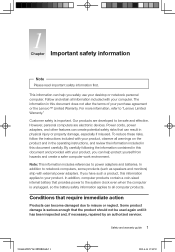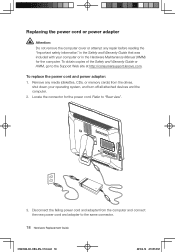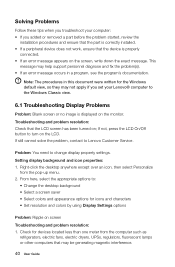Lenovo IdeaCentre B305 Support Question
Find answers below for this question about Lenovo IdeaCentre B305.Need a Lenovo IdeaCentre B305 manual? We have 6 online manuals for this item!
Question posted by udondave on September 27th, 2012
Lenovo B305 No Power/ Power Adapter Light Goes Out When Connected.
Hi
I am hoping someone can offer some advice/help with what I fear is a terminal/repair cost prohibitive problem which has started out of the blue this morning on my daughters IdeaCentre B305.
She came to turn it on this morning to print last nights school homework & no response from the machine at all.
I took a quick look at it before leaving for work & did the normal things, such as checking power cable was firmly attached/ checked the plugs fuse/tried another wall socket etc etc.
I have noticed the power adaptors green light is on when unplugged from the machine & goes out when I attach the power cable to the machine!
If I then then take the plug out of the machine the green light on the power adaptor remains unlit until I remove & reinsert the plug at the wall socket, if I then reinsert the plug into the machine the green light goes out on the power adaptor goes out once again!
After Googling the problem, I have read some posts with similar problems on other computer manufacturers websites/forums.
The diagnosis all seem to point to either something has short circuited the motherboard or a power adaptor failure, with the motherboard issue being the most common.!
I am really hoping some kind soul can give me some assistance & advice as just how to proceed in getting this resolved.
If indeed the Ideacentre is going to require a new motherboard! I have a feeling the cost & fitting of such a replacement may well be cost prohibitive & a new computer may be a better option! I really hope that is not the case as the whole family absolutely love the Lenovo!
Any advice or tips on how to proceed to resolve this problem would be very warmly welcomed.
I am not sure if it is relevant! But we are in the UK
Many Thanks in advance!
Dave
Current Answers
Related Lenovo IdeaCentre B305 Manual Pages
Similar Questions
How To Access Cmos Battery(lenovo B305 Desktop) There Are No Screws.
(Posted by nicholsonjames45 8 months ago)
Actualizar Bios Lenovo All In One B305
necesito actualizar ka bios de mi all in one b305. La bios no guarda la informacion no inicia Window...
necesito actualizar ka bios de mi all in one b305. La bios no guarda la informacion no inicia Window...
(Posted by cristojose97 1 year ago)
How Many Bits Is The Lenovo Desktop Ideacentre K300 53162hu
(Posted by RajLesl 9 years ago)
How To Re-enable My Wireless Connection On Lenovo S110
Hi! I accidentally clicked disable button on my wireless adapter under network connections on lenovo...
Hi! I accidentally clicked disable button on my wireless adapter under network connections on lenovo...
(Posted by agathamercado39852 11 years ago)
Cd/dvd Player On The All In One Lenovo Ideacentre B305 Computor
What do I do to make the cd/dvd player work. The user guide that came with the computor does not sup...
What do I do to make the cd/dvd player work. The user guide that came with the computor does not sup...
(Posted by hsydlowski 12 years ago)