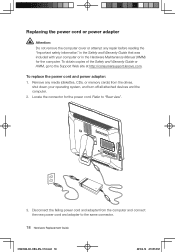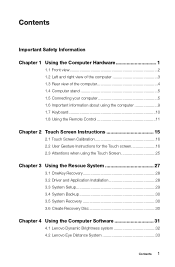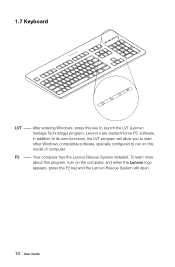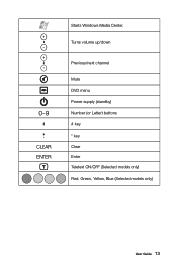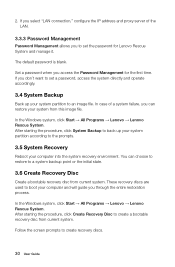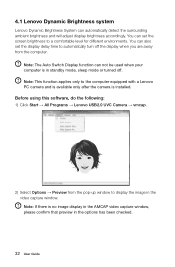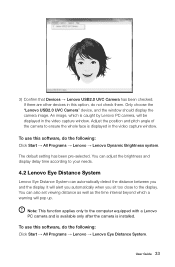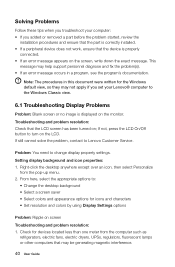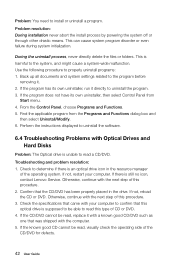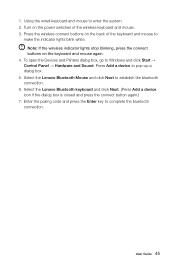Lenovo IdeaCentre B305 Support Question
Find answers below for this question about Lenovo IdeaCentre B305.Need a Lenovo IdeaCentre B305 manual? We have 6 online manuals for this item!
Question posted by hsydlowski on January 31st, 2012
Cd/dvd Player On The All In One Lenovo Ideacentre B305 Computor
What do I do to make the cd/dvd player work. The user guide that came with the computor does not supply much information on hands on use of the hardware
Current Answers
Answer #1: Posted by markempee on February 1st, 2012 2:01 AM
If your CD or DVD player cannot play CD or DVD media, there might be a problem with the CD or DVD ROM drive or the media itself. The best thing you have to do is make sure that the DVD ROM drive is properly working. If you still continue encountering this problem, it is better to change the device and ask the computer hardware expert to perform the replacement.
Related Lenovo IdeaCentre B305 Manual Pages
Similar Questions
How To Access Cmos Battery(lenovo B305 Desktop) There Are No Screws.
(Posted by nicholsonjames45 8 months ago)
Actualizar Bios Lenovo All In One B305
necesito actualizar ka bios de mi all in one b305. La bios no guarda la informacion no inicia Window...
necesito actualizar ka bios de mi all in one b305. La bios no guarda la informacion no inicia Window...
(Posted by cristojose97 1 year ago)
How To Open Cd/dvd Player
I'm just setting up my new computer. I don't find any controls for opening the CD/DVD player to inse...
I'm just setting up my new computer. I don't find any controls for opening the CD/DVD player to inse...
(Posted by bscharres 11 years ago)
How Do You Operate The Camera On My Lenovo Ideacentre B305?
(Posted by booboo45 11 years ago)
Asking For Cd/dvd Driver
when i m installing win 7 on idea center asking for CD/DVD driverhow to solve
when i m installing win 7 on idea center asking for CD/DVD driverhow to solve
(Posted by surendrainfotech 12 years ago)