Lenovo IdeaCentre K430 Support Question
Find answers below for this question about Lenovo IdeaCentre K430.Need a Lenovo IdeaCentre K430 manual? We have 1 online manual for this item!
Question posted by bscharres on August 13th, 2012
How To Open Cd/dvd Player
I'm just setting up my new computer. I don't find any controls for opening the CD/DVD player to insert disc.
Current Answers
There are currently no answers that have been posted for this question.
Be the first to post an answer! Remember that you can earn up to 1,100 points for every answer you submit. The better the quality of your answer, the better chance it has to be accepted.
Be the first to post an answer! Remember that you can earn up to 1,100 points for every answer you submit. The better the quality of your answer, the better chance it has to be accepted.
Related Lenovo IdeaCentre K430 Manual Pages
Lenovo K4 Series User Guide V1.0 - Page 8
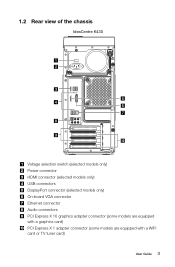
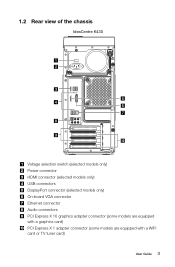
1.2 Rear view of the chassis
IdeaCentre K430
Voltage selection switch (selected models only) Power connector HDMI connector (selected models only) USB connectors DisplayPort connector (selected models only) On-board VGA connector Ethernet ...
Lenovo K4 Series User Guide V1.0 - Page 9
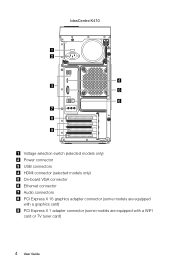
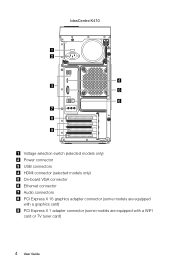
IdeaCentre K410
Voltage selection switch (selected models only) Power connector USB connectors HDMI connector (selected models only) On-board VGA connector Ethernet connector Audio connectors PCI Express X 16 graphics adapter connector (some models are equipped with a graphics card) PCI Express X 1 adapter connector (some models are equipped with a WIFI card or TV tuner card)
4 User Guide
Lenovo K4 Series User Guide V1.0 - Page 10
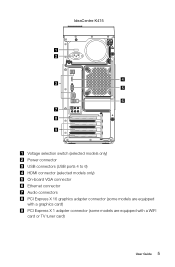
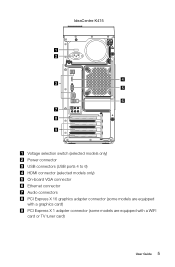
IdeaCentre K415
Voltage selection switch (selected models only) Power connector USB connectors (USB ports 4 to 6) HDMI connector (selected models only) On-board VGA connector Ethernet connector ...
Lenovo K4 Series User Guide V1.0 - Page 16


... at any time for data maintenance or data transmission. To learn more about this key to run on the computer until the Lenovo Rescue System open.
1.9 Hot-swappable hard disk (selected models only)
• Unpack
Hot-swappable hard disk
USB adapter
USB cable
You may back up the data on this...
Lenovo K4 Series User Guide V1.0 - Page 20


... clock frequency against the nominal maximal CPU clock frequency. Boot -
Show the
percentage of the computer startup speed. User Guide 15
• Press the Power Control Switch indicator ON/OFF to open the indicator under the front panel and indicate the different lighting effects in the Quick Launch bar...
Lenovo K4 Series User Guide V1.0 - Page 25


...are saved in the service partition. You can see the following instructions:
By selecting Control Panel → Administrative Tools → Computer Management → Disk Management, you to conveniently.... Detailed Operation Procedure 1.
Follow the on the computer until
the Lenovo Rescue System open, then select OneKey Recovery. Do not interrupt the operation during the process of data...
Lenovo K4 Series User Guide V1.0 - Page 26


... F2 key once turning on the computer until the Lenovo Rescue System open, then select System Setup.
2.3.2 Network Settings
Depending on the computer until it has completed. If you select ...installation function can connect to internet. The system will continue until the Lenovo Rescue System open, then select Drivers and Application Installation.
Notes: 1. Do not install software which is ...
Lenovo K4 Series User Guide V1.0 - Page 29


...Setting display background and icon properties: 1. Check to see if the signal cable to the monitor is loose; Check to see if the monitor has been turned on the monitor.
Troubleshooting and problem resolution: 1. if so, plug the power cord
securely into the monitor. 3. Right-click the desktop... appropriate options to:
• Change the desktop background • Select a screen saver &#...
Lenovo K4 Series User Guide V1.0 - Page 30


... 3. ensure that the volume is turned up and the sound is not muted. Open the Task Manager window by pressing Ctrl, Alt and Delete at the same
time. 2. Troubleshooting ... computers that the volume is turned up and the sound is
securely inserted into the headphone connector. • Adjust the Windows volume control -
Check to the computer's side-panel headphone connector. Ensure that the...
Lenovo K4 Series User Guide V1.0 - Page 31


... not, reload the CD or DVD. Back up all documents and system settings related to the program before
removing it directly to read , visually check the operating side of this procedure. 2.
If the CD/DVD cannot be read a CD/DVD. Check to determine if there is unable to uninstall the program. 3. From the Control Panel, choose Programs and...
Lenovo K4 Series User Guide V1.0 - Page 35


... guide is expected that was included with a TV-Tuner card, and therefore does not apply to models without the need for replacing CRUs
Do not open your computer or attempt any repairs before reading the "Important safety information" in this guide, CRUs and FRUs will often be obtained online from the...
Lenovo K4 Series User Guide V1.0 - Page 37


...surface before installing it directly into the computer without setting the part down. This will reduce static electricity in order to install the new part. If this is not possible, place the...and microprocessors by their edges. When replacing a part, do not open the anti-static packaging containing the new part until the defective part has been removed from touching parts and other...
Lenovo K4 Series User Guide V1.0 - Page 39


... main circuit board in your computer.
The following illustrations show the locations of devices that are factory-installed or that you can install later.
Lenovo K430
1
2
3
4
5 6
7
17 16 15
14 13 12 11
10 9 8
12V power connector Microprocessor fan header Power connector PCI express X 16 adapter slots (2)
Microprocessor and heat sink...
Lenovo K4 Series User Guide V1.0 - Page 43


... and wait 3 to 5 minutes to lay the computer on the rear of the chassis. 5. This includes power cords,
input/output (I/O) cables, and any media (disks, CDs, or memory cards) from electrical outlets. 3. To remove the computer cover: 1.
Lenovo K4 Series User Guide V1.0 - Page 45


...connector until the retaining clips close.
5. Refer to "Removing the computer cover". 2. Position the new memory module over the memory connector. Refer to "Locating components". 3. Make sure that the notch...a memory module
Note: For this procedure, it helps to be replaced by opening the retaining clips as shown.
4. Remove the memory module to lay the computer on the system board. ...
Lenovo K4 Series User Guide V1.0 - Page 49
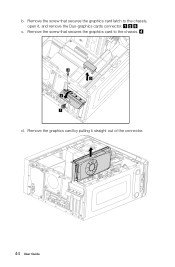
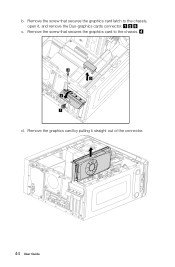
b. Remove the screw that secures the graphics card to the chassis, open it straight out of the connector.
44 User Guide c. Remove the graphics card by pulling it , and remove the Duo-graphics cards connector. Remove the screw that secures the graphics card latch to the chassis.
4 3
2 1
d.
Lenovo K4 Series User Guide V1.0 - Page 50


Remove the graphics card by pulling it : a. Remove the screw that secures the graphics card to the chassis.
3 2 1
c. User Guide 45 Remove the screw that secures the graphics latch to the chassis and open
it. If your computer has a single graphics card installed, follow the steps below to replace it straight out of the connector. b.
Lenovo K4 Series User Guide V1.0 - Page 51
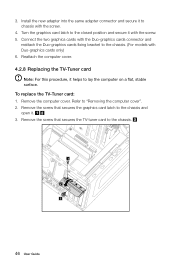
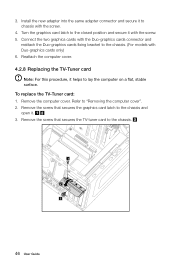
... screw that secures the TV-tuner card to the closed position and secure it with the screw.
4. Install the new adapter into the same adapter connector and secure it to the chassis and open it helps to lay the computer on a flat, stable surface. Remove the computer cover. Remove the screw that...
Lenovo K4 Series User Guide V1.0 - Page 53


... connector at either front or the rear of the chassis".
4. Remove any media (disks, CDs, or memory cards) from the drives, shut down the computer, and turn off all power cords from the computer and connect the new keyboard cable to "Front view of the chassis" and "Rear view of the computer...
Lenovo K4 Series User Guide V1.0 - Page 55


... for Lenovo computers, go to http://www.lenovo.com. • 4744 • 4748 • 4743
50 User Guide Trademarks
Lenovo and the Lenovo logo, IdeaCentre and IdeaCentre logo are trademarks of others. and/or other Lenovo publications may be trademarks or service marks of Lenovo in the manuals included with an ENERGY...
Similar Questions
Can I Use My Lenovo Ideacentre K430 Motherboard
(Posted by luis Le 9 years ago)
How Many Bits Is The Lenovo Desktop Ideacentre K300 53162hu
(Posted by RajLesl 9 years ago)
How To Restore My Lenovo Ideacentre B320 To Factory Settings
(Posted by DHEERsanga 10 years ago)

