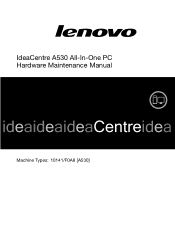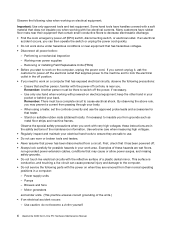Lenovo IdeaCentre A530 Support Question
Find answers below for this question about Lenovo IdeaCentre A530.Need a Lenovo IdeaCentre A530 manual? We have 4 online manuals for this item!
Question posted by Anonymous-156766 on January 15th, 2016
Have Trouble Aw,adenine A530 Ideacenter From Sleep.
Recurring problem for several weeks. Replaced hard drive with SSD (by IT support). Still happens.Have to shut down with power button and boot up
Current Answers
Answer #1: Posted by hzplj9 on January 15th, 2016 2:55 PM
Have found this but am unsure as to what your problem is. This is one of 2 problems reported on the link.
https://support.lenovo.com/gb/en/solutions/HT074473?LinkTrack=Solr
Hope it heps.
Related Lenovo IdeaCentre A530 Manual Pages
Similar Questions
Lenovo Ideacentre Q190 Cpu Upgrade
is it possible to upgrade the cpu in the lenovo ideacentre q190
is it possible to upgrade the cpu in the lenovo ideacentre q190
(Posted by Mikebrewer69 2 years ago)
Power Button For Ideacentre K300-53162hu
Where I can Buy Power Button for IDEACENTRE k300-53162HU?
Where I can Buy Power Button for IDEACENTRE k300-53162HU?
(Posted by ratkokaurin 6 years ago)
How Many Bits Is The Lenovo Desktop Ideacentre K300 53162hu
(Posted by RajLesl 9 years ago)
How To Disassemble Lenovo Ideacentre B310 For Replacement Of Hard Drive
(Posted by fuchenliang 9 years ago)
How To Remove Hard Drive From Lenovo Ideacentre A300
(Posted by BUmik 10 years ago)