Lenovo IdeaCentre A700 Support Question
Find answers below for this question about Lenovo IdeaCentre A700.Need a Lenovo IdeaCentre A700 manual? We have 6 online manuals for this item!
Question posted by mgordyk on June 6th, 2011
Part Number For Lenovo Wall Bracket Adapter
This adapter is for use with a Vesa wall bracket and will be used with the lenovo A700 All in One PC
Current Answers
There are currently no answers that have been posted for this question.
Be the first to post an answer! Remember that you can earn up to 1,100 points for every answer you submit. The better the quality of your answer, the better chance it has to be accepted.
Be the first to post an answer! Remember that you can earn up to 1,100 points for every answer you submit. The better the quality of your answer, the better chance it has to be accepted.
Related Lenovo IdeaCentre A700 Manual Pages
Lenovo Safety and Warranty Guide V1.0.0 - Page 2


...&/
3
JOEE GS-35F-05925. © 2007, 2010. LENOVO products, data, computer software, and services have been developed exclusively at private expense and are delivered pursuant a General Services Administration "GSA" contract, use, reproduction, or disclosure is subject to use, reproduction and disclosure. All rights reserved. Desktop Machine Type/MT
10005 10006 10009/5312 10010/5313...
Lenovo Safety and Warranty Guide V1.0.0 - Page 6


...desktop or notebook personal computer. Note: This information includes references to notebook computers, some products (such as speakers and monitors) ship with your purchase agreement or the Lenovo™ Limited Warranty. In addition to power adapters and batteries.
Power cords, power adapters... included in this information applies to be used again until it has been inspected and,...
Lenovo Safety and Warranty Guide V1.0.0 - Page 7


...on how to inspect the product and have it is not manufactured for or by Lenovo, stop using that an internal electronic component has failed in any safety concerns with a product (such... can speak to the Customer Support Center for further guidance.
• Power cords, plugs, power adapters, extension cords, surge protectors, or power supplies that are cracked, broken, or damaged.
•...
Lenovo Safety and Warranty Guide V1.0.0 - Page 9


... countries, the suitable types shall be walked on, tripped over, or pinched by the product manufacturer. Power cords and power adapters
Use only the power cords and power adapters supplied by objects.
Handle adapters, memory modules, and
other object.
Static electricity prevention
Static electricity, although harmless to install it. Always route power cords so...
Lenovo Safety and Warranty Guide V1.0.0 - Page 11


...outlet provides the correct voltage and current for an approved outlet adapter or to insert it is on; Some products are using is a safety feature. If you cannot insert the plug ...to be damaged or corroded, do not use with one that you are equipped with other than USB and 1394 cables while the computer power is replaced by Lenovo contain a non-rechargeable
6 Safety and warranty...
Lenovo Safety and Warranty Guide V1.0.0 - Page 12


..., AC adapter, or accessories in contact with your
lap or any part of time. These features might inadvertently become blocked by Lenovo for long...product have been tested for compatibility and should only be replaced with your desktop computer for safety, comfort, and reliable operation. Do not crush, ...use with approved parts. Only recharge the battery pack strictly according to the system...
Lenovo Safety and Warranty Guide V1.0.0 - Page 22
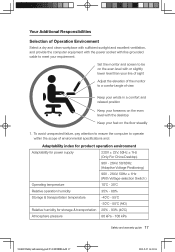
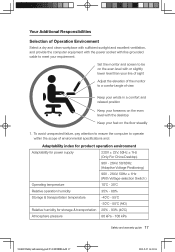
... ventilation, and provide the computer equipment with the power socket with the desktop
Keep your feet on the even level with fine grounded cable to operate...of environmental specifications and:
Adaptability index for product operation environment
Adaptability for power supply
220V ± 22V, 50Hz ± 1Hz (Only For China Desktop)
90V - 264V, 50/60Hz (Adaptive Voltage Positioning)
90V -...
Lenovo Safety and Warranty Guide V1.0.0 - Page 27


...or Part
When the warranty service involves the replacement of Service Providers and their telephone numbers is referred to as warranted during the warranty period, you must follow the problem ...of a CRU by you, your Service Provider determines that you to location. Only unaltered Lenovo products and parts are eligible for location-specific information. Contact a local Service Provider for ...
Lenovo Safety and Warranty Guide V1.0.0 - Page 28


... issues. Before your contact information, including name, phone numbers, address, and e-mail address. and 4.
Use of any legal obligations or restrictions that your information to...product or part, you obtain service under this warranty, Lenovo will store, use this information to : 1. Lenovo will use and process information about identified or identifiable individuals ("Personal...
Lenovo H3 Series Safety and Warranty Guide - Page 6
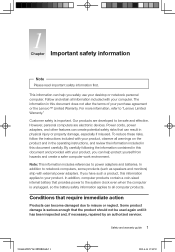
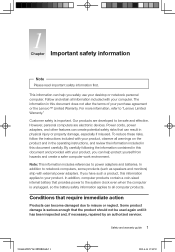
... with your purchase agreement or the Lenovo™ Limited Warranty. Some product ...you safely use your product, observe all information included with external power adapters.
Chapter ...adapters, and other features can help you have such a product, this document and provided with your desktop or notebook personal computer. Note: This information includes references to power adapters...
Lenovo H3 Series Safety and Warranty Guide - Page 7


...or sparks vent from your computer and its components for further guidance.
• Power cords, plugs, power adapters, extension cords, surge protectors, or power supplies that are cracked, broken, or damaged.
• Signs ...how to inspect the product and have it is not manufactured for or by Lenovo, stop using that an internal electronic component has failed in any way.
• The product...
Lenovo H3 Series Safety and Warranty Guide - Page 9


...; Always handle components carefully. This can cause a short circuit, particularly if the
4 Safety and warranty guide
48(7 &/
3
JOEE Power cords and power adapters
Use only the power cords and power adapters supplied by the edges. Static electricity prevention
Static electricity, although harmless to you, can cause the cord to fray, crack, or crimp...
Lenovo H3 Series Safety and Warranty Guide - Page 11


... feature.
Be sure that the power outlet you are using is properly wired, easily accessible, and located close to insert it is replaced by Lenovo contain a non-rechargeable
6 Safety and warranty guide
... the power outlet provides the correct voltage and current for an approved outlet adapter or to disconnect external devices. To avoid possible damage to attached devices, wait...
Lenovo H3 Series Safety and Warranty Guide - Page 12


...blocked by Lenovo for use with your
lap or any dust from the battery manufacturer.
Before inspecting your body for safety, comfort, and reliable operation.
Heat and product ventilation
Computers, AC adapters, and many...potentially, a skin burn. • Do not charge the battery or operate your desktop computer for long periods of your computer, turn off the power and unplug the ...
Lenovo H3 Series Safety and Warranty Guide - Page 27


... you for service under the type of Service Providers and their telephone numbers is at least functionally equivalent to the original product or part. If...and warranty guide
48(7 &/
3
JOEE Your Service Provider may obtain warranty service by contacting Lenovo or an approved service provider. Replacement of a Product or Part
When the warranty service involves the replacement...
Lenovo H3 Series Safety and Warranty Guide - Page 28


... Information
If you . Lenovo will use and process information about any Personal Data that , with respect to perform service under this warranty, Lenovo will store, use this information to any ...that
prevent its replacement;
provide your contact information, including name, phone numbers, address, and e-mail address. Use of any country where we do not own it where required by law...
Lenovo IdeaCentre A700 Hardware Maintenance Manual - Page 4


... are not compliant originally, replacement parts can be ready to these products and any product Lenovo produces containing RoHS compliant parts. RoHS compliant Lenovo IdeaCentre A7 parts have RoHS compliant parts. RoHS requirements must also be implemented on Lenovo products placed on the market before June 2006 Products marketed after June 2006. Products sold...
Lenovo IdeaCentre A700 Hardware Maintenance Manual - Page 56


... Maintenance Manual
Replacing the power cord or power adapter
Attention
Do not remove the computer cover or attempt...adapter: 1. Remove any repair before reading the "Important safety information" in the Safety and Warranty Guide that was included with your computer or in the Hardware Maintenance Manual (HMM) for the power cord. Refer to the Support Web site at: http://consumersupport.lenovo...
Lenovo IdeaCentre A7 Series Quick Reference V1.0 - Page 1


... the keyboard or mouse is identical to install a wall mount VESA bracket adapter* ( some models are functional. 3. Remove the batteries from the vertical position.
When using the accompanied peripherals, carefully read the detailed information in the hinge to launch the LVT (Lenovo Vantage Technology) program, Lenovo's pre-loaded Home PC software. It can be mounted on the mouse...
Lenovo IdeaCentre A7 Series User Guide V1.0 - Page 11


Using this bracket adapter to install a UL listed standard wall mount (purchased separately) to protect the screen surface from scratches or other soft cloth to make the computer mounted on a soft flat surface. To open the computer stand, do the following steps. Lenovo recommends that you need to install a wall mount VESA bracket adapter* (some models are shipped with this...
Similar Questions
Ideacentre A700 4024 Remove Back Cover
I need to remove the back cover of an Lenovo IdeaCentre a700 4024 to replace a hard drive. After rem...
I need to remove the back cover of an Lenovo IdeaCentre a700 4024 to replace a hard drive. After rem...
(Posted by mike61224 3 years ago)
How Many Bits Is The Lenovo Desktop Ideacentre K300 53162hu
(Posted by RajLesl 9 years ago)
How To Install Lenovo Ideacentre B540 On A Wall Mount Adapter
(Posted by smokiesdkradio 9 years ago)
Wall Bracket Adapter B Series All In 0ne As Described Pages 11 And 12 Of The
(Posted by davidpayne001 11 years ago)

