Lenovo 81713GU Support and Manuals
Get Help and Manuals for this Lenovo item
This item is in your list!

View All Support Options Below
Free Lenovo 81713GU manuals!
Problems with Lenovo 81713GU?
Ask a Question
Free Lenovo 81713GU manuals!
Problems with Lenovo 81713GU?
Ask a Question
Popular Lenovo 81713GU Manual Pages
User Manual - Page 5


... 25
Starting the IBM Setup Utility program . . . . . 25 Viewing and changing settings 25 Exiting from your computer 11 Obtaining device drivers 11 Opening the cover 12 Locating components 13 Accessing system board components and drives . . 14 Identifying parts on the system board . . . . . 15 Installing memory 16 Installing PCI adapters 17 Removing and replacing the battery 18 Removing...
User Manual - Page 7
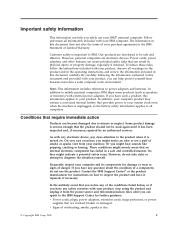
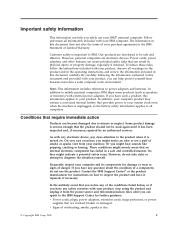
... risks, follow the instructions included with your purchase agreement or the IBM Statement of danger.
In addition to power adapters and batteries. Some product damage is important to IBM. Or you might merely mean that provides power to the IBM Support Center for further guidance. However, do not use your computer and its components for...
User Manual - Page 8


... onto the computer product, the power cord or power adapter. Power cords and power adapters
Use only the power cords and power adapters supplied by the customer.
For instance, do so by misuse. vi User Guide You must closely follow the operating
instructions.
Service
Do not attempt to service a product yourself unless instructed to replace those parts.
v The product...
User Manual - Page 9
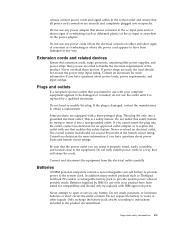
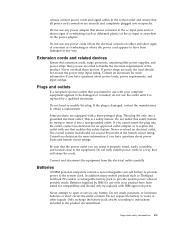
...
Batteries
All IBM personal computers contain a non-rechargeable coin cell battery to provide power to water or other liquids.
Never attempt to use with a three-pronged plug. Extension cords and related devices
Ensure that extension cords, surge protectors, uninterruptible power supplies, and power strips that the power outlet you intend to open or service any power cords where the...
User Manual - Page 16
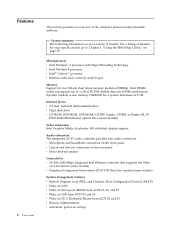
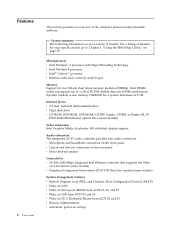
... can support up to Chapter 3, "Using the IBM Setup Utility," on page 25. System summary The following information covers a variety of the computer features ...model type)
Memory Support for a system maximum of PC2700 double data rate (DDR) synchronous dynamic random access memory (SDRAM) for two 184-pin dual inline memory modules (DIMMs).
For a listing of features for your specific model...
User Manual - Page 17
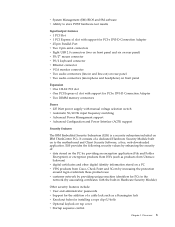
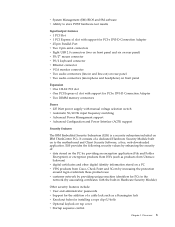
...Connection Adapter v Two DIMM memory connectors
Power v 225 Watt power supply with support for installing a rope clip (U-bolt) ...features include: v User and administrator passwords v Support for the addition of a dedicated ...manual voltage selection switch v Automatic 50/60 Hz input frequency switching v Advanced Power Management support v Advanced Configuration and Power Interface (ACPI) support...
User Manual - Page 27
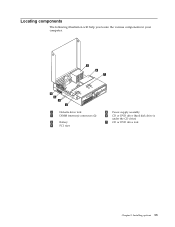
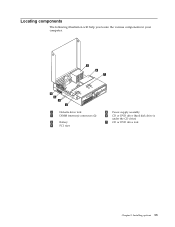
Locating components
The following illustration will help you locate the various components in your computer.
1
Diskette drive lock
2
DIMM (memory) connectors (2)
3
Battery
4
PCI riser
5 Power supply assembly 6 CD or DVD drive (hard disk drive is
under the CD drive) 7 CD or DVD drive lock
Chapter 2. Installing options 13
User Manual - Page 29
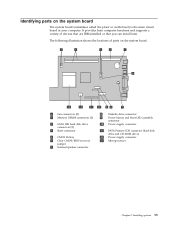
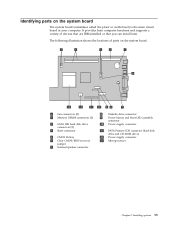
...devices that are IBM-installed or that you can install later. Identifying parts on the system board.
1 Fan connectors (2) 2 Memory DIMM connectors (2)
3 SATA IDE hard disk drive connectors (2)
4 Riser connector
5 CMOS Battery 6 Clear CMOS/BIOS recovery
jumper 7 Internal speaker connector
8 Diskette drive connector 9 Power button and front LED assembly
connector 10 Power supply connector
11 PATA...
User Manual - Page 38
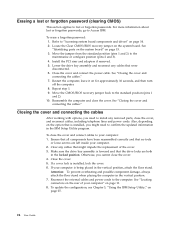
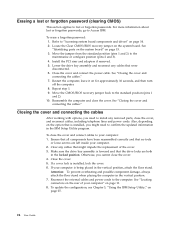
... password: 1. See "Identifying parts on the system board" on the option that is installed, you might impede the replacement of your computer is being placed in the IBM Setup Utility program. Close the cover and connect the power cable. See "Closing the cover and connecting the cables." 7.
To close the cover. 4. Otherwise, you need to confirm the updated...
User Manual - Page 40
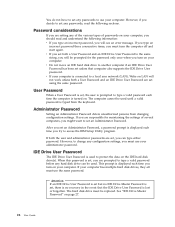
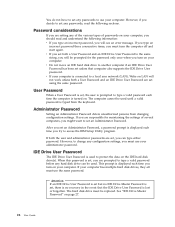
... that computer also supports the IDE Drive User password. See "IDE Drive Master Password" on your administrator password. You do not have to set any passwords, read and understand the following sections. v If you set , there is no IDE Drive Master Password is set both the user and administrator passwords are prompted to set , you must be used to access the IBM Setup...
User Manual - Page 42
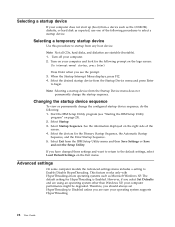
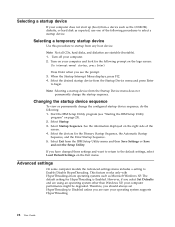
...on the Exit menu. Start the IBM Setup Utility program (see the prompt. 3. Select the devices for the Primary Startup Sequence, the Automatic Startup
Sequence, and the Error Startup Sequence. 5. Advanced settings
On some computer models the Advanced settings menu includes a setting to the default settings, select Load Default Settings on your computer. 2. Therefore, you have changed these...
User Manual - Page 43


They include the power-on the computer. You can easily update POST, BIOS, and the IBM Setup Utility program by running a special update program from your type of the diagnostics program from http://www.ibm.com/pc/support to support systems without a diskette drive. Instructions for your operating system
Note: Due to constant improvements being made to the IBM...
User Manual - Page 44
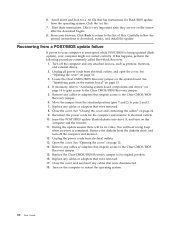
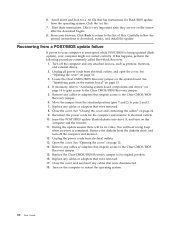
... monitor. 12. See "Opening the cover" on the
computer and the monitor. 11. Move the jumper from the operating system. Replace any attached devices, such as printers, monitors, and external drives.
2. Unplug the power cords from electrical outlets, and open the cover. During the update session there will hear a long beep
when recovery is very...
User Manual - Page 50
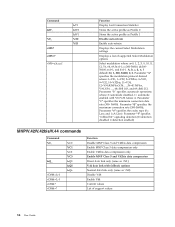
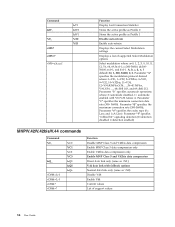
... disabled, 1= automode enabled with fallback options Normal data link only (same as \N0) Disable V.44 Enable V.44 Current values List of supported Select Modulation options
Select modulation where: a=0, 1, 2, 3, 9, 10, 11, 12, 56, 64, 69; Command &W_ %E_ +...-retrain
Enable auto-retrain
Displays the current Select Modulation settings
Displays a list of support values
36 User Guide c=300-56000;
User Manual - Page 57
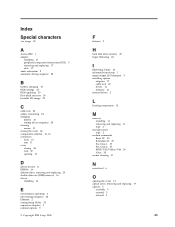
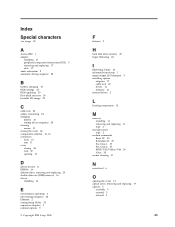
...installing 17 peripheral component interconnect (PCI) 5 removing and replacing 17 slots 17 audio subsystem 2 automatic startup sequence 28
B
battery, changing 18 BIOS settings 25 BIOS updating...device drivers 11 DIMMs 16 diskette drive, removing and replacing 20 double data rate (DDR) memory 16 drives
installing 14
E
environment, operating 6 error startup sequence 28 Ethernet 2 exiting Setup Utility...
Lenovo 81713GU Reviews
Do you have an experience with the Lenovo 81713GU that you would like to share?
Earn 750 points for your review!
We have not received any reviews for Lenovo yet.
Earn 750 points for your review!
