Lenovo 28479WU Support and Manuals
Get Help and Manuals for this Lenovo item
This item is in your list!

View All Support Options Below
Free Lenovo 28479WU manuals!
Problems with Lenovo 28479WU?
Ask a Question
Free Lenovo 28479WU manuals!
Problems with Lenovo 28479WU?
Ask a Question
Popular Lenovo 28479WU Manual Pages
Hardware Maintenance Manual - Page 3


... Symptom-to-FRU index 42 Numeric error codes 43 Error messages 45 No-beep symptoms 45 LCD-related symptoms 45 Intermittent problems 46 Undetermined problems 46
Chapter 5. Related service information 39
Restoring the factory contents by using PC-Doctor for DOS. . . . 28 Lenovo ThinkVantage Toolbox (Lenovo System Toolbox 31 PC-Doctor for replacing a system board 24 How to electrostatic...
Hardware Maintenance Manual - Page 29
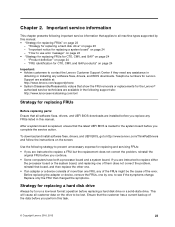
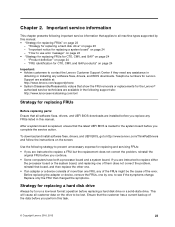
..., one by this manual: • "Strategy for replacing FRUs
Before replacing parts:
Ensure that all software fixes, drivers, and UEFI BIOS downloads are instructed to replace either the processor board or the system board, and replacing one of them does not correct the problem, reinstall that show the FRU removals or replacements for the Lenovo® authorized service technicians are available...
Hardware Maintenance Manual - Page 33


...checkout guide, be replaced because of the correct model. Name and phone number of purchase 5. Date of service technician 2.
Before you select an incorrect drive, data or programs might have nothing to it:
1. Consider replacing a FRU only when a problem recurs. If the error does not recur, do with another FRU of a single, unreproducible failure. Failure symptoms, error codes...
Hardware Maintenance Manual - Page 34
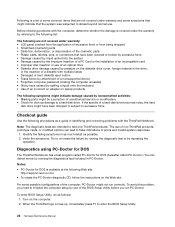
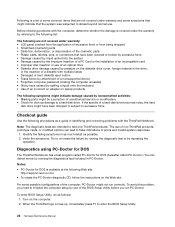
... material in as much detail as possible. 2. Checkout guide
Use the following are intended to initialize the computer setup by use of errors and invalid system responses.
1.
Identify the failing symptoms in the drive,
or the insertion of a diskette with the ThinkPad Notebook.
To avoid this problem, you run correctly. Note: The diagnostic tests are...
Hardware Maintenance Manual - Page 35
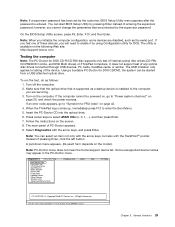
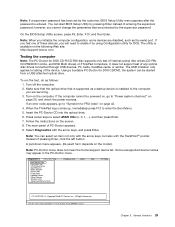
... been set by the customer, BIOS Setup Utility menu appears after the password is installed to the computer
you are servicing. 3. On the BIOS Setup Utility screen, press F9, Enter, F10, and then Enter. Using a bootable PC-Doctor for DOS CD-R/CD-RW disc supports only test of internal optical disc drives (CD-RW, CD-RW/DVD...
Hardware Maintenance Manual - Page 36


...supports only the LCD display on the ThinkPad Notebook.
Note: After running PC-Doctor for at least 2 seconds;
Follow the instructions ..., the security chip must be set to Active.
10. If there is a problem, PC-Doctor shows messages describing ... • Benchmark System • DOS Shell • Tech Support Form • Battery Rundown • View Test Log • Print Log •...
Hardware Maintenance Manual - Page 38
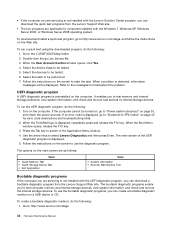
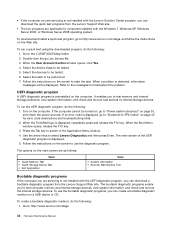
... bootable diagnostic programs enable you to http://www.lenovo.com/diags.
32 Hardware Maintenance Manual Go to the Application Menu window.
4. Select the devices to computers installed with the Lenovo Solution Center program, you can download the quick test programs from the Lenovo Support Web site.
If an error code is preinstalled on the main screen are as...
Hardware Maintenance Manual - Page 46


... displayed. 9.
Attention: If the user HDP has been forgotten, check whether a master HDP has been set , a prompt for any services to reset either the user or the master HDP, or to reset the password. How to reinstall some device drivers. When the recovery process completes, the Welcome to save changes and exit the ThinkPad Setup program.
Hardware Maintenance Manual - Page 47
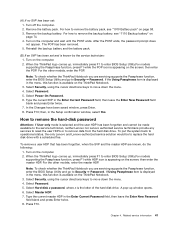
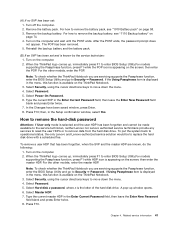
... on the ThinkPad Notebook. 3. then enter the master HDP. Select Hard-disk x password, where x is known by the service technician: 1. A pop-up , immediately press F1 to remove the backup battery, see "1010 Battery pack" on the computer. 2. In the Changes have been saved window, press Enter. 8. For how to enter BIOS Setup Utility.For models
supporting the Passphrase...
Hardware Maintenance Manual - Page 52
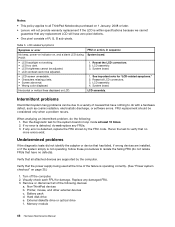
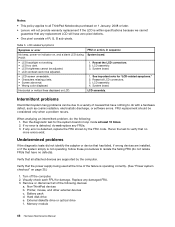
... no more errors exist. External diskette drive or optical drive f. Reseat all LCD connectors. 3. System board. Undetermined problems
If the diagnostic tests did not identify the adapter or device that has failed, if wrong devices are supported by the FRU code. Non-ThinkPad devices b. Printer, mouse, and other external devices c. Battery pack d.
Intermittent problems
Intermittent system...
Hardware Maintenance Manual - Page 60
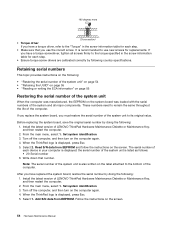
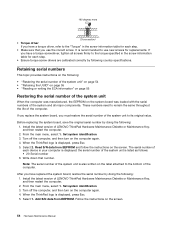
... replace the system board, you have a torque screwdriver, tighten all major components. Install the latest version of LENOVO ThinkPad Hardware Maintenance Diskette or Maintenance Key, and then restart the computer. 2. Read S/N data from EEPROM. From the main menu, select 1. Add S/N data from EEPROM and follow the instructions on the screen.
54 Hardware Maintenance Manual
When...
Hardware Maintenance Manual - Page 61
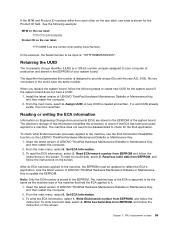
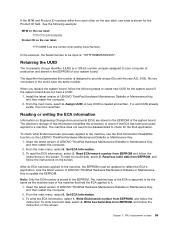
... EEPROM, and follow the instructions on the LENOVO ThinkPad Hardware Maintenance Diskette or Maintenance Key.
1. Install the latest version of LENOVO ThinkPad Hardware Maintenance Diskette or Maintenance Key, and then restart the computer.
2.
Insert the latest version of this number when setting Serial Number.)
In the example, the Serial Number to be updated to reflect the ECA...
Hardware Maintenance Manual - Page 111


... means that ship with specific models listed and described as Self-service CRUs and others are installing the CRU, Lenovo will be
used for the replacement CRU if Lenovo does not receive the defective part within the computer that are specified. • FRU with finger print reader and touchpad. - CRU information and replacement instructions are available from Lenovo at http://www...
Hardware Maintenance Manual - Page 147


Power cords
A ThinkPad power cord for a specific country or region is usually available only in that country or region:
Table 16. Parts list 141 Parts list-2-pin power cords
Country or region
Argentina • models -CTO, xxY Brazil • models -CTO, xxP Canada, U.S. • models -CTO, xxF, xxL, xxS, xxU Japan • models -CTO, xxE, xxJ
FRU no . 42T5050...
Hardware Maintenance Manual - Page 153
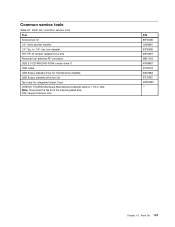
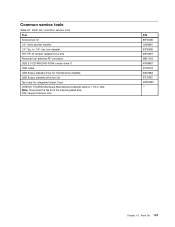
... drive for maintenance diskette USB floppy diskette drive tool kit Test card for integrated Smart Card LENOVO ThinkPad Hardware Maintenance Diskette Version 1.76 or later Note: Download the file from the following Web site: http://support.lenovo.com
P/N 95F3598 1650840 93F2838 00P6967 08K7159 40Y8687 40Y8704 05K9283 27L3452 42W7820 - Parts list 147 Common service tools
Table 23.
Lenovo 28479WU Reviews
Do you have an experience with the Lenovo 28479WU that you would like to share?
Earn 750 points for your review!
We have not received any reviews for Lenovo yet.
Earn 750 points for your review!
