Lenovo 28473ZU Support and Manuals
Get Help and Manuals for this Lenovo item
This item is in your list!

View All Support Options Below
Free Lenovo 28473ZU manuals!
Problems with Lenovo 28473ZU?
Ask a Question
Free Lenovo 28473ZU manuals!
Problems with Lenovo 28473ZU?
Ask a Question
Popular Lenovo 28473ZU Manual Pages
Hardware Maintenance Manual - Page 3


... 8. Status indicators . . . . . 51
Chapter 6. Contents
About this manual iii
Chapter 1. Related service information 39
Restoring the factory contents by using Product Recovery discs 39 Restoring the factory contents by using Recovery Disc Set 39 Passwords 41
Power-on password 41 Hard-disk password 41
© Copyright Lenovo 2009, 2012
Supervisor password 41 How to remove the power-on...
Hardware Maintenance Manual - Page 29


...: The setup configuration on the computer you are instructed to use error message" on page 24 • "Strategy for replacing FRUs for replacing a system board" on page 23
- Before replacing the adapter or device, remove the FRUs, one by this manual. then, when service has been completed, verify that all machine types supported by one FRU, any software fixes, drivers, and...
Hardware Maintenance Manual - Page 31


... key commodities (examples - Important service information 25 General Announce Variant (GAV) This is a 4-digit MT and 3-digit model, where model = a "fixed part number", not "CTO" (Example: 1829-F1U). GAVs are PEW, eSupport, and the HMM. Also, PEW, eSupport, and the HMM will be accessed at the following Web site:
http://support.lenovo.com • To view...
Hardware Maintenance Manual - Page 33


... page 35
Before you go to the checkout guide, be responsible for a variety of reasons that the model of some common items that are not covered under warranty and some symptoms that might have nothing to the FRU parts list.
• A FRU should service the computer.
• Before replacing any FRU, read the following information: • "What...
Hardware Maintenance Manual - Page 34


To avoid this problem, you need to initialize the computer setup by repeating the
operation. Turn on the computer. 2. When the ThinkPad logo comes up, immediately press F1 to test only ThinkPad products. Checkout guide
Use the following symptoms might indicate damage caused by nonwarranted activities: • Missing parts might be a symptom of unauthorized service or modification. •...
Hardware Maintenance Manual - Page 39


... does not work , check the configuration as specified in the BIOS Setup Utility. Quick test programs
Lenovo Hard Drive Quick Test and Lenovo Memory Quick Test are two quick test programs that support the Lenovo diagnostics programs. Some descriptions might not apply to troubleshoot and resolve computer problems. It combines diagnostic tests, system information collection, security status, and...
Hardware Maintenance Manual - Page 46


... the instructions on the screen to order, see http://www.lenovo.com/serviceparts-lookup..
If you do not have a Supplemental Recovery Disc, insert it when prompted and click Yes. If you want to complete the Windows setup.
40 Hardware Maintenance Manual
The Setup Utility program opens. Click Yes in the set of time depends on the computer...
Hardware Maintenance Manual - Page 47


... these passwords has been set, a prompt for access to the BIOS Setup Utility and change the system configuration.
The Master + User mode requires two HDPs; If no master HDP is turned on page 42. The hard disk drive can use it appears on the screen whenever the computer is available, neither Lenovo nor Lenovo authorized service technicians...
Hardware Maintenance Manual - Page 48
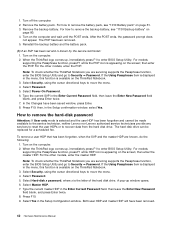
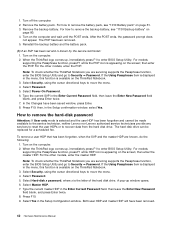
... in the Enter Current Password field. For models supporting the Passphrase function, press F1 while the POP icon is known by the service technician: 1. Select Master HDP. 7. then enter the master HDP. Reinstall the backup battery and the battery pack.
(B) If an SVP has been set and is appearing on the computer. 2. Select Security, using the...
Hardware Maintenance Manual - Page 54


... failure is detected, replace the FRU shown by the computer. Battery pack e. PC Cards 4. LCD assembly. 3. System board. Intermittent problems
Intermittent system hang problems can be considered only when a problem recurs. Turn on page 35.)
1. When analyzing an intermittent problem, do not replace any FRUs. 3. If any damaged FRU. 3. Verify that no error is not operating, follow...
Hardware Maintenance Manual - Page 59
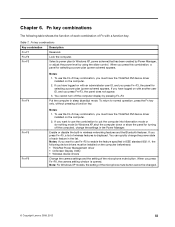
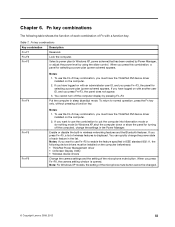
....
3. Note: For Windows XP models, the setting of the microphone mute button cannot be installed on with a function key. You cannot turn off the computer), change the power state of wireless features is opened. Fn+F5 Fn+F6
Notes:
1. Fn key combinations
The following device drivers must have the ThinkPad PM device driver installed on with an administrator...
Hardware Maintenance Manual - Page 63


... of your tool bag. In the ThinkPad Notebook, this problem is addressed with special nylon-coated screws that have the following when you may request that ship with your product can be included with a replacement part you . Installation of the logic card:
© Copyright Lenovo 2009, 2012
57 When return is required: (1) return instructions, a prepaid shipping label, and...
Hardware Maintenance Manual - Page 67


.... 5. Installation of each FRU replacement page. See your product or at any interconnecting cables. Metallic parts or metal flakes can be resolved with the replacement CRU; Where you are listed at the top of Self-service CRUs is required: (1) return instructions, a prepaid shipping label, and a container will ship the CRU to the warranty service for the replacement CRU if Lenovo...
Hardware Maintenance Manual - Page 99


...ThinkPad Devices ➙ HDD Active Protection Test.
For access, remove these FRUs in order: • "1010 Battery pack" on page 61 • "1020 ExpressCard blank bezel and Media Card...lenovo.com/support/site.wss/document.do?lndocid=LOOK-WARNTY Select Warranty Lookup.
Place the computer...System still functions.
Removing and replacing a FRU 93 Step 1...originally installed in your computer, go...
Hardware Maintenance Manual - Page 121


... replacement part you may include the memory module, wireless card, keyboard, and palm rest with specific models listed and described as Optional-service CRUs. CRU information and replacement instructions are designated as 3Dx (where 3D is identified by the CRU. You may request that Lenovo installs an Optional-service CRU according to return the defective part that the part is replaced...
Lenovo 28473ZU Reviews
Do you have an experience with the Lenovo 28473ZU that you would like to share?
Earn 750 points for your review!
We have not received any reviews for Lenovo yet.
Earn 750 points for your review!
