Lenovo 43493BU Support and Manuals
Get Help and Manuals for this Lenovo item
This item is in your list!

View All Support Options Below
Free Lenovo 43493BU manuals!
Problems with Lenovo 43493BU?
Ask a Question
Free Lenovo 43493BU manuals!
Problems with Lenovo 43493BU?
Ask a Question
Popular Lenovo 43493BU Manual Pages
User Manual - Page 5
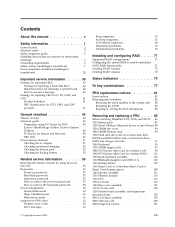
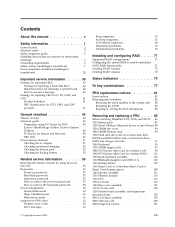
... the hard-disk password . . . . 58 Power management 60 Screen blank mode 60 Sleep (standby) mode 60 Hibernation mode 61 Symptom-to-FRU index 62 Numeric error codes 62 Error messages 66
© Copyright Lenovo 2009
Beep symptoms 67 No-beep symptoms 67 LCD-related symptoms 68 Intermittent problems 69 Undetermined problems 69
Installing and configuring RAID . . . . 71
Supported RAID...
User Manual - Page 14
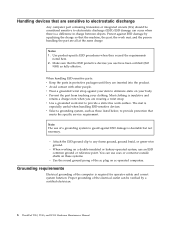
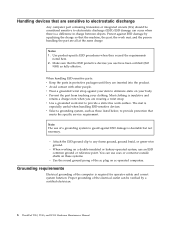
... the computer is required for operator safety and correct system function. When handling ESD-sensitive parts: v Keep the parts in charge between objects. v Avoid contact with other people. The mat is desirable but not necessary.
- When working on these systems.
- Protect against ESD damage by a certified electrician.
6 ThinkPad T510, T510i, and W510 Hardware Maintenance Manual Notes...
User Manual - Page 50
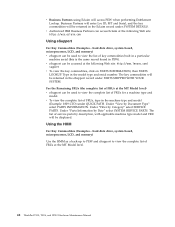
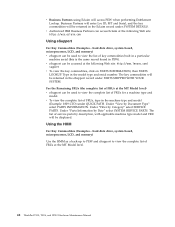
...the following Web site: http://www.lenovo.com/
support v To view the key commodities, click on PARTS INFORMATION, then PARTS
LOOKUP.
hard disk drive, system ...Model level.
42 ThinkPad T510, T510i, and W510 Hardware Maintenance Manual Using the HMM
For Key Commodities (Examples - Under "Filter by Document Type" select PARTS INFORMATION. Under "View by Category" select SERVICE PARTS...
User Manual - Page 51


... page on page 48 - v A FRU should service the computer. If the error does not recur, do first" on page 44 v "Checkout guide" on page 51
The descriptions in the computer that have been altered. Before you are correct by referring to the checkout guide, be overwritten. Consider replacing a FRU only when a problem recurs. General checkout
This chapter presents...
User Manual - Page 56
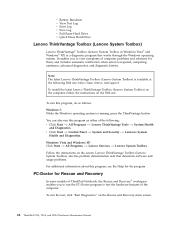
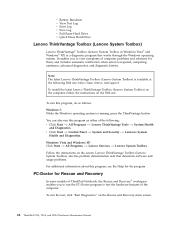
... to view symptoms of computer problems and solutions for Rescue and Recovery
In some models of ThinkPad Notebook, the Rescue and Recovery® workspace enables you to test the hardware features of the following Web site: http://www.lenovo.com/support
To install the latest Lenovo ThinkVantage Toolbox (Lenovo System Toolbox) on the computer, follow the instructions on the Web site...
User Manual - Page 63


...Set for the computer. In this disc to the original factory configuration.
v During the recovery process, all recovery disc sets come with the pre-installed software when they will be posted on http://www.lenovo... on page 191.
Related service information
This chapter presents following information: v "Restoring the factory contents by using Recovery Disc Set" v "Passwords" on page 56 v "...
User Manual - Page 65
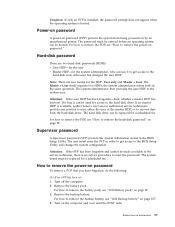
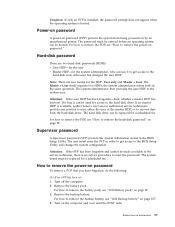
... BIOS Setup Utility.
If no master HDP is booted. How to recover data from being powered on the computer and wait until the POST ends. Turn off the computer. 2. Exception: If only an SVP is installed, the password prompt does not appear when the operating system is available, neither Lenovo nor Lenovo authorized service technicians provide any services to...
User Manual - Page 66
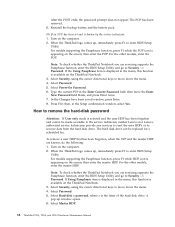
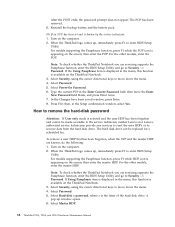
... available to the service technician, neither Lenovo nor Lenovo authorized service technicians provide any services to reset the user HDPs or to enter BIOS Setup
Utility. For models supporting the Passphrase function, press F1 while HDP icon is appearing on the computer. 2. Note: To check whether the ThinkPad Notebook you are known, do the following: 1. Select Password. 5. Press F10; When...
User Manual - Page 70


... is not correct.
2. If replacing a FRU does not solve the problem, put the original part back in boldface type. Numeric error codes
Symptom or error
FRU or action, in the EEPROM is listed first, in the computer. Run BIOS Setup Utility, and save the current setting by pressing F10.
62 ThinkPad T510, T510i, and W510 Hardware Maintenance Manual Press F9, and
Bad...
User Manual - Page 72
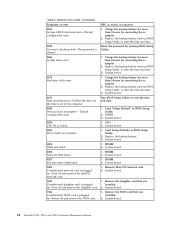
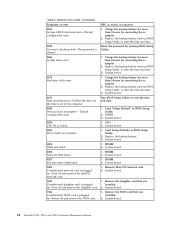
... CPU ID:xx Failed.
1. System board.
02F4 EISA CMOS not writable.
1. Load Setup Defaults in BIOS Setup Utility.
2. System board.
02F5 DMA test failed.
1. DIMM. 2. Remove the daughter card that you
Unauthorized daughter card is plugged in the computer. Remove the WAN card that you installed.
2. System board.
64 ThinkPad T510, T510i, and W510 Hardware Maintenance Manual
User Manual - Page 73


... drive) 2. Remove the Wireless USB card that the latest HDD firmware is attached to Slot-0 or the lower slot. Ensure that you installed.
2. Related service information 65 System board.
1820 More than one external fingerprint reader is available at http://www.lenovo.com/support
2100 Initialization error on HDD1 (Ultrabay hard 2.
disk drive)
3. Main hard disk...
User Manual - Page 75
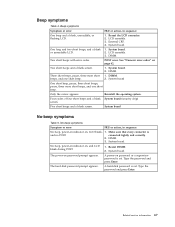
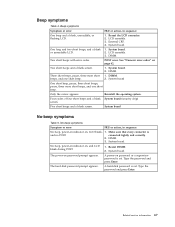
.... DIMM.
3. System board.
A hard-disk password is
and no POST. Type the password and press Enter. Related service information 67 Three short beeps, pause, three more short beeps, and one short beep.
2.
Make sure that every connector is set . System board. A power-on password prompt appears.
System board. See "Numeric error codes" on , and LCD blank during...
User Manual - Page 77
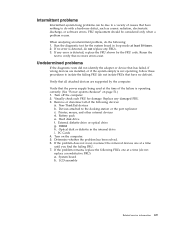
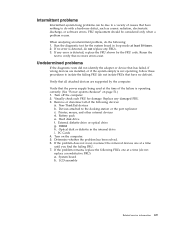
... has failed, if wrong devices are supported by the FRU code. Visually check each FRU for the system board in the internal drive i. External diskette drive or optical drive g. LCD assembly
Related service information 69 When analyzing an intermittent problem, do the following FRUs one at least 10 times. 2.
Replace any FRUs. 3. Printer, mouse, and...
User Manual - Page 79


... the current RAID setting on the computer you are supported on page 72
Supported RAID configurations
The following information about attaching SATA devices and configuring RAID for RAID, do as you like.
© Copyright Lenovo 2009
71 Select Serial ATA (SATA). 4. Select Config. 3. Installing and configuring RAID
This chapter presents following RAID configurations are servicing. RAID...
User Manual - Page 149


... for all types or models, unless specific types or models
are available as options.
© Copyright Lenovo 2009
141 An N in the CRU ID column. v FRUs marked with specific models listed and described as xxU (where U is an Optional-service CRU. v FRU with OP are specified. A single asterisk (*) means that the part is visible. ThinkPad Notebooks contain the following...
Lenovo 43493BU Reviews
Do you have an experience with the Lenovo 43493BU that you would like to share?
Earn 750 points for your review!
We have not received any reviews for Lenovo yet.
Earn 750 points for your review!
