Lenovo 03015SU Support and Manuals
Get Help and Manuals for this Lenovo item
This item is in your list!

View All Support Options Below
Free Lenovo 03015SU manuals!
Problems with Lenovo 03015SU?
Ask a Question
Free Lenovo 03015SU manuals!
Problems with Lenovo 03015SU?
Ask a Question
Popular Lenovo 03015SU Manual Pages
User Manual - Page 5


...-disk password . . . . 60 Power management 62 Screen blank mode 62 Sleep mode 62 Hibernation mode 62 Symptom-to-FRU index 63 Numeric error codes 63 Error messages 66
© Copyright Lenovo 2010
No-beep symptoms 66 LCD-related symptoms 67 Intermittent problems 68 Undetermined problems 68
Status indicators 69
Special keys and Fn key combination 71
FRU replacement...
User Manual - Page 53


... the FRU parts list. If the error does not recur, do not replace the FRU. "Diagnostics using PC-Doctor for a variety of the machine and the FRU part number are servicing sequence might be replaced because of the correct model. Some descriptions might not apply to replace a nondefective FRU.
© Copyright Lenovo 2010
45 v Before replacing any ThinkPad model that supports the PC...
User Manual - Page 65


...://www.lenovo.com/spm
Restoring the factory contents by using Recovery Disc Set" v "Passwords" on page 58 v "Power management" on page 62 v "Symptom-to-FRU index" on page 63
Service Web ...process. The recovery disc set consists of the user instructions and the following :
© Copyright Lenovo 2010
57
If you can use an external USB DVD drive. Applications and Drivers Recovery Disc (one ...
User Manual - Page 67
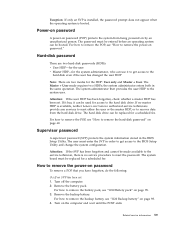
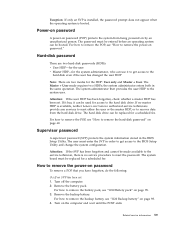
...replaced for a scheduled fee.
Remove the backup battery. Related service information 59 Hard-disk password
There are two modes for the HDP: User only and Master + User.
If no SVP has been set...only an SVP is installed, the password prompt does not appear when the operating system is available, neither Lenovo nor Lenovo authorized service technicians provide any services to reset either ...
User Manual - Page 68
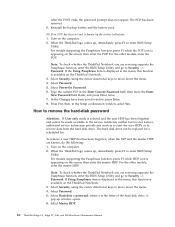
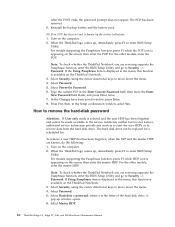
..., when the SVP and the master HDP are servicing supports the Passphrase function, enter the BIOS Setup Utility and go to move down the menu. 4. Select Password. 5. Select Master HDP.
60 ThinkPad Edge 14″, Edge 15″, E40, and E50 Hardware Maintenance Manual Select Password. 5. then leave the Enter New Password field blank, and press Enter twice. 7. How to...
User Manual - Page 71
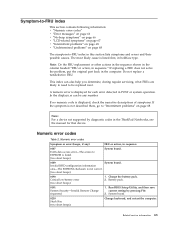
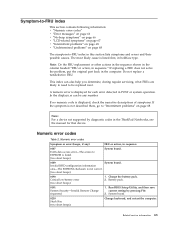
... battery pack. 2. Run BIOS Setup Utility, and then save current setting by diagnostic codes in boldface type.
This index can be replaced next. If no numeric code is displayed, check the narrative descriptions of symptoms. If the symptom is failed. (two short beeps)
System board.
0189
System board. Numeric error codes
Table 2. Related service information 63 Symptom-to...
User Manual - Page 72


... date.
0280 Previous boot incomplete- Load "Setup Default" in the computer. (two short beeps)
Run BIOS Setup Utility to reset the time and date.
3. Default configuration used. (two short beeps)
1. System board.
64 ThinkPad Edge 14″, Edge 15″, E40, and E50 Hardware Maintenance Manual Numeric error codes (continued)
Symptom or error (beeps, if any)
FRU or action...
User Manual - Page 75


... not be replaced. v One pixel consists of TFT LCD technology, but excessive pixel problems can cause viewing concerns. v LCD screen unreadable. v Screen abnormal. Reseat the LCD connectors. 2. Reseat all ThinkPad Notebooks purchased on 1 January, 2008 or later.
If the LCD you are missing, discolored, or always lighted is within specification as defective by Lenovo and...
User Manual - Page 76
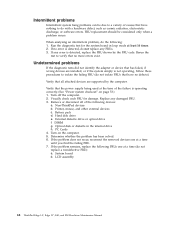
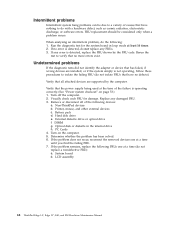
... a time until you find the failing FRU. 7. If the problem remains, replace the following FRUs one at a time (do with a hardware defect, such as cosmic radiation, electrostatic discharge, or software errors. LCD assembly
68 ThinkPad Edge 14″, Edge 15″, E40, and E50 Hardware Maintenance Manual Undetermined problems
If the diagnostic tests did not identify the adapter...
User Manual - Page 143


... by no more than two screws. v FRUs marked with finger print reader and touchpad. v FRU with specific models listed and described as options.
© Copyright Lenovo 2010
135 ThinkPad computers contain the following lists of the service parts. Other Self-service CRUs depending on page 183
Notes: v Each FRU is an
example of a unique configuration) should be...
User Manual - Page 193
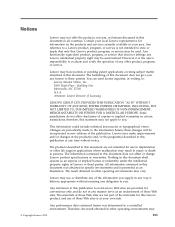
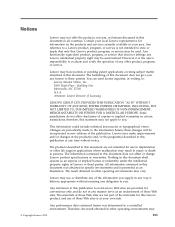
... technical inaccuracies or typographical errors. Changes are periodically made to non-Lenovo Web sites are not part of the materials for convenience...Lenovo product, program, or service is presented as an endorsement of express or implied warranties in this document does not affect or change Lenovo product specifications or warranties.
PROVIDES THIS PUBLICATION "AS IS" WITHOUT WARRANTY...
Brochure - Page 1


... business with the latest Intel® processor options, multiple wireless connectivity options and excellent battery life.
ENHANCED
EXPERIENCE
THINKPAD EDGE 14" AND 15" LAPTOPS
DESIGNED FOR SIMPLIFIED SOPHISTICATION
THE LENOVO® THINKPAD® EDGE 14" AND 15" NOTEBOOKS
The ThinkPad Edge 14" and 15" are perfect when you with a new design, ease-of use . These stylish small-business...
Brochure - Page 2


Life without Walls™. increases helpdesk productivity with the enhanced service-level upgrade and term extension
• ThinkPlus Priority Support: Provides technical support for the business -
ENHANCED
EXPERIENCE
THINKPAD EDGE 14" AND 15" LAPTOPS
SOFTWARE OFFERINGS
SUPPORTED OPERATING SYSTEMS
• Genuine Windows® 7 Home Basic (32 bit) • Genuine Windows® 7 Home ...
Brochure - Page 3


...™. Lenovo® recommends Windows 7. THINKPAD EDGE 14" AND 15" LAPTOPS
ENHANCED
EXPERIENCE
THE LENOVO® THINKPAD® EDGE 14"/15" NOTEBOOK SPECIFICATIONS
DESCRIPTION
CPU/Chipset Pre-loaded Operating System
Display Graphics Weight Memory Dimensions I/O WLAN WWAN (optional) Storage Audio Camera Battery Keyboard Navigation Colors Warranty Price
EDGE 14"
EDGE 15"
Intel...
Brochure - Page 4


... 31P7410 - Wenger Backpack
for Lenovo
PN: 57Y4271 - ! Edge 15
©2010 Lenovo. Warranty: For a copy of Lenovo. Lenovo makes no representation or warranty regarding third-party products or services. Windows®. ThinkPad 14W Sleeve - Lenovo is not responsible for a wide variety of Intel Corporation in the air
Support for photographic or typographic errors. and other countries.
Lenovo 03015SU Reviews
Do you have an experience with the Lenovo 03015SU that you would like to share?
Earn 750 points for your review!
We have not received any reviews for Lenovo yet.
Earn 750 points for your review!
