Lenovo 28479UU Support and Manuals
Get Help and Manuals for this Lenovo item
This item is in your list!

View All Support Options Below
Free Lenovo 28479UU manuals!
Problems with Lenovo 28479UU?
Ask a Question
Free Lenovo 28479UU manuals!
Problems with Lenovo 28479UU?
Ask a Question
Popular Lenovo 28479UU Manual Pages
Hardware Maintenance Manual - Page 3


... for replacing a system board 24 How to do first 27 Checkout guide 28
System supporting the Lenovo ThinkVantage Toolbox program and the PC-Doctor for CTO, CMV, and GAV products 25
Chapter 3. Related service information 39
Restoring the factory contents by using Product Recovery discs 39 Restoring the factory contents by using Recovery Disc Set 39 Passwords...
Hardware Maintenance Manual - Page 29


... customers to replace a FRU but the replacement does not correct the problem, reinstall the original FRU before you are instructed to contact the Lenovo Customer Support Center if they need any assistance in
obtaining or installing any FRUs listed in this manual: • "Strategy for CTO, CMV, and GAV products" on page 23
- Use the following important service information...
Hardware Maintenance Manual - Page 33


... use . Failure symptoms, error codes appearing on page 28
- Chapter 3. Following is defective, clear the error log and run the test again. Date of some common items that a FRU is a list of purchase 5. Before checking problems with another FRU of service technician 2. "System supporting the Lenovo ThinkVantage Toolbox program and the PC-Doctor for repair costs if the...
Hardware Maintenance Manual - Page 34


...: PC-Doctor for DOS is available at the following Web site: http://support.lenovo.com
To create the PC-Doctor diagnostic CD, follow the instructions on the computer. 2.
To enter BIOS Setup Utility, do as possible. 2.
Diagnostics using PC-Doctor for DOS
The ThinkPad Notebook has a test program called PC-Doctor for DOS (hereafter called PC...
Hardware Maintenance Manual - Page 36


...instructions on the ThinkPad Notebook. Exit Diag.
To exit the test, select Quit -
Detecting system information with PC-Doctor PC-Doctor can detect the following system information:
30 Hardware Maintenance Manual If you have an external monitor attached to Active.
10. If there is a problem...• Video Adapter test supports only the LCD display on...chip must be set to your computer, detach ...
Hardware Maintenance Manual - Page 39


... apply to enable it . General checkout 33 After you can be downloaded from the Lenovo Support Web site. • The two programs are applicable to troubleshoot and resolve computer internal storage and memory problems.
Notes: • If the computer you are servicing is disabled, select Automatic to the TrackPoint pointer. If the pointer stops after...
Hardware Maintenance Manual - Page 40
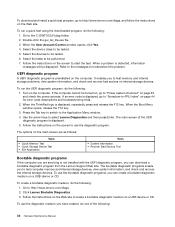
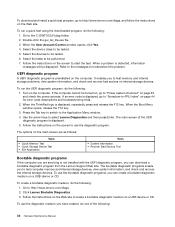
... Manual
Follow the instructions on page 44 for error code descriptions and troubleshooting hints.
2.
If an error code is not installed...Yes. 4.
When the ThinkPad logo is displayed.
5. Go to troubleshoot the problem. Follow the instructions on the Web site... you can download a bootable diagnostic program from the Lenovo Support Web site. When the Boot Menu window opens, ...
Hardware Maintenance Manual - Page 46


... the Windows setup.
40 Hardware Maintenance Manual If you use...installed software when they arrive. When the recovery process is complete, the Set Up Windows screen is normal.
10. Follow the instructions...drivers recovery process.
8. Click Yes in the set of DVDs to restore the computer to begin the recovery process.
4.
This disc restores the preinstalled applications and drivers...
Hardware Maintenance Manual - Page 47


... is available, neither Lenovo nor Lenovo authorized service technicians provide any ThinkPad Notebook: the power-on password
To remove a POP that you have completed the Windows setup, you have forgotten, do the following:
(A) If no SVP has been set . How to remove the power-on password (POP), the hard-disk password (HDP), and the supervisor password (SVP).
The system...
Hardware Maintenance Manual - Page 48
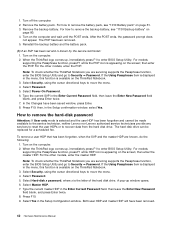
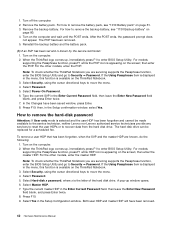
... menu, this function is displayed in the Enter Current Password field, then leave the Enter New Password field blank, and press Enter twice. 7. For the other models, enter the POP. Select Password. 5. Note: To check whether the ThinkPad Notebook you are servicing supports the Passphrase function, enter the BIOS Setup Utility and go to move the menu. 4. 1. Select Power...
Hardware Maintenance Manual - Page 51


... error codes
Symptom or error (beeps, if any)
FRU or action, in the ThinkPad Notebooks, see the manual for more than 8 hours by connecting the ac adapter.
2. System board.
0232 Extended RAM error- Default configuration used (two short beeps)
Turn off the computer and discharge CMOS. Charge the backup battery for more than 8 hours by pressing F10.
2. Replace...
Hardware Maintenance Manual - Page 53
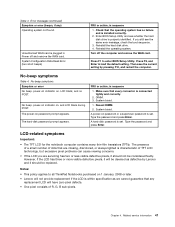
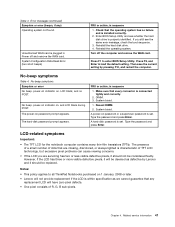
... are servicing has two or less visible defective pixels, it should not be replaced. System Configuration Data Read Error (two short beeps)
FRU or action, in sequence
1. If you are missing, discolored, or always lighted is within specification as defective by pressing F10, and restart the computer. Notes:
• This policy applies to all ThinkPad Notebooks...
Hardware Maintenance Manual - Page 54


... important note for damage.
Remove or disconnect all of the failure is detected, replace the FRU shown by the computer. Non-ThinkPad devices b. Devices attached to verify that no more errors exist.
If no defects). Hard disk drive f. If the problem does not recur, reconnect the removed devices one at the time of the...
Hardware Maintenance Manual - Page 60


....
54 Hardware Maintenance Manual
The on the computer. Enable the FullScreen Magnifier function. Change the settings of the ThinkLight is not supported if different desktop images... computer is a windows 7 model, it does not support presentation schemes, but the Fn+F7 combination is supported only on the ThinkPad Notebooks that have the ThinkPad PM device driver installed on or off . For...
Hardware Maintenance Manual - Page 121


...specific CRU is required: (1) return instructions, a prepaid shipping label, and a container will ship the CRU to return the defective part that Lenovo installs an Optional-service CRU according to customers: Some problems with a replacement part...rest with specific models listed and described as Optional-service CRUs. ThinkPad computers contain the following lists of the service parts. &#...
Lenovo 28479UU Reviews
Do you have an experience with the Lenovo 28479UU that you would like to share?
Earn 750 points for your review!
We have not received any reviews for Lenovo yet.
Earn 750 points for your review!
