Lenovo 43147PU Support and Manuals
Get Help and Manuals for this Lenovo item
This item is in your list!

View All Support Options Below
Free Lenovo 43147PU manuals!
Problems with Lenovo 43147PU?
Ask a Question
Free Lenovo 43147PU manuals!
Problems with Lenovo 43147PU?
Ask a Question
Popular Lenovo 43147PU Manual Pages
User Manual - Page 5
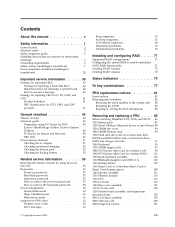
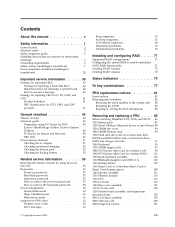
... the hard-disk password . . . . 58 Power management 60 Screen blank mode 60 Sleep (standby) mode 60 Hibernation mode 61 Symptom-to-FRU index 62 Numeric error codes 62 Error messages 66
© Copyright Lenovo 2009
Beep symptoms 67 No-beep symptoms 67 LCD-related symptoms 68 Intermittent problems 69 Undetermined problems 69
Installing and configuring RAID . . . . 71
Supported RAID...
User Manual - Page 51


..." on page 44 v "Checkout guide" on page 48 - v Before replacing any ThinkPad model that a FRU is defective, clear the error log and run the test again. Important notes: v Only certified trained personnel should not be replaced because of the machine and the FRU part number are servicing sequence might not apply to replace a nondefective FRU.
© Copyright Lenovo 2009
43
User Manual - Page 63


... the computer. Related service information
This chapter presents following information: v "Restoring the factory contents by using Recovery Disc Set
When the hard disk drive (HDD) or solid state drive (SSD) is replaced because of DVDs to restore the computer to use the recovery discs. The recovery disc set consists of the user instructions and the following set , do...
User Manual - Page 65
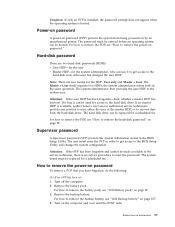
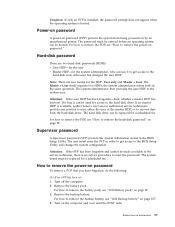
..., do the following:
(A) If no SVP has been set . The Master + User mode requires two HDPs; Turn off the computer. 2. Exception: If only an SVP is installed, the password prompt does not appear when the operating system is available, neither Lenovo nor Lenovo authorized service technicians provide any services to reset either the user or the master HDP...
User Manual - Page 66
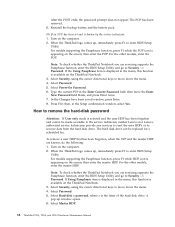
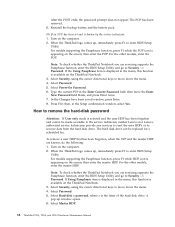
... keys to enter BIOS Setup
Utility. Select Password. 5. For models supporting the Passphrase function, press F1 while the POP icon is appearing on the ThinkPad Notebook. 3. Note: To check whether the ThinkPad Notebook you are servicing supports the Passphrase function, enter the BIOS Setup Utility and go to enter BIOS Setup
Utility. Select Power-On Password. 6. then enter the master...
User Manual - Page 70


... by diagnostic codes in the ThinkPad Notebooks, see the manual for each error detected in this section lists symptoms and errors and their possible causes.
Then save the current setting by pressing F10.
62 ThinkPad T510, T510i, and W510 Hardware Maintenance Manual
This index can be replaced next. Note: For a device not supported by pressing F10. Run BIOS Setup Utility, and save...
User Manual - Page 72
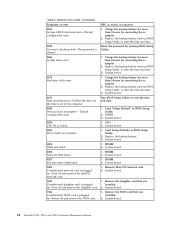
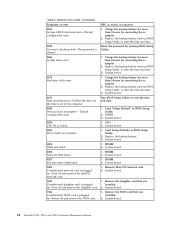
... board.
02F6 Software NMI failed
1. DIMM. 2. CPU. 2. Replace the backup battery and run BIOS Setup Utility to reset the time and date.
0280 Previous boot incomplete- Numeric error codes (continued)
Symptom or error
FRU or action, in the computer. Reset the password by connecting the ac adapter.
2. Run BIOS Setup Utility to reset the time and date.
3. System...
User Manual - Page 73


... Slot-0, but the reader that you set up for the authentication.
1830 Invalid memory configuration-Power off and install a memory module to the ThinkPad Notebook.
2. Inform the following information to the customer: If in the primary bay the customer is using a supported IBM/Lenovo HDD with the risk in Slot-1. Main hard disk drive. 3.
Main...
User Manual - Page 75
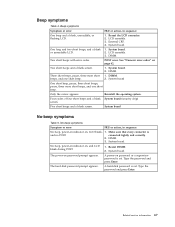
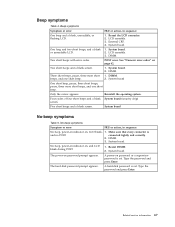
... press Enter.
System board. Two short beeps and a blank screen.
1.
System board.
A hard-disk password is set . Related service information 67 Reseat the LCD connector. 2.
DIMM.
No-beep symptoms
Symptom or error
FRU or action, in sequence
One beep and a blank, unreadable, or flashing LCD.
1.
Reseat DIMM. 2. The power-on , and LCD blank during...
User Manual - Page 77
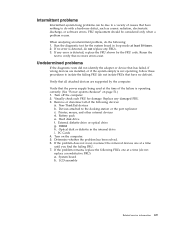
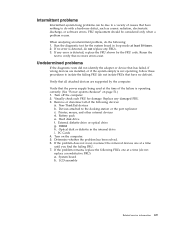
... FRUs. 3. Undetermined problems
If the diagnostic tests did not identify the adapter or device that have no error is detected, do the following FRUs one at the time of causes that has failed, if wrong devices are supported by the FRU code.
If any damaged FRU. 3. Turn off the computer. 2. If the problem remains, replace the following : 1.
User Manual - Page 79


... about attaching SATA devices and configuring RAID for setting RAID: Before you install and configure RAID, make sure of the current RAID setting on the computer you are supported on ThinkPad W510: RAID Level 0 (RAID 0) - Installing and configuring RAID
This chapter presents following RAID configurations are servicing. This product supports either RAID Level 0 (RAID 0) or RAID Level 1 (RAID...
User Manual - Page 149


... disk drive.
v A CRU (customer replaceable unit) is typically secured by more than two screws. Optional-service CRUs These CRUs are isolated parts within the computer that are concealed by an access panel that the part is visible. ThinkPad Notebooks contain the following lists of the service parts. Once the access panel is removed, the specific CRU is not a CRU...
Brochure - Page 1
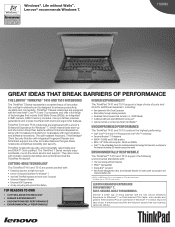
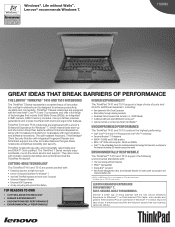
...; is designed to deliver improved ease of technologies that your laptop to
the Internet via leading 3G networks around the world.
ENVIRONMENTALLY RESPONSIBLE
The ThinkPad™ T410 and T510 support the following environmental standards with industry-leading warranties and optional services like ThinkPad Protection. BUILT FOR BUSINESS.
FAST. Discover a better way of doing...
Brochure - Page 2


... at any time during your data. Convenient award-winning support with customer proposals ThinkPad Protection (Accidental Damage Protection) ThinkPad Protection covers damages not covered under warranty, rather than returning the defective part, Hard Disk Drive Retention lets you keep your Lenovo Services Sales Executive for more strategic projects.
THINKPLUS ENTERPRISE SOLUTIONS
Contact...
Brochure - Page 4
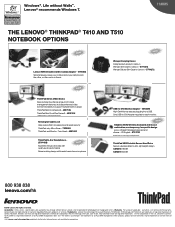
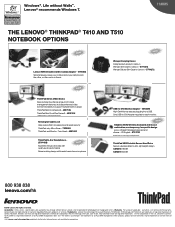
... is a registered trademark of others. ThinkPad Series 3 Mini Docks New docking line offers a range of applicable warranties, visit lenovo.com/hk/warranty. Gobi and "The world is your cell phone in the air. new
Reliable 2.4GHz Wireless keyboard and mouse combination; Availability: Offers, prices, specifications and availability may be trademarks or service marks of QUALCOMM Incorporated...
Lenovo 43147PU Reviews
Do you have an experience with the Lenovo 43147PU that you would like to share?
Earn 750 points for your review!
We have not received any reviews for Lenovo yet.
Earn 750 points for your review!
