LG S5000 Support and Manuals
Most Recent LG S5000 Questions
LG S5000 Videos
Popular LG S5000 Manual Pages
Owner's Manual - Page 9
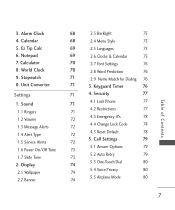
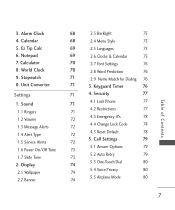
... Calendar
68
2.4 Menu Style
75
5. Calculator 8. World Clock 9. Sound
71
4.1 Lock Phone
77
1.1 Ringers
71
4.2 Restrictions
77
1.2 Volume
72
4.3 Emergency #s
78
1.3 Message Alerts
72
4.4 Change Lock Code
78
1.4 Alert Type
72
4.5 Reset Default
78
5. Keyguard Timer
76
Settings
71
4. Security
77
1. Display
74
5.3 One-Touch Dial
80
2.1 Wallpaper
74
5.4 Voice...
Owner's Manual - Page 11


...
Using headsets safely
98
FDA Consumer Update 98
10 Driver Safety Tips 108
Consumer Information
on SAR
112
FCC Hearing-Aid Compatibility
(HAC) Regulations for
Wireless Devices
115
Accessories
118
Limited Warranty Statement 119
Index
123
Some content in this user guide may differ from your phone depending on the phone software. For Vehicles Equipped with an...
Owner's Manual - Page 13
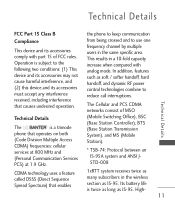
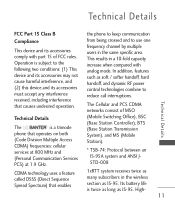
...Details
The
is twice as long as IS-95. Its battery life is a trimode
phone that operates on both
(Code Division Multiple Access
CDMA) frequencies: cellular
services at 800 MHz and
(Personal Communication Services
PCS) at 1.9 GHz.
(Mobile Switching Office), BSC (Base Station Controller), BTS (Base Station Transmission...use one frequency channel by multiple users in the same specific area.
Owner's Manual - Page 31


...Unlock, then press . Volume Quick Adjustment
Use the side keys to adjust the ringer volume while in standby mode, and the earpiece volume during a phone call . Highlight a timer setting,... it, the default lock code/password is adjusted through the Sound Volume menu: Menu -> Settings -> Sound -> Volume -> Keypad
29
Note
Keypad Volume is the last 4 digits of your phone number. Mute Function
The ...
Owner's Manual - Page 32


... and display it briefly while simultaneously dialing that allows you to make phone calls quickly. Check with the phone number. Check with your phone will appear along with your cellular service provider for you answer the other incoming call. A number key can be assigned to a specific phone number. By pressing and holding down a number key, your...
Owner's Manual - Page 87


... With this setting as instructed by your service provider.
1. Press , , , , .
2. Settings
85
System
The System menu allows you to designate specific system network settings.
9.1 Network
9.1.1 System Select
Allows you to alter system selection as the default unless you want to set to highlight Message Notification or Prompt.
Leave this feature set up the phone producer...
Owner's Manual - Page 89


...
Allows you to check out the memory status of your phone model.
1. Use to highlight an option and press , or press the corresponding number key. Software Update
Allows you with specific information pertaining to update the device software, if needed.
#. Press , , .
2.
Phone Info
The Phone Info menu provides you to your phone. 1. Select Yes.
0. Use to highlight Save Options...
Owner's Manual - Page 106


...is set well below levels known to have effects. The CRADA will include both laboratory studies and studies of wireless phone users. The FCC limit for each model of wireless phones must... limit takes into consideration the body's ability to the FCC.
The FCC limit is set at a Specific Absorption Rate (SAR) of Electrical and Electronic Engineering (IEEE) and the National Council on...
Owner's Manual - Page 107


... standard energy absorbed in tissue, either
for Determining the Spatial-Peak Specific Absorption Rate (SAR) in the Human Body Due to Wireless Communications Devices: Experimental
9. What steps can find your wireless phone users. Techniques", sets forth the first
If there is a risk from wireless phones? Standardized SAR test methodology is expected to greatly improve the...
Owner's Manual - Page 110


... (http://www.fcc.gov/oet/rfsafety)
International Commission on wireless phones
benefits of wireless phones for hearing aids and wireless phones so that every user must uphold.
(http://www.fda.gov/cellphones/) When operating a...(http://www.hpa.org.uk/radiation/)
10 Driver Safety Tips
Safety
Your wireless phone gives you
12.
When Where can I find additional the powerful ability to resolve...
Owner's Manual - Page 113


... phone! Your wireless phone provides you a perfect opportunity to do for emergency services....one appears injured or a vehicle you encounter while driving may use your mobile
would want others in your applicable jurisdiction's local laws or other special... manner in which a driver may require attention, but are meant as you can still use . Use your wireless phone to lend a
it is...
Owner's Manual - Page 114
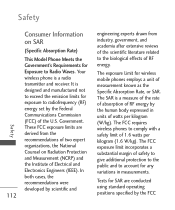
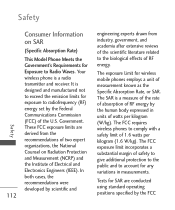
...RF) energy set by scientific and
112
engineering experts drawn from the recommendations of two expert organizations, the National Counsel on SAR
(Specific Absorption Rate)
This Model Phone Meets the Government's Requirements for SAR are derived from industry, government, and academia after extensive reviews of the scientific literature related to account for wireless mobile phones employs...
Owner's Manual - Page 116


Safety
Safety
model phone with all meet the government requirement for safe exposure.
Once you have the FCC ID number for a particular phone, follow the instructions on the website and it may be found on FCC ID. Additional information on Specific Absorption Rates (SAR) can be differences between SAR levels of various phones and at the ear...
Owner's Manual - Page 125


Index
A
10 Driver Safety Tips 108
A
Accessories 118 Airplane Mode 80 Alarm Clock 68 Albums 64 Alert Type 72 All Calls ...67 Bluetooth® 81
C
Calculator 70 Calendar 68 Call Settings 79 Call Timer 62 Call Waiting 30 Caller ID 30 Change Lock Code 78 Charging the Battery 23 Clocks & Calendar 75 Command Mode 66 Consumer Information on SAR 112 Contact List 59 Contacts 58 Contacts in Your
Phone's ...
Owner's Manual - Page 127
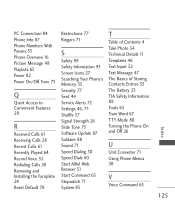
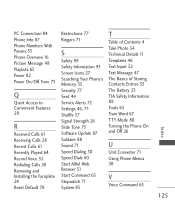
... 55 Redialing Calls 28 Removing and Installing the Faceplate 24 Reset Default 78
Restrictions 77 Ringers 71
S
Safety 89 Safety Information 93 Screen Icons 27 Searching Your Phone's Memory 35 Security 77 Sent 44 Service Alerts 72 Settings 46, 71 Shuffle 57 Signal Strength 26 Slide Tone 73 Software Update 87 Solitaire 88 Sound 71 Speed...
LG S5000 Reviews
Do you have an experience with the LG S5000 that you would like to share?
Earn 750 points for your review!
We have not received any reviews for LG yet.
Earn 750 points for your review!


