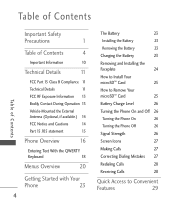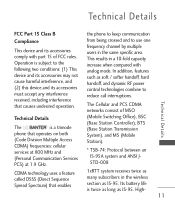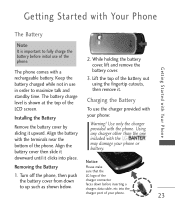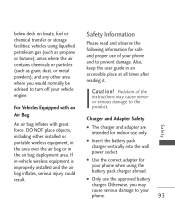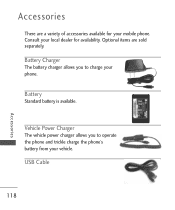LG S5000 Support Question
Find answers below for this question about LG S5000.Need a LG S5000 manual? We have 1 online manual for this item!
Question posted by youvanthelength on March 22nd, 2012
Battery!
I need battery of lg s5000 mobile, where could i get it?
Current Answers
Related LG S5000 Manual Pages
LG Knowledge Base Results
We have determined that the information below may contain an answer to this question. If you find an answer, please remember to return to this page and add it here using the "I KNOW THE ANSWER!" button above. It's that easy to earn points!-
How to use your Air Conditioner features - LG Consumer Knowledge Base
... conditioner's control panel ON button. Insert 2 double A (AA) batteries into the battery compartment. Remove the batteries if the remote is used to the OPEN position. The OFF and ON ...increased 1°F at a time. When fresh air is SEER? This button is needed. The MODE operation selection button is turned off or set the ventilation lever to run&#... -
LG Mobile Phones: Tips and Care - LG Consumer Knowledge Base
... Pairing Bluetooth Devices LG Rumor 2 microSD tm Memory Port When charging the phone, remove the phone from our accessories site . attempt to clean your phone. In addition, avoid use acetone or any chemicals to disassemble your phone. Article ID: 6278 Views: 12344 Mobile Phones: Lock Codes What are in an area that take place in an... -
Chocolate Touch (VX8575) Back Cover Removal and Installation - LG Consumer Knowledge Base
... Views: 1085 What are placed in the phones slots. 2. / Mobile Phones Chocolate Touch (VX8575) Back Cover Removal and Installation You will need to remove the back cover before installing or replacing the battery. Also, always ensure that the hooks on the phone. Make sure that the power to the phone has been turned off before you can...
Similar Questions
Phone Deleted Pics Need To Get Back For Lg Vx8360 Phone
My Pics. Were Saved To Phone Was Putting Them Into Memory Card When Formatted Came On Screen & T...
My Pics. Were Saved To Phone Was Putting Them Into Memory Card When Formatted Came On Screen & T...
(Posted by TAM120 9 years ago)
Cell Phone Lg Lx125 Need Specs For Recharger
I Need A Replacement Charger And Have A Few Want To See If Any Are Compatible
I Need A Replacement Charger And Have A Few Want To See If Any Are Compatible
(Posted by ENVOYJIM 10 years ago)
What Charger Do I Need For A Lgl55c Cell Phone
It's an lgl55c phone I just need to know what amp and volt charger to use
It's an lgl55c phone I just need to know what amp and volt charger to use
(Posted by JDOG93422 11 years ago)